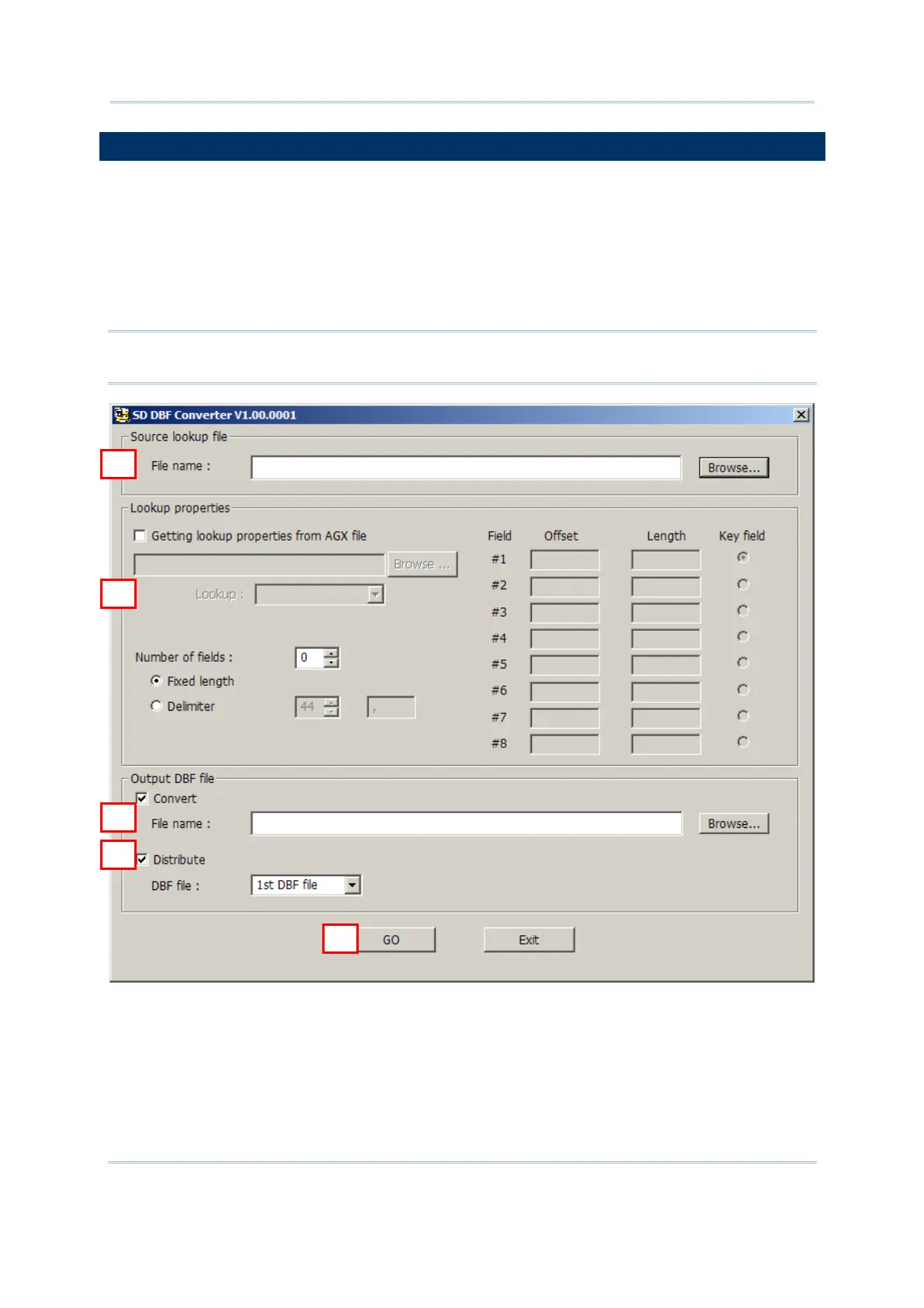120
FORGE Batch Application Generator User Guide
7.3 SD DBF CONVERTER (8200/8400/8600/8700 ONLY)
8200, 8400, 8600 and 8700 supports accessing template files (.AGX) and lookup files
from the SD card installed in the mobile computer.
The DBF Converter serves to convert a .txt lookup file to DBF format (.DB0, .DB1) and in
the meanwhile duplicates the lookup file to the SD card installed in the mobile computer.
Tick the “Distribute” checkbox to duplicate the lookup file (DBF format) to the SD card.
Note: The default working directory is “\AG\DBF”, which will be created on SD card
automatically.
1) For the source lookup file, click the [Browse] button to locate a text file (.TXT).
2) For the lookup properties, specify from scratch or select a template file (.AGX) and
the target lookup file. For the latter, the properties will be loaded automatically.
3) For the output DBF file, make sure to select the check box of [Convert] and
[Distribute].
Specify a file name or locate an existing DBF file to save the result files on your PC.
1
4
2
