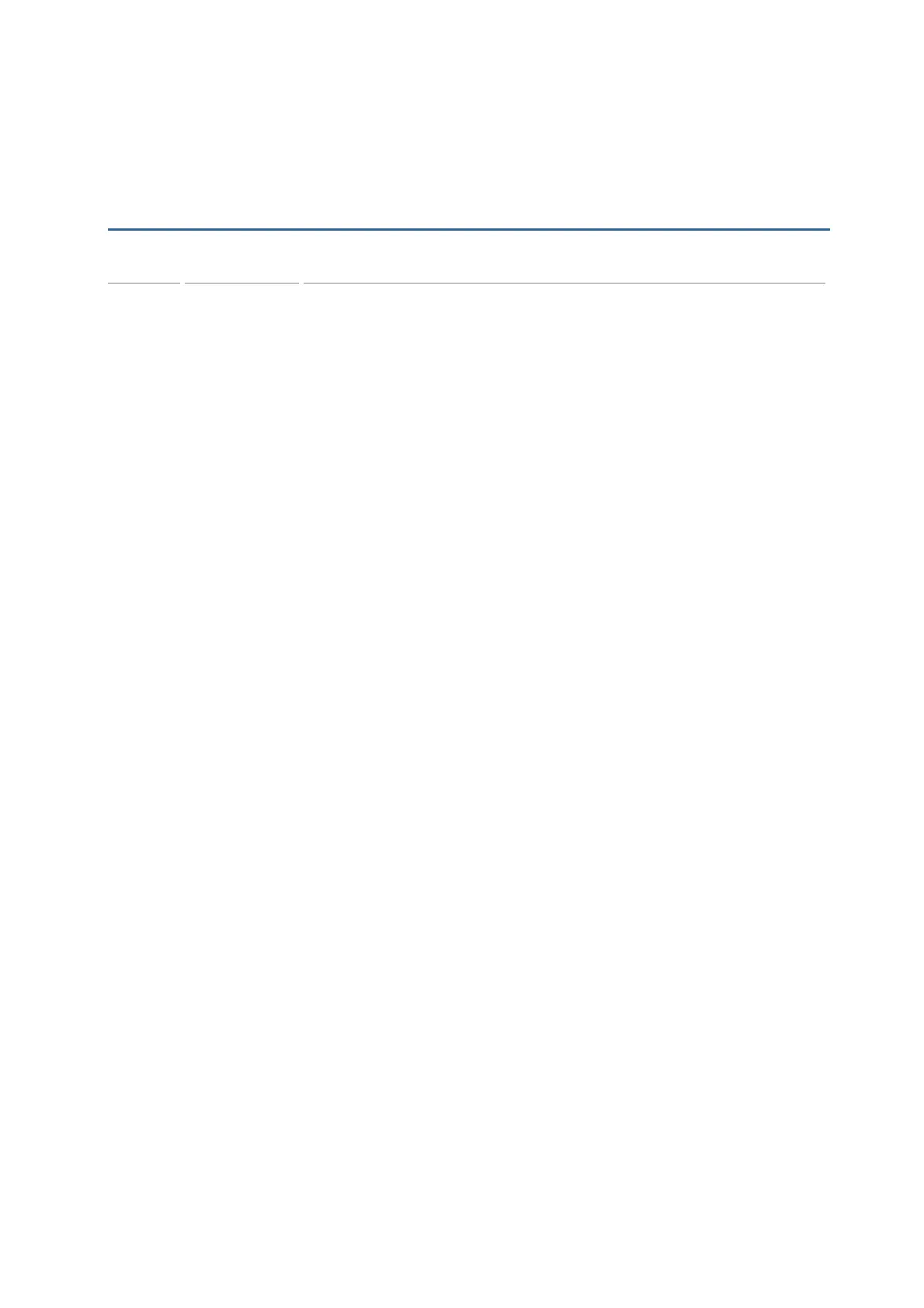Version Date Notes
4.03 Aug. 20, 2014
Modified: AGX Template Conversion –
conversion between 8200
and 8600 added
Modified: 5.1.4 – Mifare login key settings added
Modified: 5.1.5 – Upload method settings added with FastVPort
for
8600 series
Modified: 5.1.6 – Download method settings added with FastVPort
for 8600 series
4.02 Jun. 25, 2014
Modified: 1.15.2 – Trim leading specified character function added
Modified: 6.2 –
LATIN (Multilingual Latin I), SLAVIC (Latin II),
POLISH (Central European, Latin II), Latin I (CP_1252) languages
added
Modified: 6.2 –
Latin(Slovak) & Windows 1250 fonts are not
supported for 8600 series
4.01 Jun. 10, 2014
Modified: 1.13 – Max Length complying with Lookup when the form
refers to a lookup file
Modified: 1.15.1 Field Data – further details for Comparison
Operators
Modified: 1.15.2 – ENTER option added for Auto ENTER
Modified: 3.3.1 – checkbox for updating lookup once added
Modified: 5.1.4 – RFID reader option (data in Hex / length in bytes)
Modified: 6.2 – Turkish (Windows-1254) added
Modified: 7.2.1 Data_Read – notes for 8600 not supported
Modified: Appendix II – add ‘Code 39 Security Level’, ‘EAN8
GTIN-13 format (5 zeros padded)’, GS1 Formatting in Symbology
Settings Table
Modified: Appendix III – add GS1 Formatting (Symbology Settings
Table (8300/8500) & (8700)); add ‘Code 39 Security Level’, ‘EAN8
GTIN-13 format (5 zeros padded)’ (Symbology Settings Table
(8700))
Modified: Appendix IV – add ‘Read Redundancy’, ‘Mobile Display
Mode’ in the Reader Settings Table
Modified: Appendix IV –
> TLC-39 default changed to ‘Disable’
> GS1 Formatting/Field Separator/Application ID mark added for
GS1 DataBar and Composite CC-A/B/C in the Symbology Settings
Table
4.00 Jan. 15, 2014
New: 8600 support
Modified: FTP File Setting – refer to Appendix VI Creating a Script
File
New: 1.4 Color Properties (8600 only)
New: 2.4 Color Properties (8600 only)
Modified: 6.2 Font Properties – table and pictures added
RELEASE NOTES