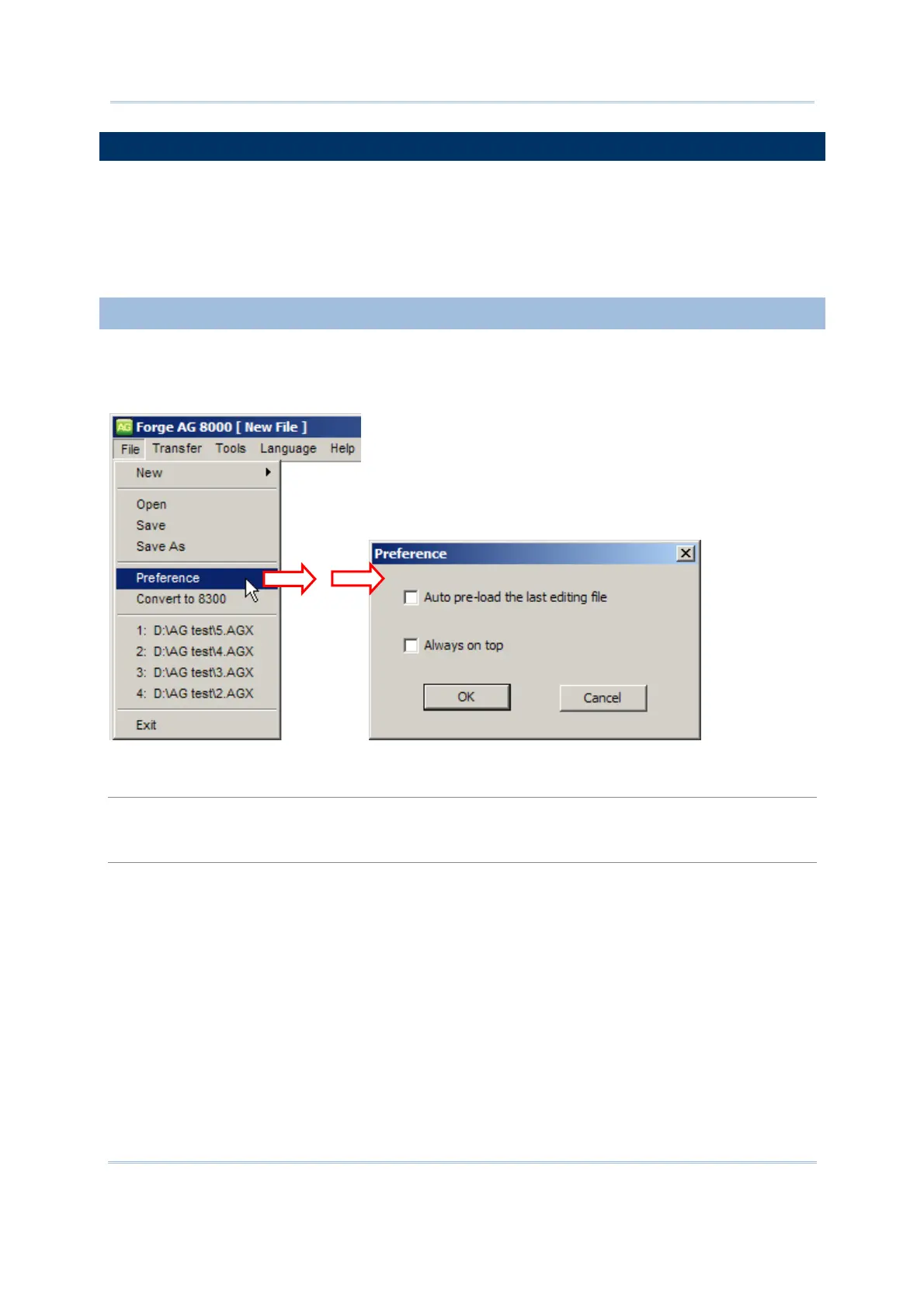23
Introduction
FILE MENU
Batch AG’s File menu contains the commands relating to the handling of files, such as
open, save, save as, etc. It also includes a list of recently opened files and the Exit
command to quit the Batch AG.
The File menu and its commands are detailed in the following content of this section.
PREFERENCE
Select File | Preference from the menu bar to pop up the [Preference] dialog box,
which configures how the Batch AG acts each time it is launched. The featured selections
are detailed as follows. Make the settings that meet your needs.
Auto pre-load the last editing file
Select this item to load the last edited template file as soon as the Batch AG is run.
Always on top
Select this item to have the Batch AG (ForgeAG.exe) and the utilities remain on the top of any
other windows opened.