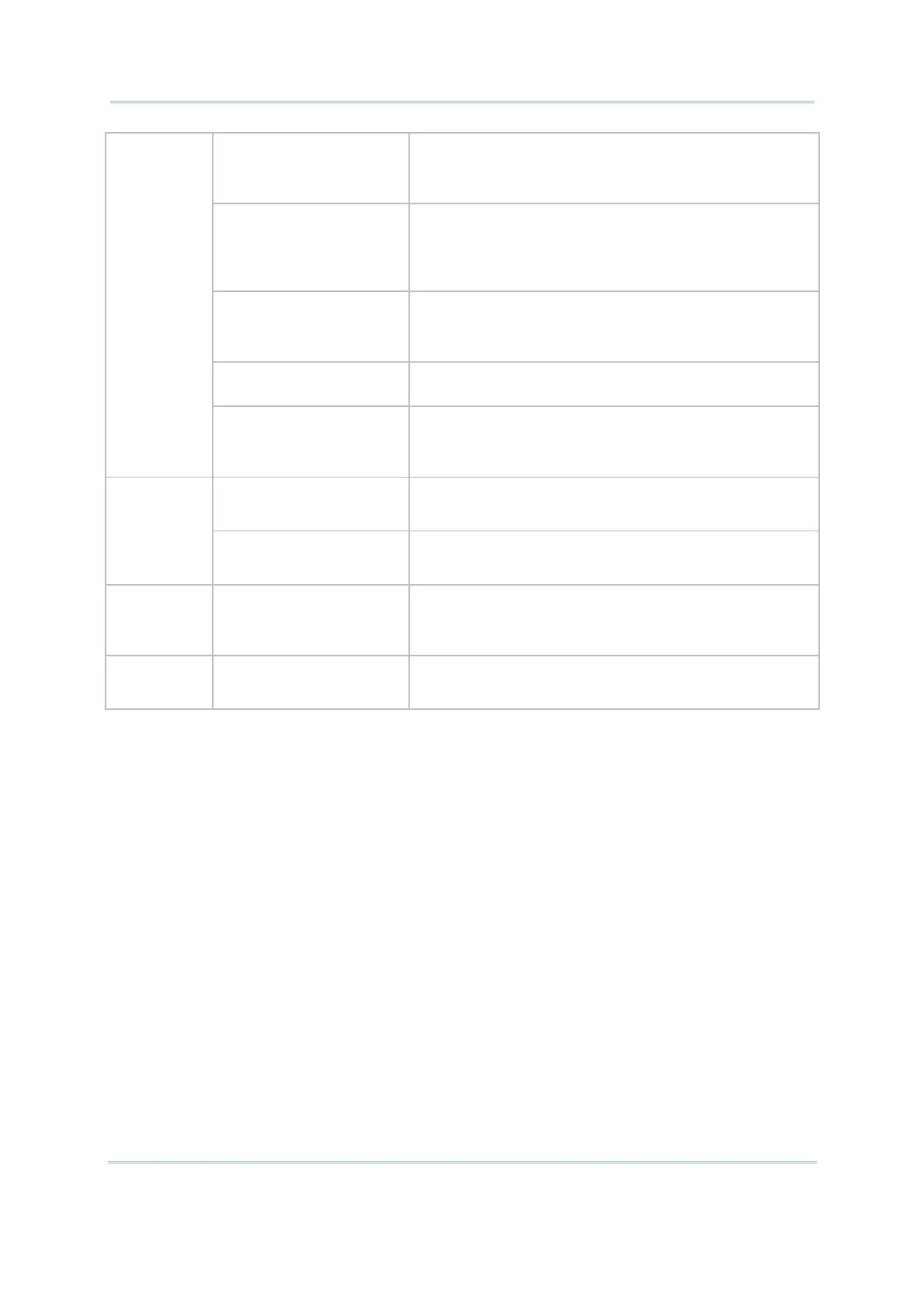22
FORGE Batch Application Generator User Guide
Remote Console Data
Transfer
Fetches data from the mobile computer via the Remote
Console utility.
FTP Communication
Settings
Assigns the IP and port number of a remote FTP server
as well as the username and password for the mobile
computer to log in.
Refer to
FTP Communication Settings.
WLAN Communications
Settings
Specifies the wireless networking settings for 8071,
8230, 8330/8370, 8470, 8630 or 8770/8790.
Refer to WLAN Communication Settings.
Remote Console Settings Specifies if to enable Remote Console Data Transfer and
if to enable Auto Update.
FTP File Settings
Specifies the files to be copied to and from the mobile
computer.
Refer to FTP File Settings.
Simulator
Launches the simulator of the mobile computer. Tools
DBF Converter
Converts text file to DBF format that is used on the SD
card on 8200/8400/8600/8700.
Language Selects a preferred language for the Batch AG’s user’s
interface.
Refer to
Language.
Help About Forge Batch AG
Shows the information about the Batch AG.