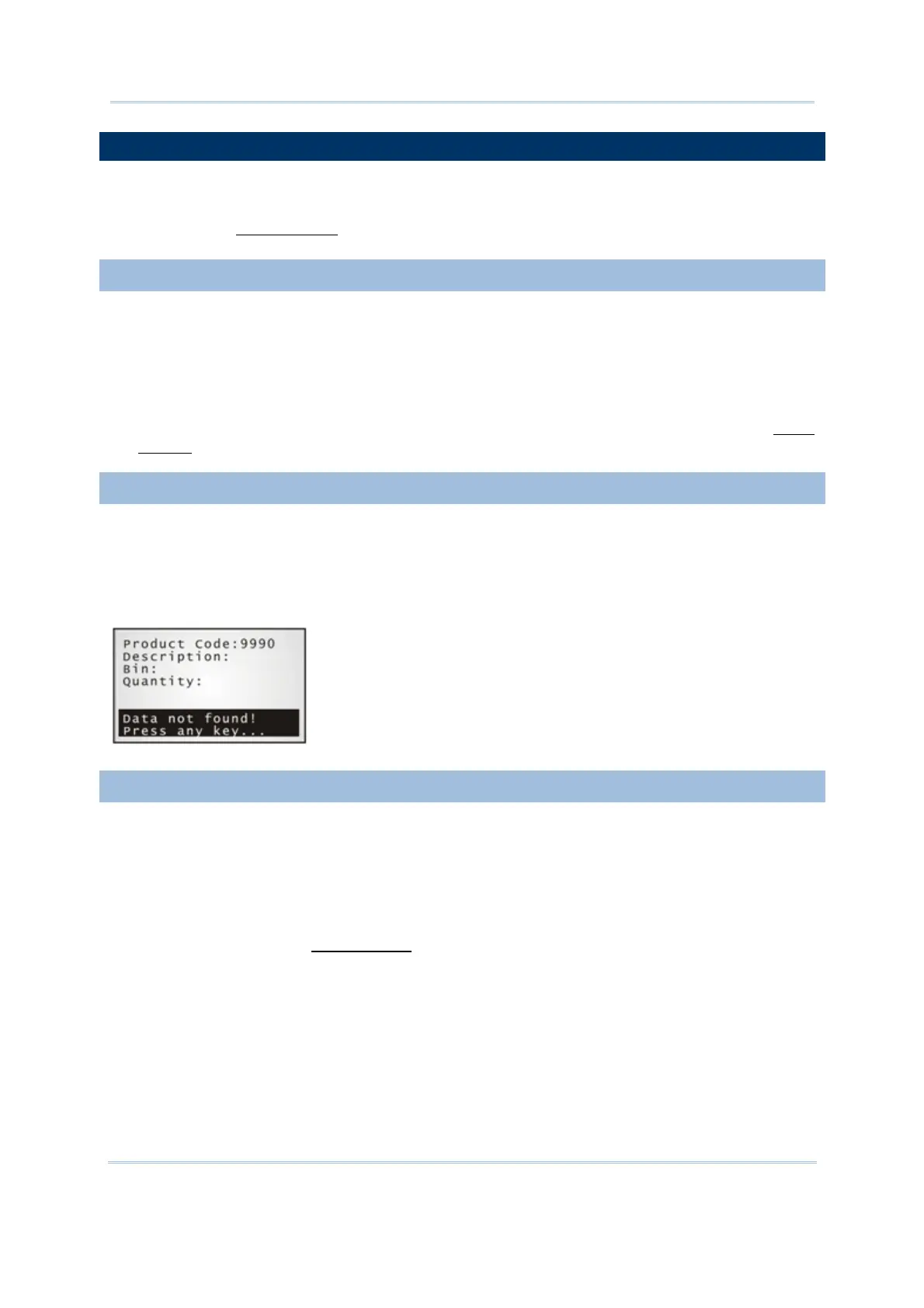77
Chapter 3 Lookup
3.4 ACTION WHEN THE INPUT DATA HAS NO MATCH
The [Action when input data no match] group box features a few actions for the data
collecting form to take when the incoming data finds no match in the key fields of the
lookup file. See
3.7 Key Field for reference.
3.4.1 CONTINUE
When “Continue” is selected, the data collecting form goes on and allows the incoming
data to input into its field when the incoming data finds no match in the key fields of the
lookup file. No message will display.
With “Continue” selected, if the “Record” mode of the data collecting form is set to
"Save", "Save & update", "Save & output record", "Save & output screen" or “Save &
remove” on the Form property page, data can only be saved in a data file. See
1.2.3
Record
for reference.
3.4.2 SHOW WARNING MESSAGE
When Show warning message is selected, a warning message "Data not found!" would
display when the incoming data finds no match in the key fields of the lookup file.
The cursor shows at the end of the data input to prompt you to input other data. (By
the example below, you need to replace “9990” with other data.)
3.4.3 INSERT TO LOOKUP FILE
When “Insert to lookup file” is selected, the data collecting form proceeds to accept
the incoming data without showing any message even when the incoming data finds no
match in the key fields of the lookup file.
The incoming data will be written into the target lookup file if the Record mode of the
data collecting form is set to "Update lookup", "Save & update", “Remove from lookup”,
or “Save & remove”. See
1.2.3 Record for details.
