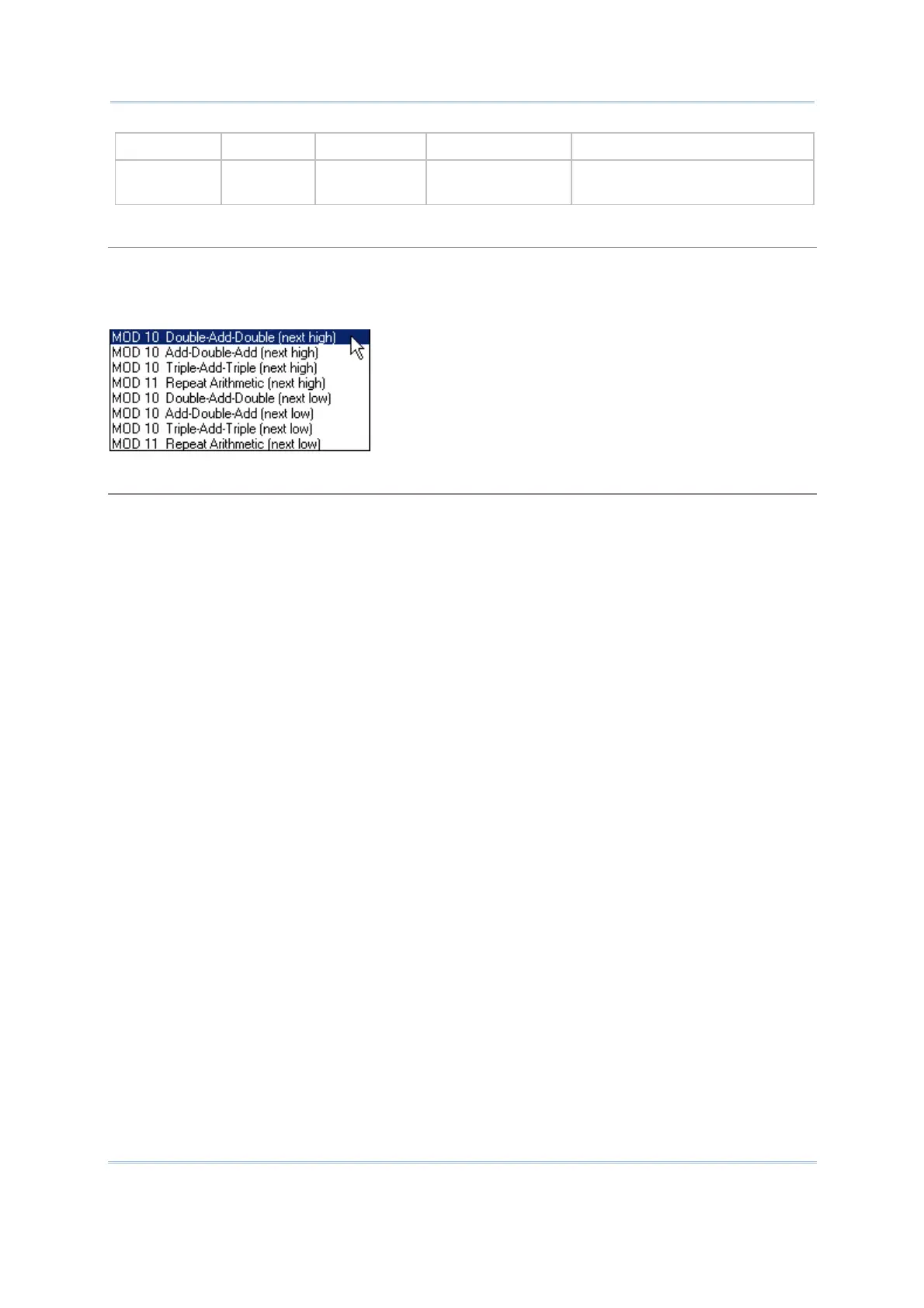66
FORGE Batch Application Generator User Guide
2 7 8 9876543210 8765432
2 7 9 9876543210 (Error message: Wrong leading
code!)
Check Digit Verification
The “check digit” refers to the digit at the end of a barcode derived from a simple formula to
validate the barcode scanned. Select this item to enable the check against the barcode’s check
digit. From the drop-down menu, select one formula for the checksum examination. Modulus 10
and 11 are available. When the check digit isn’t validated, the barcode scanned will be rejected.
Auto ENTER
Normally, [Enter] key needs to be pressed on the mobile computer to complete one input field, so
that the on-screen cursor will proceed to the next input field, or the next form/menu configured.
From the drop-down menu, select if to trigger a carriage return before or after the barcode is
scanned, or simply to trigger a carriage return without scanning.
For barcode scanning, it proves to save time when Scan+ENTER is enabled.
For a typical application of continuous scanning, it is efficient by making use of ENTER+Scan.
For a specific field that users want to skip over.