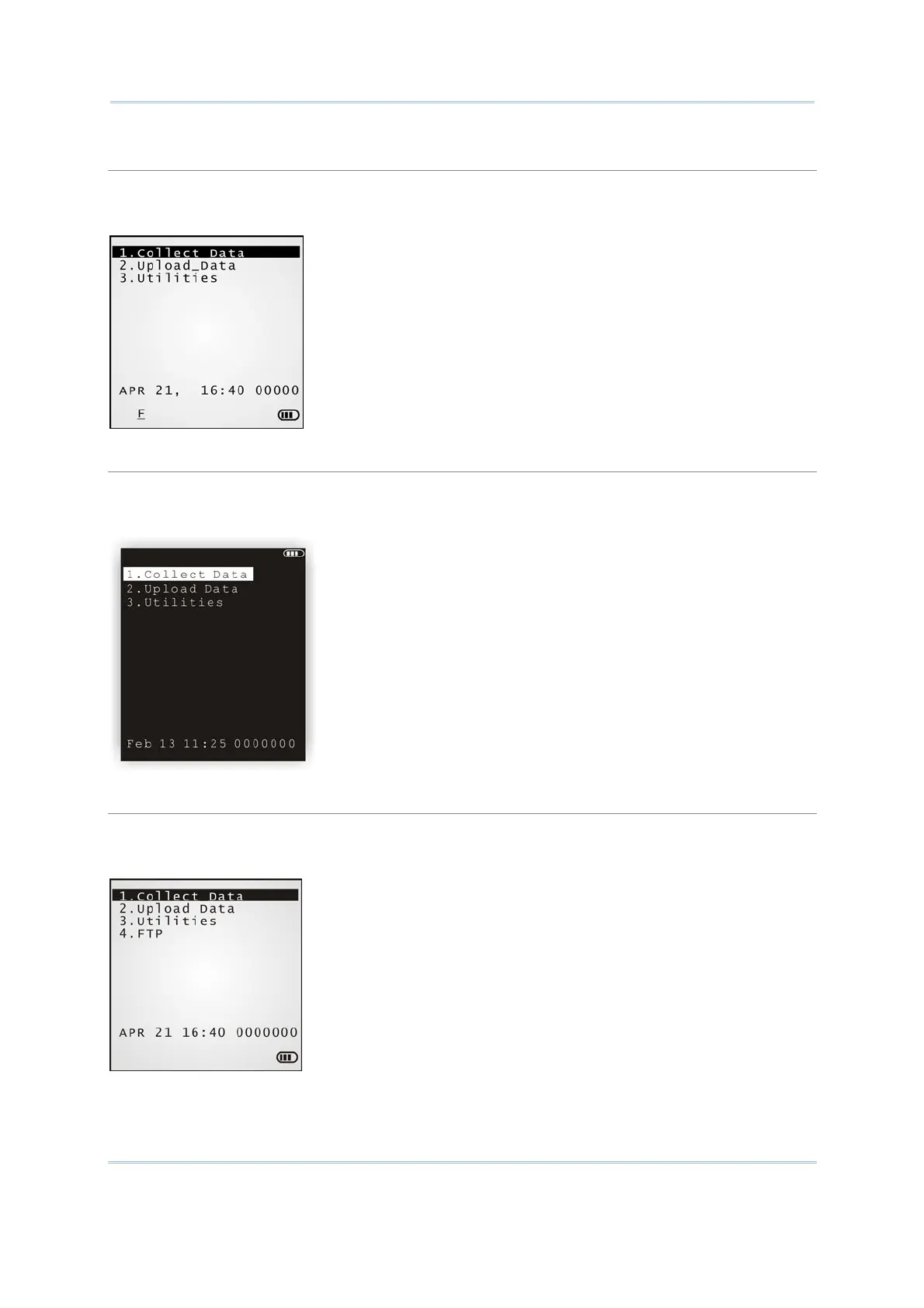52
FORGE Batch Application Generator User Guide
8500
For 8500, when a field (a line on the screen of the mobile computer) is set to show counter, the
current record count will be saved and displayed in the format of five digits, starting from 00000.
The counter is displayed on the user application main menu as the picture shown below:
8600
For 8600, when a field (a line on the screen of the mobile computer) is set to show counter, the
record count is saved and displayed by seven digits, starting from 0000000. The counter is
displayed on the user application main menu as the picture shown below:
8700
For 8700, when a field (a line on the screen of the mobile computer) is set to show counter, the
record count is saved and displayed by seven digits, starting from 0000000. The counter is
displayed on the user application main menu as the picture shown below: