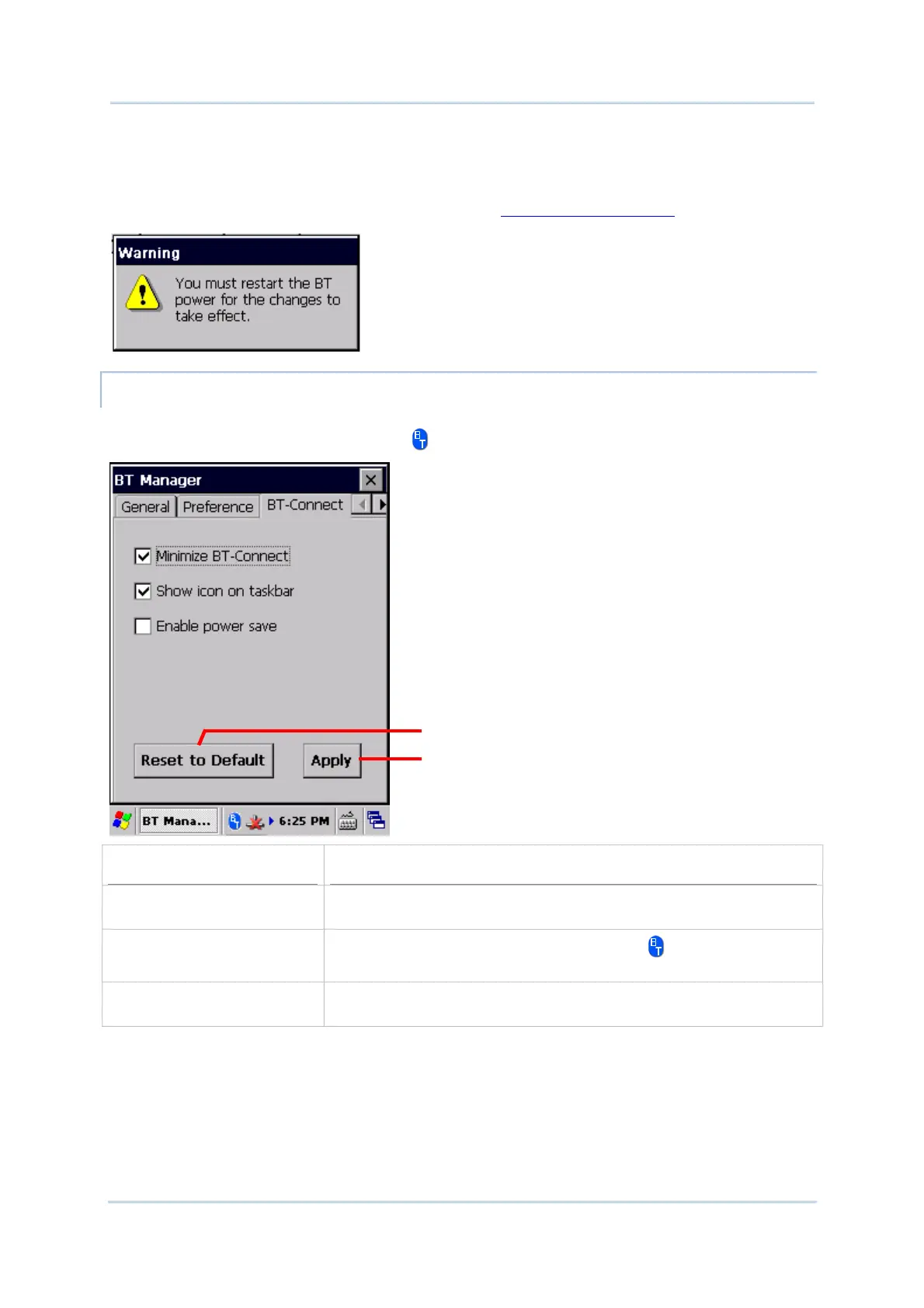146
9700 Mobile Computer (CE) Reference Manual
SAVING PREFERENCE CHANGES
After making changes to preference settings, tap Apply. A warning dialog will show
reminding that for the settings to take effect, you will need to restart Bluetooth power.
Proceed to perform a Bluetooth power cycle as in
Turn On/Off Bluetooth.
BT-CONNECT TAB
The BT-Connect tab allows configuration of the “BT-Connect window”, which can be
opened by tapping the Bluetooth icon
on the taskbar.
Setting
Description
Minimize BT-Connect Select to have the BT Connect window minimized on the taskbar
after it is launched to continue providing Bluetooth services.
Show icon on taskbar
Select whether to display the Bluetooth icon on the taskbar when
BT Connect is running.
Enable power save Select whether to maintain Bluetooth connections in low power
consumption mode until a profile becomes active.
ap to save
changes
ap to restore default settings