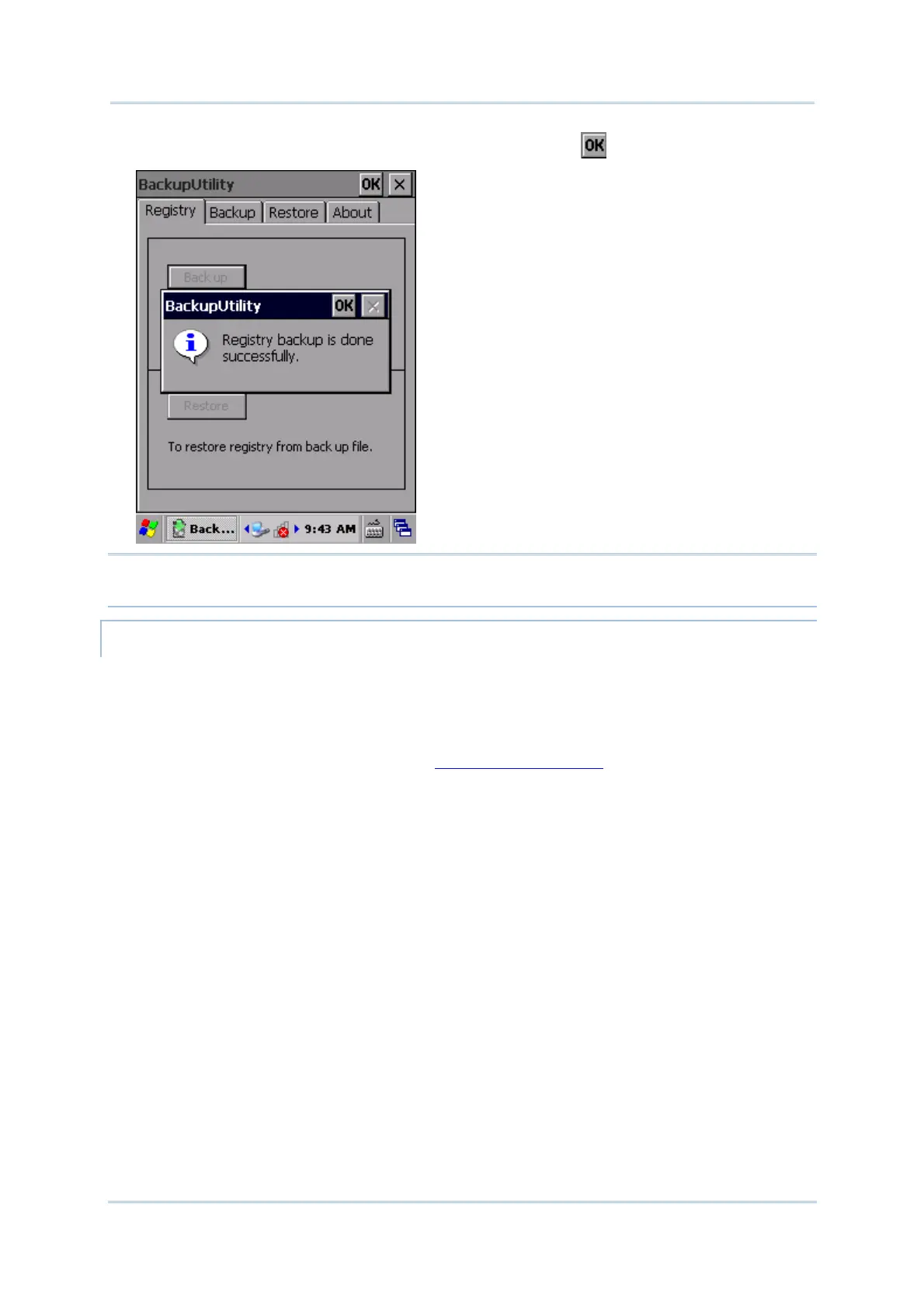172
9700 Mobile Computer (CE) Reference Manual
Registry backup is completed within a few seconds. Tap to close the window.
Warning: Whenever changes are made to the system configurations and settings,
remember to perform registry backup again to update the system registry.
REGISTRY RESTORATION
Registry restoration brings system configuration and application settings back to an earlier
checkpoint when the environment is stable. Perform backup of system registry on a regular
basis to facilitate restoration at a later stage.
To restore system registry:
1) Launch Backup Utility as described in
Launch Backup Utility.
2) Tap the Restore button.
A dialog pops up prompting you to close all processes before restoration.