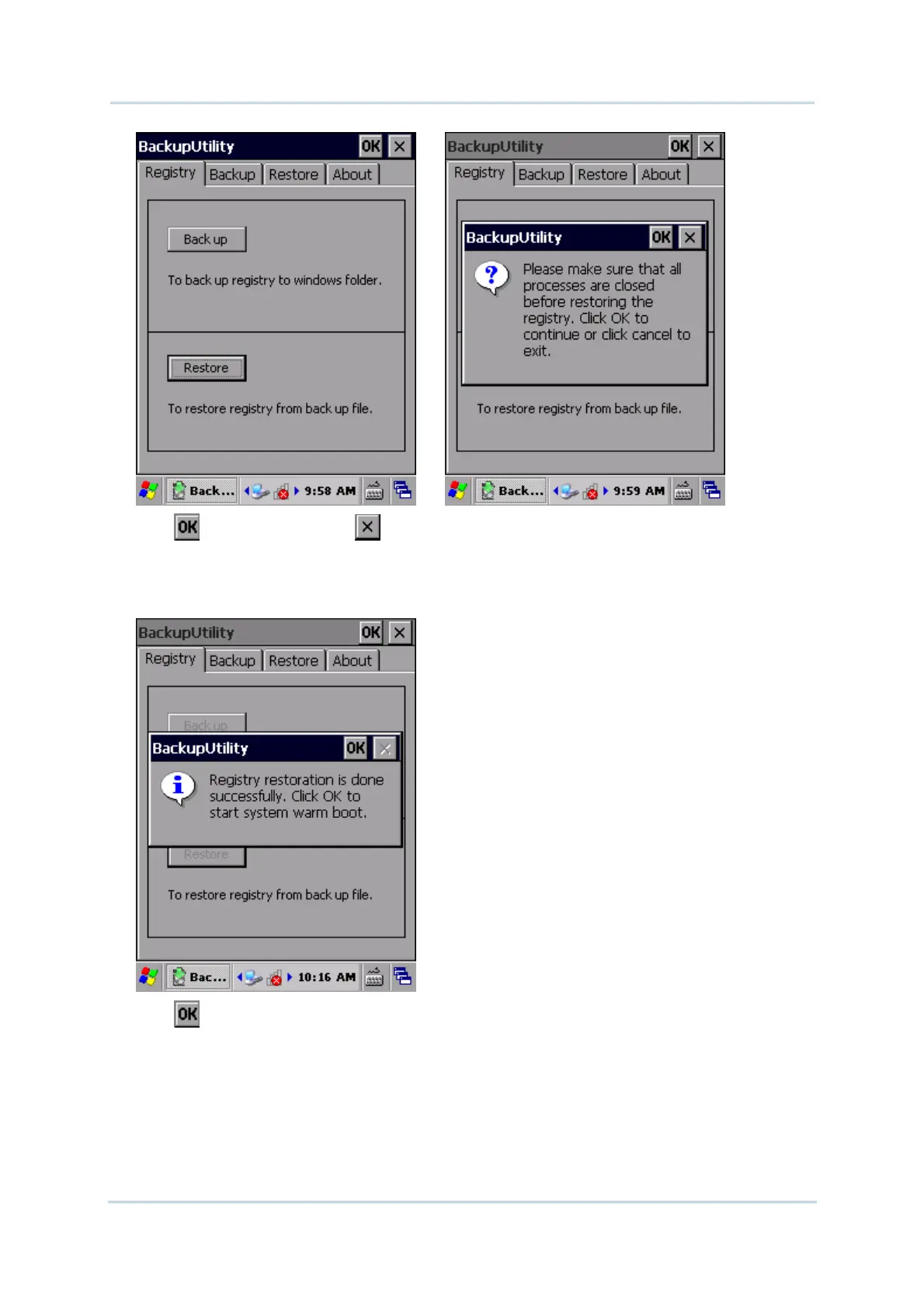173
Chapte
5 More Applications
3) Tap
to proceed, or tap to cancel.
The mobile computer proceeds to restore the registry. When completed, a dialog pops
up confirming that system reboot (warm boot) must be performed for the changes to
take effect.
4) Tap
to reboot the mobile computer. System configuration and application settings
are restored to an earlier stage.
