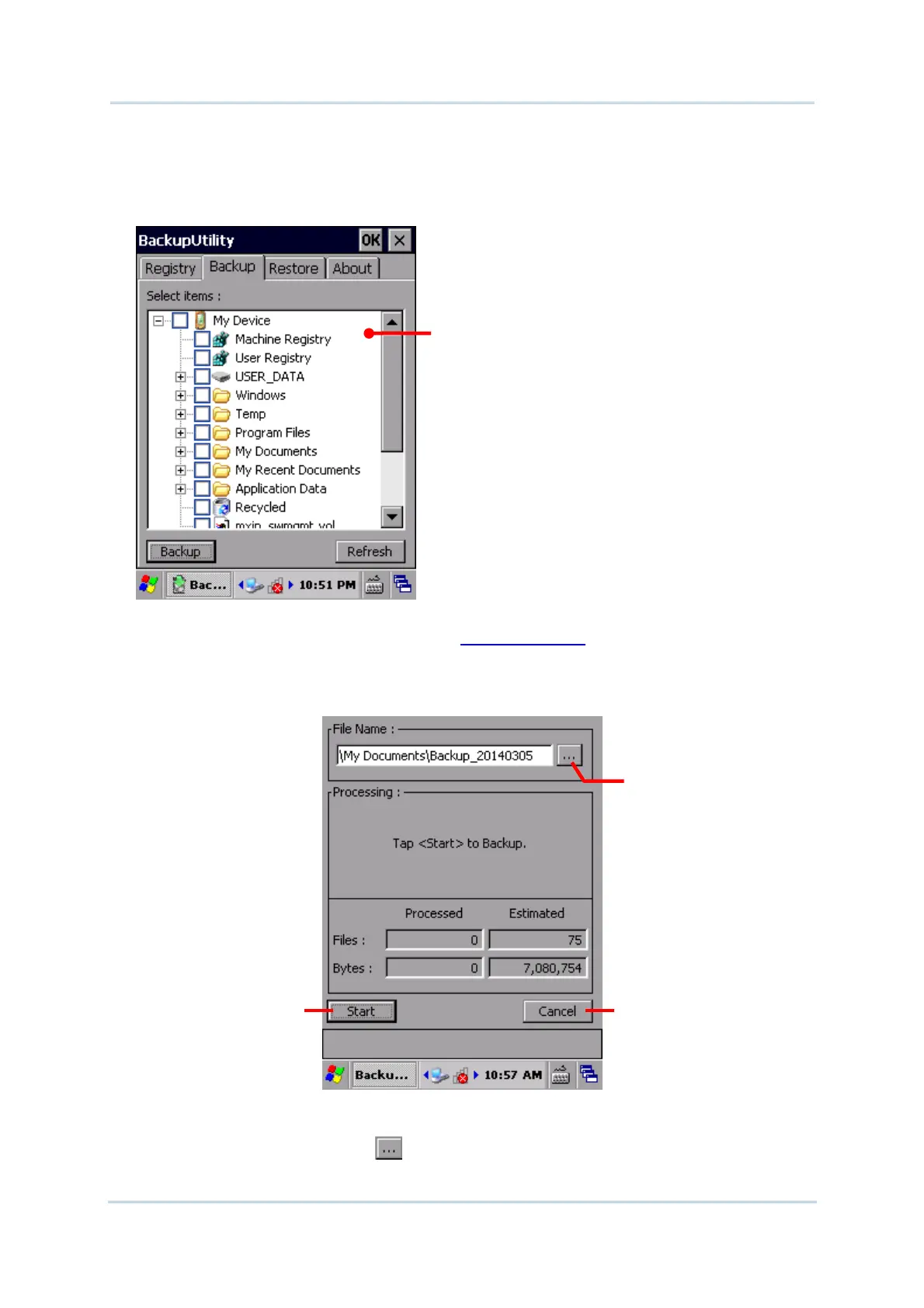175
Chapte
5 More Applications
4) The file system is revealed as a tree-like structure in hierarchical order. Each plus sign
(+) is a node to expand an item or sub-item. Each item comes with a check box for
selection.
Select the items you would like to back up.
If the items “Machine Registry” and “User Registry” are not listed, it means registry
backup has not been performed. Perform
Registry Backup, and then tap Refresh to list
all available items.
5) Tap the Backup button in the lower left corner. A page shows to change the storage
location and file name of the backup file and the estimated file number and size.
By default, the system backup file is saved to \My Device\My Documents with the
default filename and extension “Backup_YYYYMMDD.bkp”. You may modify the file
name, or tap the Browse icon
to adjust the storage location.
Tap to change the
location and file name
File system is revealed
Quits backup Proceeds to back
up