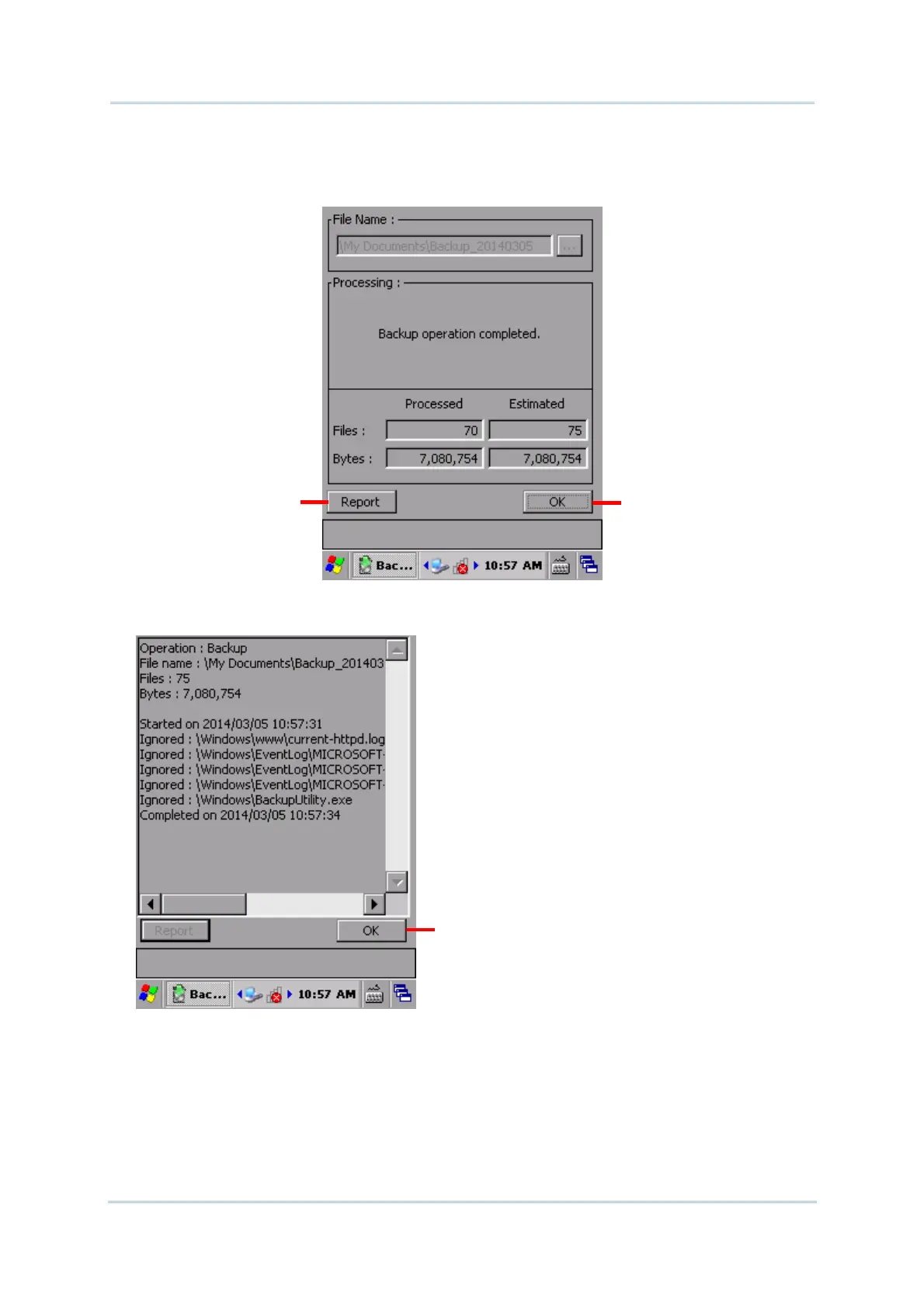176
9700 Mobile Computer (CE) Reference Manual
6) Tap Start to proceed.
Backup utility proceeds to generate a backup file for system data. Results are displayed
on the screen.
7) Tap OK to finish and quit backup, or tap Report to view the details of the generation.
A backup file with .bkp format is generated under \My Device\My Documents for
necessary restoration in case of emergency.
Closes the backup process
Click to view a
report of the
backup
Closes report screen