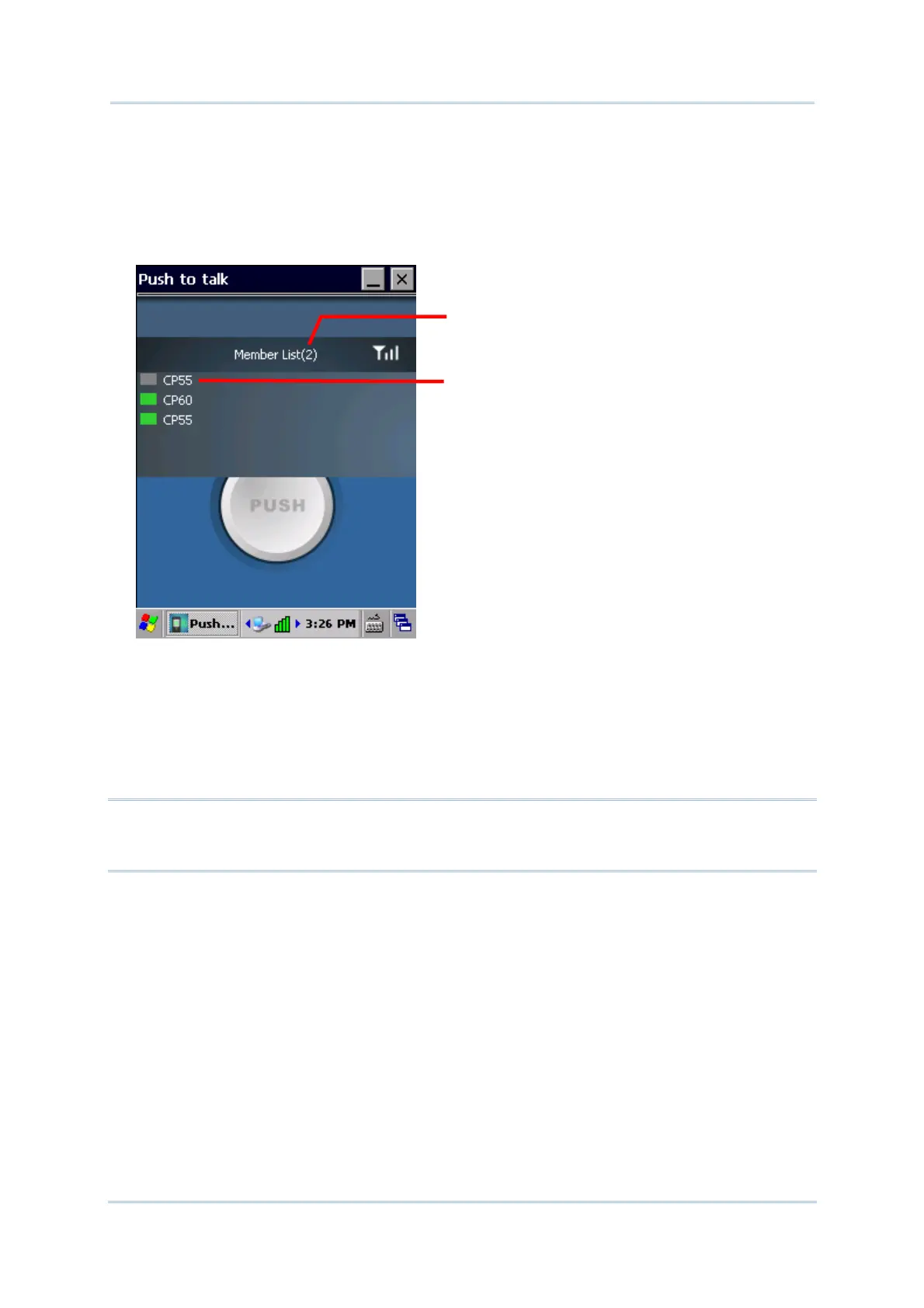185
Chapte
5 More Applications
DEVICE DISCONNECTED
When one or more of the devices in the group is disconnected, the status bar before the
device name will change to gray. The Member List label will be updated to reflect the
remaining number of connected devices. When this occurs, check the Wi-Fi connection
status on that specific device, make sure the mobile computer is powered on and not in
suspension, and the Push to Talk application is currently running.
CHANGING DEVICE NAME
In the member list, device names will appear as individually set under Start Screen |
Settings | System | About | Device ID tabbed page. If you have a number of devices in
the same group, modify the device names on some or all of them in order to distinguish
between them.
Note: After changing the device name on one or more of the devices, have all the other
devices in the group shut down Push to Talk and re-open it again. This will update the
device names shown in the member list.
Gray indicates a device is disconnected
The number of connected devices
changes on the Member List label