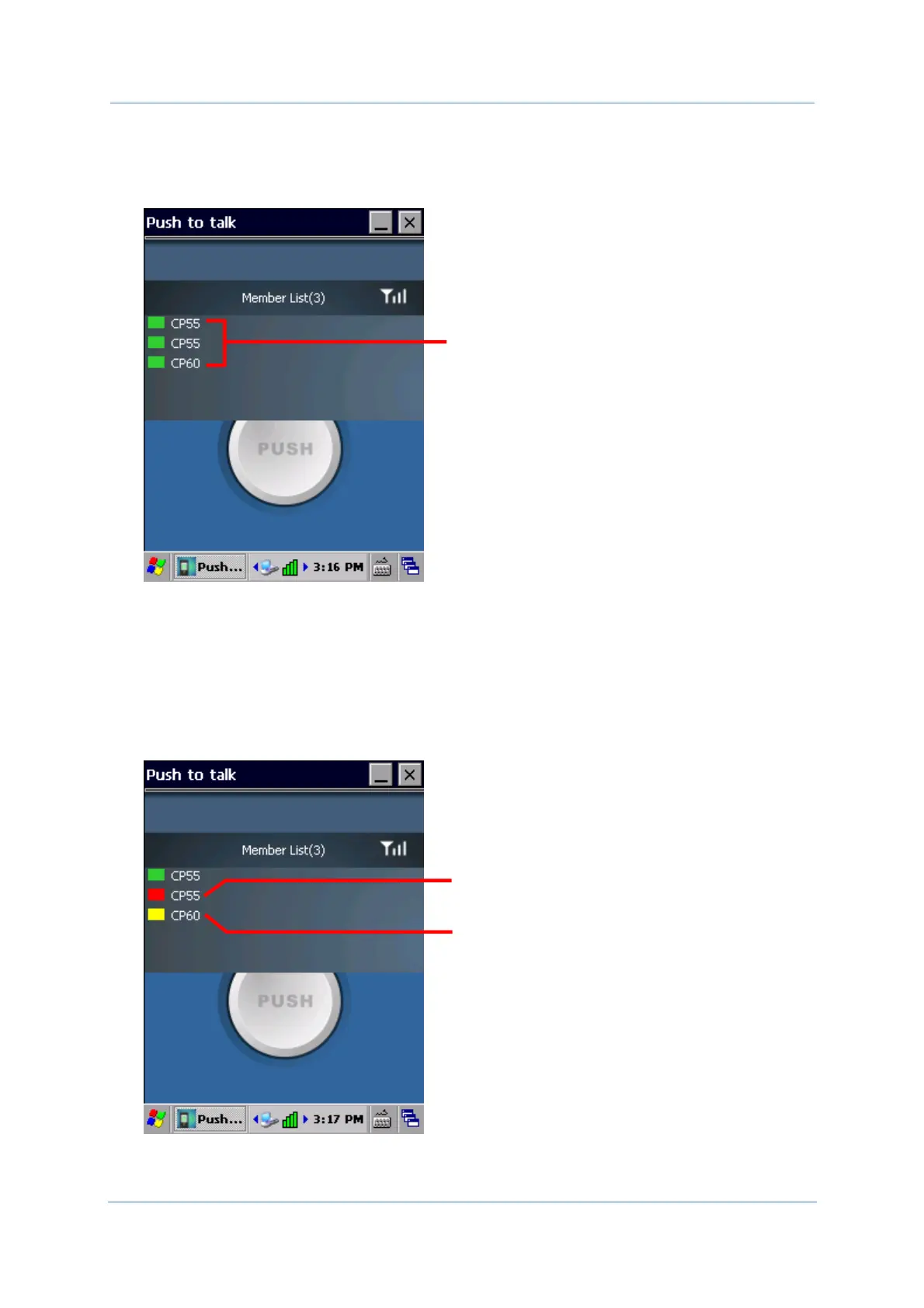184
9700 Mobile Computer (CE) Reference Manual
VOICE RECEPTION MODE
When Push to Talk is opened, devices will be in voice reception mode and are ready to
receive audio content. The status bar before the device name appears in green.
ACTIVE AND PASSIVE TRANSMIT MODES
When one of the devices in the group is sending out audio content, the status bar before
that device name will change to red. The status bar for all other devices will change to
yellow.
Note that in a certain group, only one device can be sending out audio content at a time. A
separate transmit session can only be initiated when all devices have returned to voice
reception (green) mode.
Green indicates a device is in voice
reception mode
Red indicates a device is currently transmitting
audio content
Yellow indicates a device is currently receiving
audio content