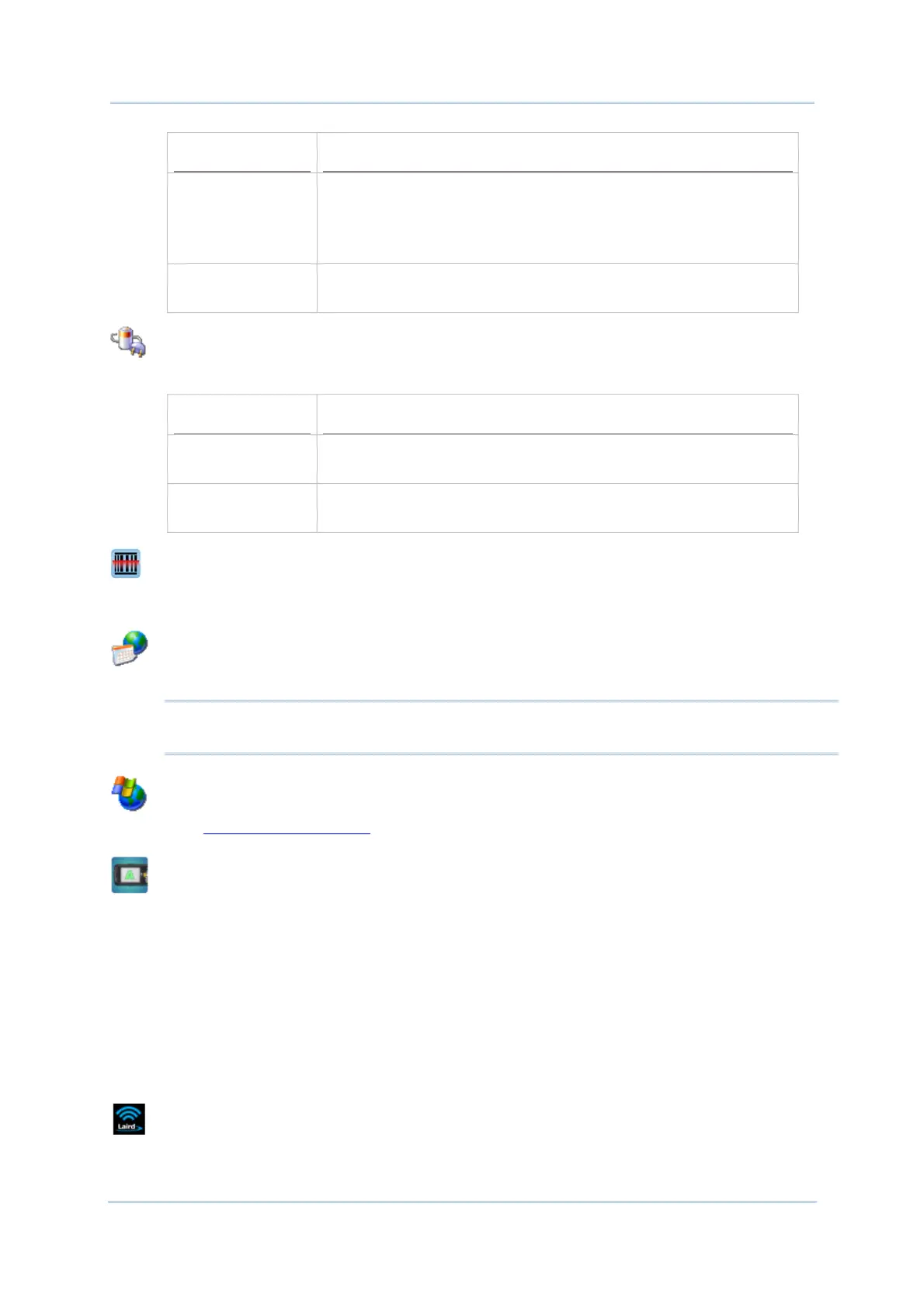192
9700 Mobile Computer (CE) Reference Manual
Tabbed Page Description
PC Connection Select to connect the mobile computer with your PC through USB
serial connection or.
Changing connections settings may affect communications
with your PC.
COM Port Select whether to allow the physical UART to act as a COM port, and
specify the COM port to map to.
POWER
Displays battery level and sets up power plans. Two tabs are featured – Battery and
Power Off.
Tabbed Page
Description
Battery Delivers a summary of battery level for main & backup batteries,
and also denotes the main battery level percentage.
Schemes Sets a power scheme to switch the mobile computer to suspend
after a specified amount of time.
READER CONFIG
Allows users to set scanner preferences, data output format and destination,
symbology settings, and perform test scanning of barcodes. See Use Reader Config.
REGIONAL SETTINGS
Controls how to display date, time and numbers, currency as well as interface and input
language on the mobile computer. Featured tabs are – Region, Language and Input.
Note: Default interface language and input language are bound to the OS and cannot
be changed.
REMOVE PROGRAMS
Views and removes non-inherent applications installed on the mobile computer. See
also
Uninstall Applications.
SCREEN ROTATION
Selects the modes to enable for screen orientation, and whether to suspend the mobile
computer when it is facing down.
Tap each of the following labels to enable/disable the given screen rotation mode.
Portrait mode
Landscape mode
Signature mode
Tap the following label to enable/disable suspension of the mobile computer when it is
turned over and the screen is facing downwards.
Suspend when face down
SCU
Summit Client Utility (SCU) allows changing Wi-Fi settings on the mobile computer,
including radio type, access point, Wi-Fi security and more. Settings are displayed