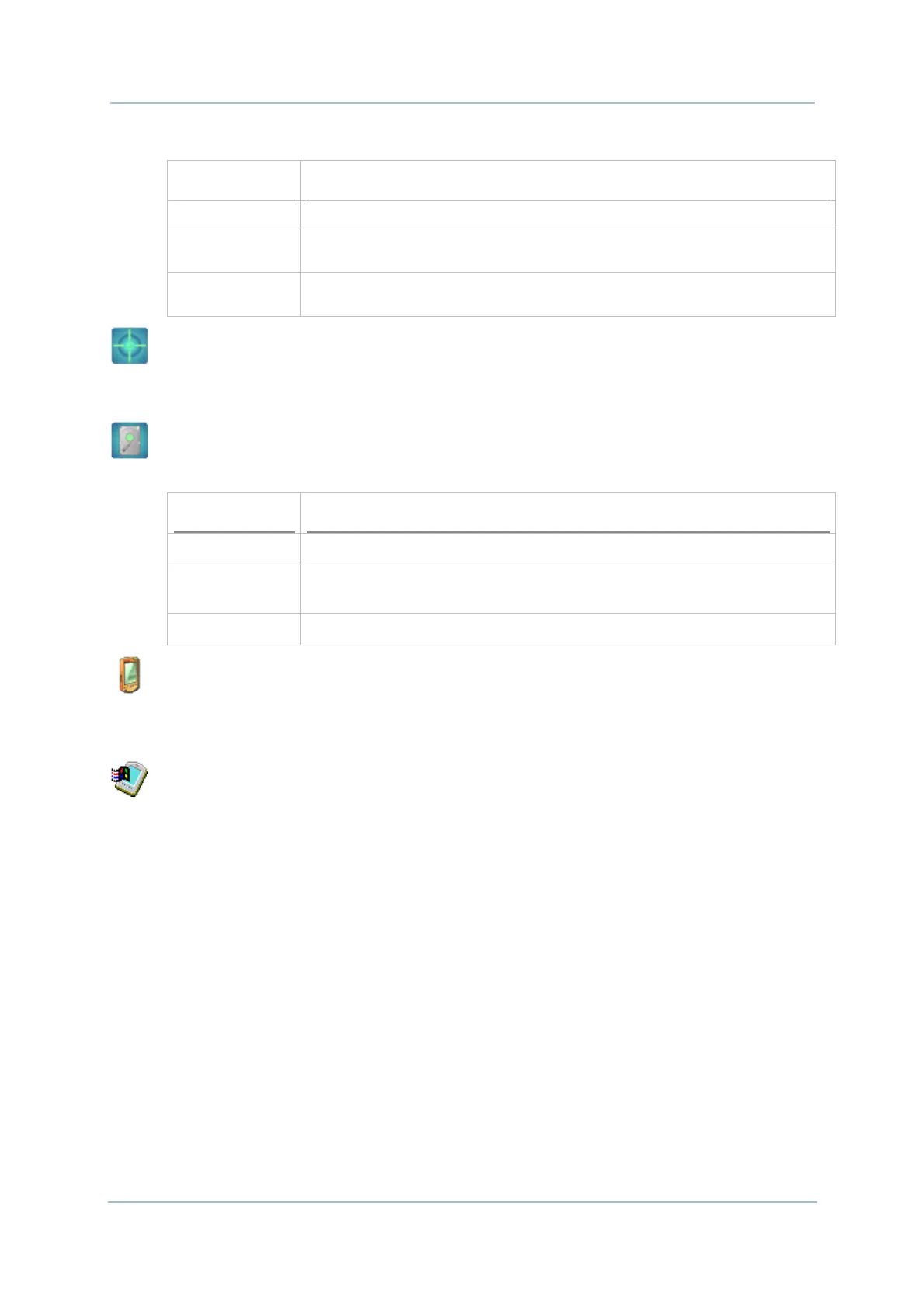193
Chapte
6
Manage Mobile Computer
among three tabs:
Tabbed Page
Description
Status Displays AP information, device IP, connection status and signal strength.
Configuration Disables/Enables radio and switches the active profile. Also opens profile
settings and global settings.
Diagnostics Performs diagnostic tests to check connection, and shows information
about SCU version.
SENSOR CALIBRATION
Shows a round ball which fixes at the center of a set of circles when the mobile
computer is on a level surface, and dislocates when the mobile computer is tilted. Place
the mobile computer on a flat surface before calibration, and tap Calibration.
STORAGE INFORMATION
Provides storage status of the internal storage (which is divided into System files and
User data) and external storage on the mobile computer.
Label
Description
System Shows total size and available size of storage under the System directory.
USER_DATA Shows total size and available size of storage under the USER_DATA
directory.
Storage Card Shows total size and available size of storage on the storage card.
STYLUS
Double-tap tab: Configures and tests double-tap sensitivity.
Calibration tab: Recalibrates the touch screen when it is no longer responding
correctly to stylus movement.
SYSTEM
General tab: Displays OS and system hardware information.
Device Name tab: Tap a name and description for the mobile computer.
Copyrights tab: Views copyright statements.
SYSTEM INFORMATION
Displays some of the mobile computer’s info such as manufacturer, firmware version,
MAC address, memory capacity and so on. Tap each node to expand the tree structure
list and view data about the given items.
This page also displays the mobile computer’s Device ID, a sequence of digits that
deliver information about the hardware integrated on the mobile computer. The coding
rule is tabulated as below: