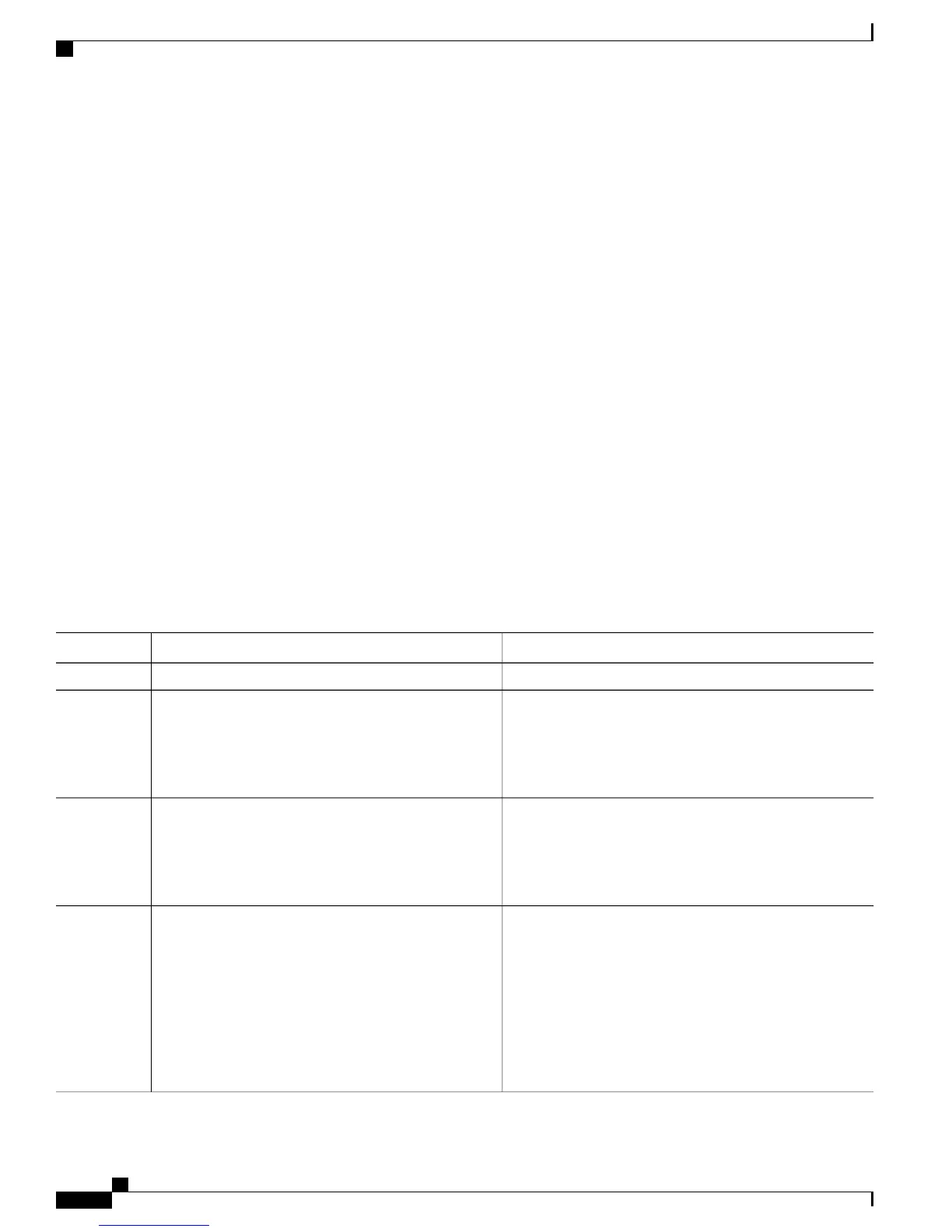Configure the Traffic Policy
This procedure creates both the child policy and the parent policy and applies the child policy to the parent
policy.
SUMMARY STEPS
1.
configure
2.
policy-map child-policy-map-name
3.
class {class-name | class-default}
4.
bandwidth {rate [units] | percent percentage-value} or bandwidth remaining [percent percentage-value
| ratio ratio-value]
5.
end-policy-map
6.
configure
7.
policy-map parent-policy-map-name
8.
class class-default
9.
shape average rate [units]
10.
service-policy child-policy-map-name
11.
end-policy-map
DETAILED STEPS
PurposeCommand or Action
configure
Step 1
Creates a child policy map and enters the policy map
configuration mode.
policy-map child-policy-map-name
Example:
RP/0/RSP0/CPU0:router(config-pmap)# policy-map
child-policy
Step 2
Assigns the traffic class that you specify to the policy map.
Enters policy map class configuration mode.
class {class-name | class-default}
Example:
RP/0/RSP0/CPU0:router(config-pmap)# class class4
Step 3
Specifies the minimum bandwidth allocated to a class as a
percentage of link bandwidth.
bandwidth {rate [units] | percent percentage-value}
or bandwidth remaining [percent percentage-value |
ratio ratio-value]
Step 4
Specifies how to allocate excess bandwidth to a class.
Example:
RP/0/RSP0/CPU0:router(config-pmap-c)# bandwidth
Repeat Steps 3 and 4 to include additional
class-maps to the child-policy
Note
percent 30
or
RP/0/RSP0/CPU0:router(config-pmap-c)# bandwidth
remaining percent 80
Cisco ASR 9000 Series Aggregation Services Router nV System Configuration Guide, Release 5.3.x
96
Configuring QoS on the Satellite System
Configure the Traffic Policy
