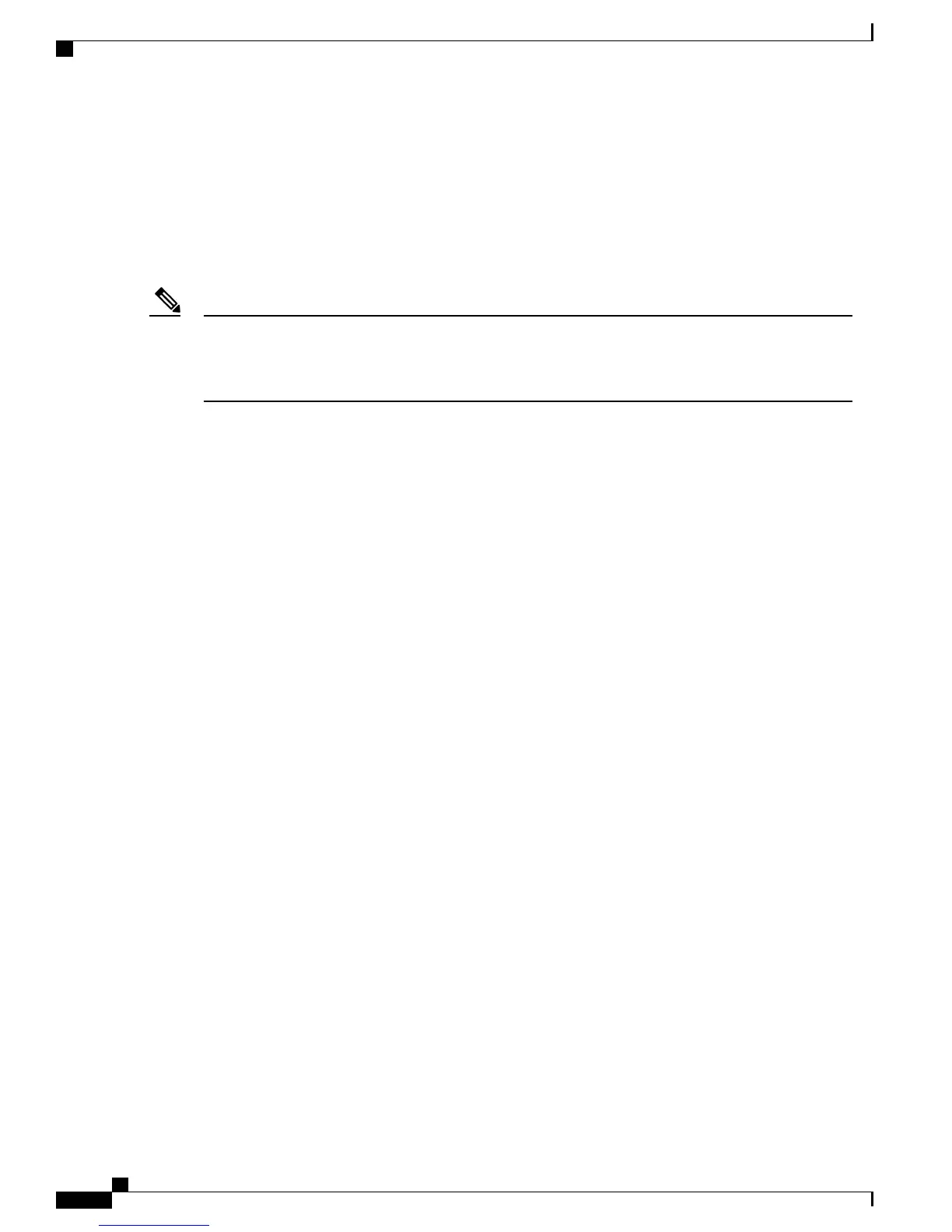Node: 0/0/CPU0
Member Platform Information
------------ ----------------------
Gi300/0/0/3 Ifhandle : 0x020057e0
Channel Map : 0x3
UL Id : 0
Base Interfaces
Count : 2
Ifhandle : 0x000001c0 0x00000140 0x00000000 0x00000000
In this example output, Remote version, ROMMON, FPGA, and IOS must show the latest version. If
it does not, an upgrade is required on the satellite. The version numbers displayed are the installed version
on the ASR 90000v. If a version number is displayed, instead of latest key word in the above output, that
would correspond to the ASR9000v image bundles in the satellite pie.
Note
Show Commands for Advanced Network Topologies
The following examples show commands used for Dual Home Network Topology and Simple Ring Topology.
Dual Home Network Topology
RP/0/RSP1/CPU0:Router# show iccp group 10
Redundancy Group 10
member ip:1.1.1.1 (vkg1), up (connected)
monitor: route-watch (up)
No backbone interfaces.
enabled applications: SatelliteORBIT
isolation recovery delay timer: 30 s, not running
RP/0/RSP1/CPU0:Router#show nv satellite protocol redundancy
ICCP Group: 10
--------------
Status: Connected since 2014/01/22 15:47:35.845
Role: Primary (System MAC: 0000.0001.1234)
Channels:
Control (0)
-----------
Channel status: Open
Messages sent: 8 (4 control), received: 6 (3 control).
Topology (14)
-------------
Channel status: Open
Messages sent: 4 (3 control), received: 11 (0 control).
## active host:
RP/0/RSP1/CPU0:Router# show nv satellite status satellite 200
Satellite 200
-------------
Status: Connected (Stable)
Redundancy: Active (Group: 10)
Type: asr9000v
MAC address: 8478.ac01.d2d8
IPv4 address: 192.1.1.200 (VRF: default)
Serial Number: CAT1708U0LV
Cisco ASR 9000 Series Aggregation Services Router nV System Configuration Guide, Release 5.3.x
58
Configuring the Satellite Network Virtualization (nV) System
Show Commands for Advanced Network Topologies
