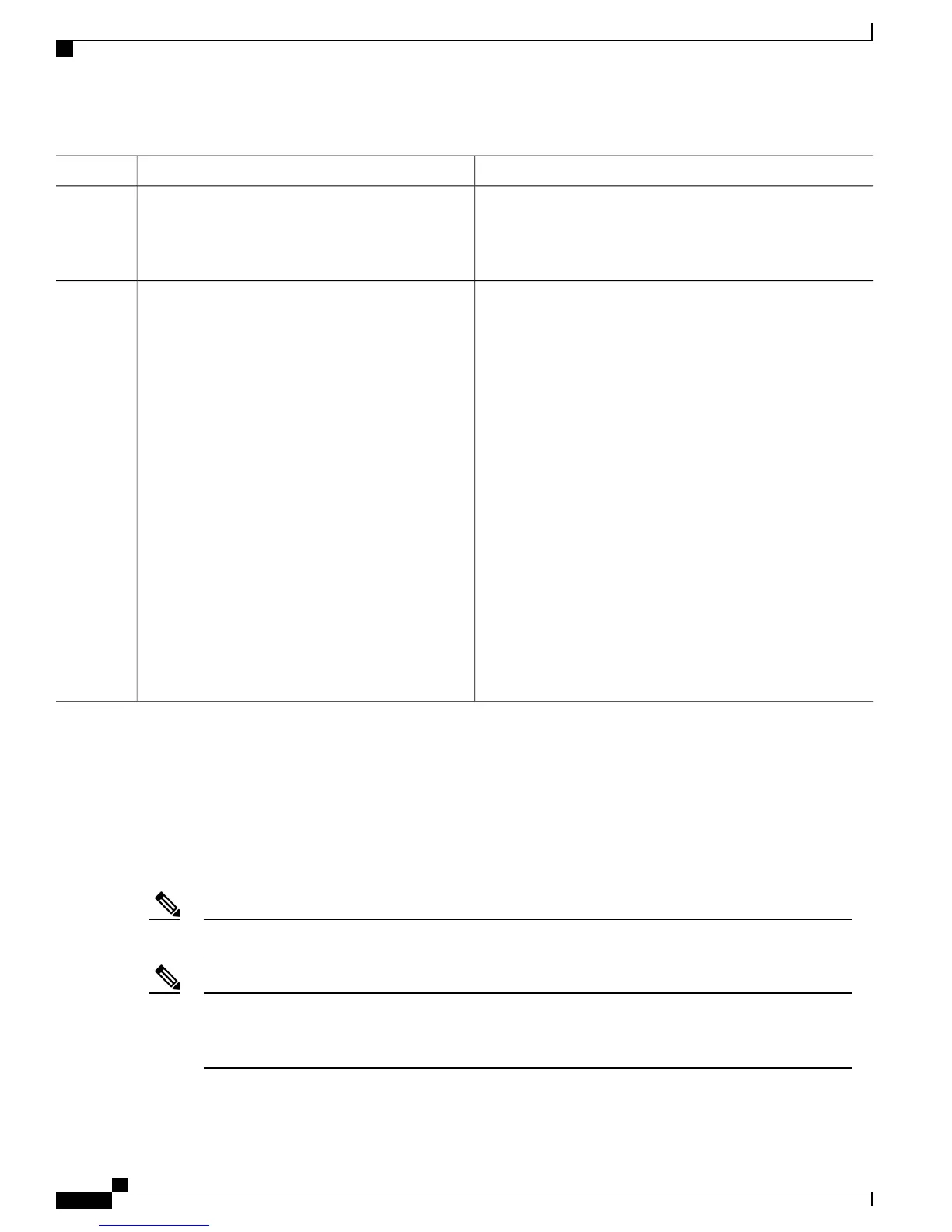PurposeCommand or Action
(Optional) Enables Continuity Check and specifies the time
interval at which CCMs are transmitted.
continuity-check interval time
Example:
RP/0/0RSP0RP0/CPU0:router(config-int-nv-cfm)#
continuity-check interval 100m
Step 7
Saves configuration changes.end or commit
Step 8
Example:
RP/0/0RSP0/CPU0:router(config)# end or
RP/0/0RSP0/CPU0:router(config)# commit
•
When you issue the end command, the system prompts
you to commit changes:
Uncommitted changes found, commit them before
exiting(yes/no/cancel)?
[cancel]:
- Entering yes saves configuration changes to the running
configuration file, exits the configuration session, and
returns the router to EXEC mode.
- Entering no exits the configuration session and returns
the router to EXEC mode without committing the
configuration changes.
- Entering cancel leaves the router in the current
configuration session without exiting or committing the
configuration changes.
•
Use the commit command to save the configuration
changes to the running configuration file and remain within
the configuration session.
Plug and Play Satellite nV Switch Turn up: (Rack, Plug, and Go installation)
1
Unpack the satellite rack, stack, and connect to the power cord.
2
Plug in the qualified optics of correct type into any one or more of the SFP+ slots and appropriate qualified
optics into SFP+ or XFP slots on the host. Connect through the SMF/MMF fiber.
Connect the 10GigE fibers from the host to any of the 10G SFP+ ports on the satellite device in any order.Note
The Satellite nV service can use Cisco ASR 9000 Series Router or Cisco ASR 9001 and Cisco ASR 9922
Series Routers as hosts. The Cisco ASR 9000v, Cisco ASR 901, or Cisco ASR 903 Routers can be used
as satellite devices.
Note
Cisco ASR 9000 Series Aggregation Services Router nV System Configuration Guide, Release 5.3.x
46
Configuring the Satellite Network Virtualization (nV) System
Plug and Play Satellite nV Switch Turn up: (Rack, Plug, and Go installation)
