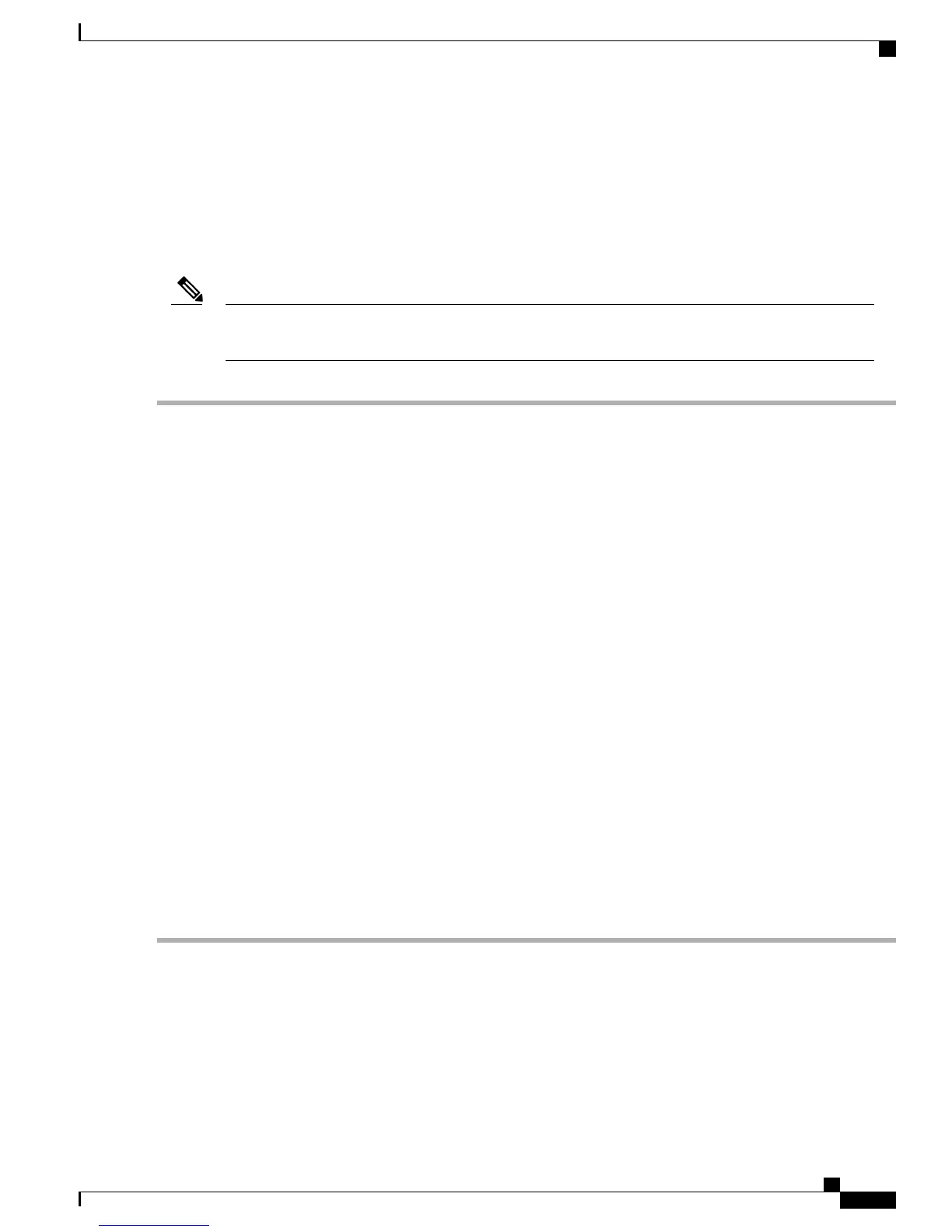Converting a Standard Cisco ASR 903 to Satellite
In order to convert a standard Cisco ASR 903 Router to a Satellite, see Enabling Network Virtualization
Satellite Mode on the Cisco ASR 903 Router.
In order to upgrade the Cisco ASR 903 Router to the latest Satellite nV image from Cisco ASR 9000 Series
Router, carry out these steps:
These steps are applicable only in Cisco IOS XR Software Release 4.3.x. Future releases will follow the
standard nV upgrade procedure.
Note
Step 1
Install the 903 satellite PIE on the Cisco ASR 9000 Series Router.
Step 2
Install the 903 satellite SMU, if any, on the Cisco ASR 9000 Series Router.
Step 3
Configure a sufficiently-long session timeout value on the Cisco ASR 9000 Series Router to ensure that the session does
not time out while the satellite image is copied to the satellite.
RP/0/RSP0/CPU0:router(config)# line default
RP/0/RSP0/CPU0:router(config-line)# session-timeout 120
Step 4
Log in to the satellite using the procedure described in the Defining the Satellite nV System section.
RP/0/RSP0/CPU0:router# Telnet 66.66.66.60
a) If there is no secret configured on the host for satellite, you can telnet to the satellite.
b) If there is a secret configured on the host for satellite, you must telnet to the satellite and login using username "root"
and password as configured in the Implementing a Satellite nV System section.
Step 5
After you log in to the satellite, download the 903 nv binary to the Cisco ASR 903 Router. Use TFTP IP address as the
address of the host loopback address.
Example:
LC:Satellite# copy tftp bootflash:
Address or name of remote host []? 66.66.66.61
Source filename []? /rp_super_universalk9_npe.rudy.bin
Destination filename [rp_super_universalk9_npe.rudy.bin]?
Accessing t ftp://66.66.66.61//rp_super_universalk9_npe.rudy.bin...
Loading rp_super_universalk9_npe.rudy.bin .from 66.66.66.61 (via BDI100): !!!!!!!!!!!!!!!!!!!!
Ensure to put the "/" (slash) before image name - /rp_super_universalk9_npe.rudy.bin.Note
Step 6
Exit from the telnet session to the satellite.
Step 7
Reload the satellite using the command hw-module satellite sat id reload.
Cisco ASR 9000 Series Aggregation Services Router nV System Configuration Guide, Release 5.3.x
55
Configuring the Satellite Network Virtualization (nV) System
Installing a Satellite
