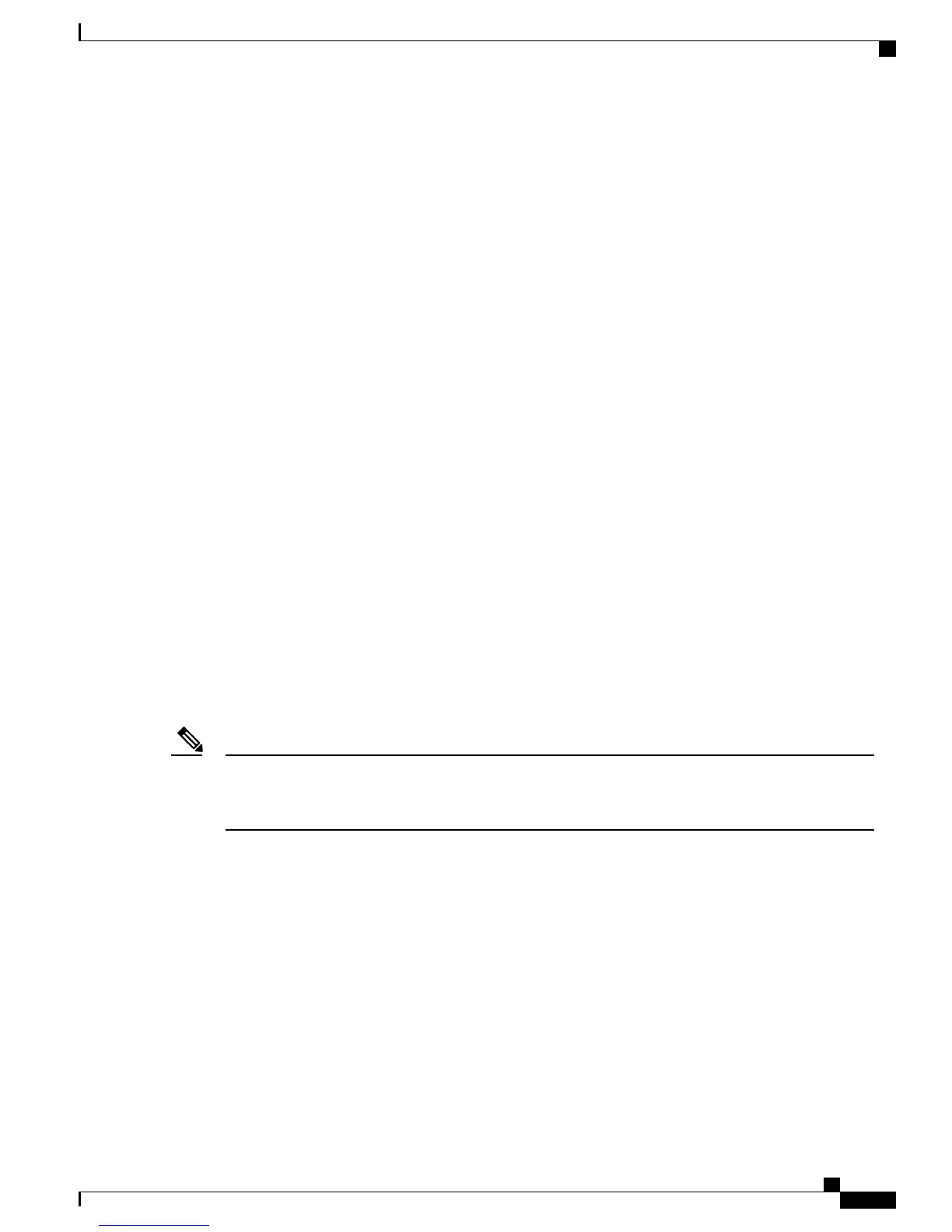toggles post failover before protocol states can be synchronized between Hosts. This cold failover mode
for L3 core over BVI is slower and in the order of seconds compared to the Layer-2 core case.
•
VLAN ranges cannot be used for IGMP ports involved in the sync between the Dual Hosts of a satellite
system. Unambiguous VLAN id configuration is required.
•
The multicast offload solution is not supported on the Cisco ASR9000v and Cisco ASR9000v-V2 images
prior to Cisco IOS XR Software Release 5.2.2. All the satellites have to be upgraded to Cisco IOS XR
Software Release 5.2.2 for end to end seamless functionality.
•
Cisco ASR 9000v and Cisco ASR9000v-V2 only support 12Gbps of ICL to ICL bidirectional multicast
replication and a maximum of 6Gbps for each direction while processing multicast offloaded traffic
even if it does not actually participate in local replications.
•
The offload solution has been optimized and specifically characterized for the scale numbers mentioned.
There might be a fallback to legacy Host side replication if any of those numbers are exceeded or if any
of the limitations stated above make an OLE ineligible for offload. However, these fallbacks may be
delayed or may not work gracefully, especially in scale exceed cases. Hence, network design must ensure
that the scale numbers are complied for optimal performance.
•
On reload of one of the hosts in the dual host system, the hosts might go out of sync because offload
failures are not synchronized between hosts. A restart of the IGMP snoop process or a receiver leave/join
can resolve this. The impact is only for scale exceed cases, which is not recommended in general.
Configuring Satellite nV Multicast Offload
Prerequisites
All the existing configuration for implementing multicast and Satellite nV System Dual host topology have
to be configured and the multicast offload is only an incremental function that allows for the final routes to
be offloaded to the satellite instead of the local Cisco ASR 9000 Series Router line card hardware.
By default, multicast offload is disabled on the host.
Refer the Cisco ASR 9000 Series Aggregation Services Router Multicast Configuration Guide for
information on Multicast routing and IGMP Snooping. All the configuration has to be manually
synchronized between the two hosts for the functionality to perform correctly.
Note
Enabling Multicast Offload on a Bridge Domain
To enable multicast offload use the nv satellite offload ipv4 multicast enable command:
RP/0/0/CPU0:(config-l2vpn-bg-bd-ac)#show run l2vpn
l2vpn
bridge group bg1
bridge-domain bd1
nv
offload ipv4 multicast enable
By default, multicast offloading is disabled on all bridge domains. To enable IPv4 Multicast offloading
(including IGMP), run this command:
(config)#l2vpn
(config-l2vpn)#bridge group <bg>
(config-l2vpn-bg)#bridge-domain <bd>
Cisco ASR 9000 Series Aggregation Services Router nV System Configuration Guide, Release 5.3.x
111
Configuring Multicast Offload on the Satellite nV System
Configuring Satellite nV Multicast Offload
