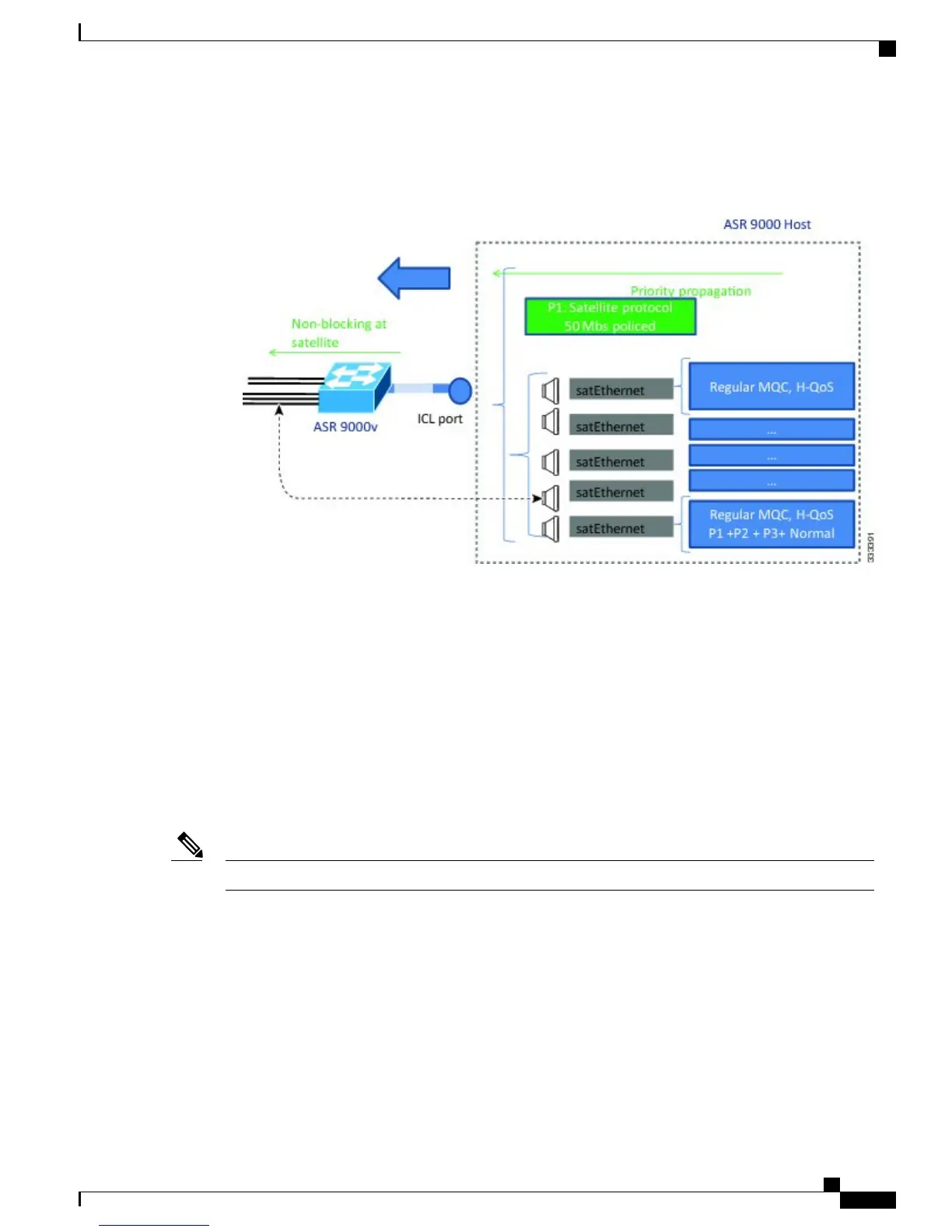•
Each remotely managed satellite access GigE port is auto-shaped to match access line speed.
Figure 15: AutoQoS, host to satellite
QoS Offload Configuration Overview
Three steps to configure QoS Offload are:
1
Create a class-map of the type ‘qos’.
2
Create a policy-map of the type ‘qos’ using the above configured class map.
3
Bind QoS policy to Satellite interfaces such as physical access, bundle access, physical ICL, and bundle
ICL.
To modify a QoS Offload configuration:
1
Modify the class-map or policy-map without unbinding the policy-map from the applied interface.
QoS Offload configuration with police rate in pps unit is not supported.Note
Sample QoS Offload Configuration
class-map match-any my_class
match dscp 10
end-class-map
!
policy-map my_policy
class my_class
police rate percent 30
!
Cisco ASR 9000 Series Aggregation Services Router nV System Configuration Guide, Release 5.3.x
77
Configuring QoS on the Satellite System
QoS Offload Configuration Overview
