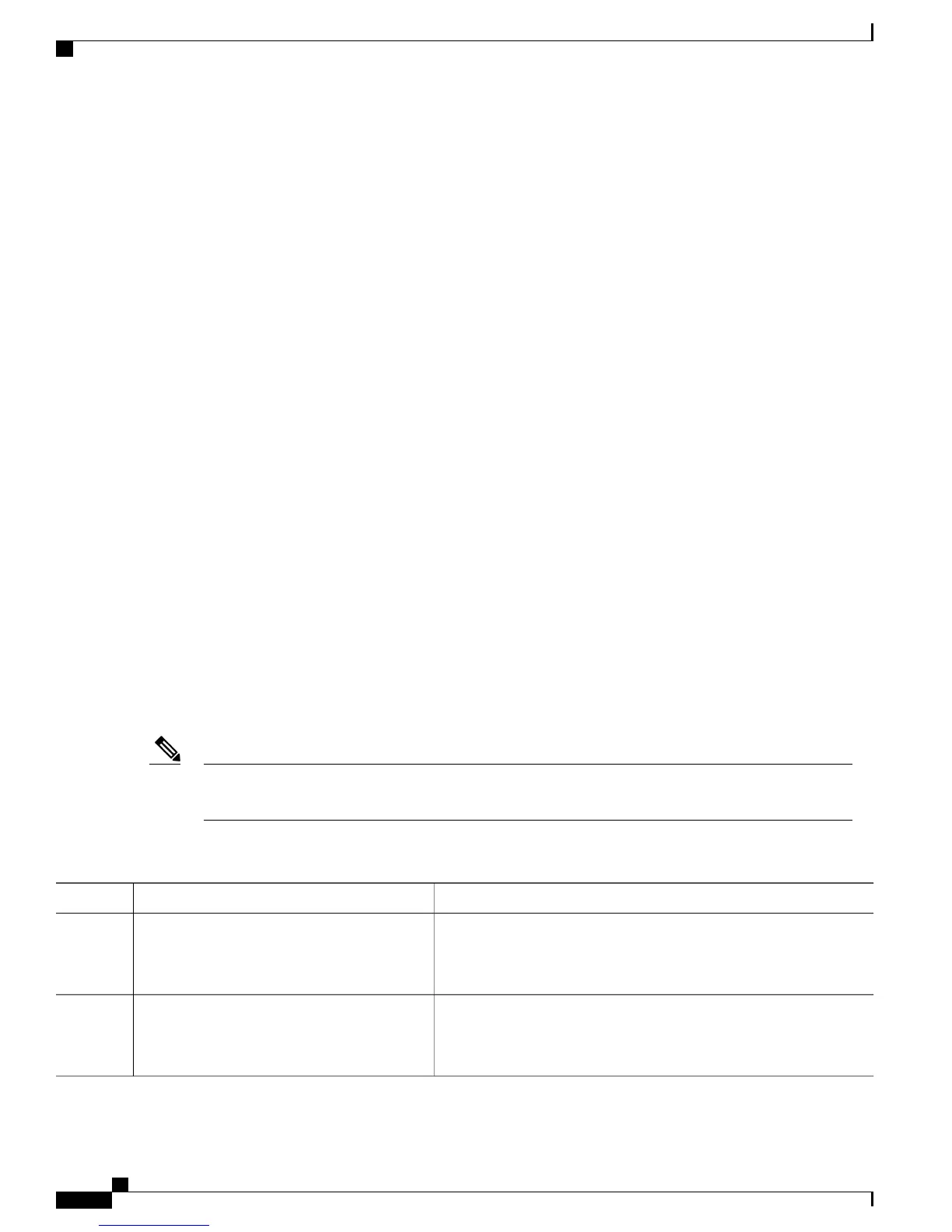controller ODU4 100/3/0/2
controller OTU4 100/3/0/2
The DWDM port on the router connected to the client port must be configured with the same encapsulation
as the client port. For example, if the client port has 'port-mode otn' for OTN encapsulation, then the DWDM
port must have 'g709 enable' configured as follows:
configure
controller optics 100/3/0/1
port-mode otn
controller dwdm 0/1/0/0
g709 enable
This configuration creates the following additional controllers:
•
controller otu2e 100/3/0/1
•
controller odu2e100/3/0/1
Alternatively, if the client port has 'port-mode ethernet' for ethernet encapsulation, then the DWDM port must
not have 'g709 enable' configured as follows:
configure
controller optics 100/3/0/2
port-mode ethernet
This configuration creates the following additional controller:
•
controller tenGigECtrlr 100/3/0/2
Provisioning a Chassis for Optical Shelf
This task describes how to set the name of the node of the chassis in a Satellite Network Virtualization (nV)
optical system. The configured name is displayed on the optical shelf's LCD helping with identifying the
physical box a user is viewing. It is also displayed in the Cisco Transport Controller (CTC) interface.
To run the following configuration CLIs, read and write access in the 'ethernet-services' task ID is required.
You can skip the satellite optical shelf identity configuration steps in the following procedure if they are
already configured.
Note
DETAILED STEPS
PurposeCommand or Action
Enters global configuration mode.configure
Example:
RP/0/RSP0/CPU0:router# configure
Step 1
Enters the nV configuration submode.nv
Example:
RP/0/RSP0/CPU0:router(config)# nv
Step 2
Cisco ASR 9000 Series Aggregation Services Router nV System Configuration Guide, Release 5.3.x
122
Configuring the Satellite nV Optical Shelf System
Provisioning a Chassis for Optical Shelf
