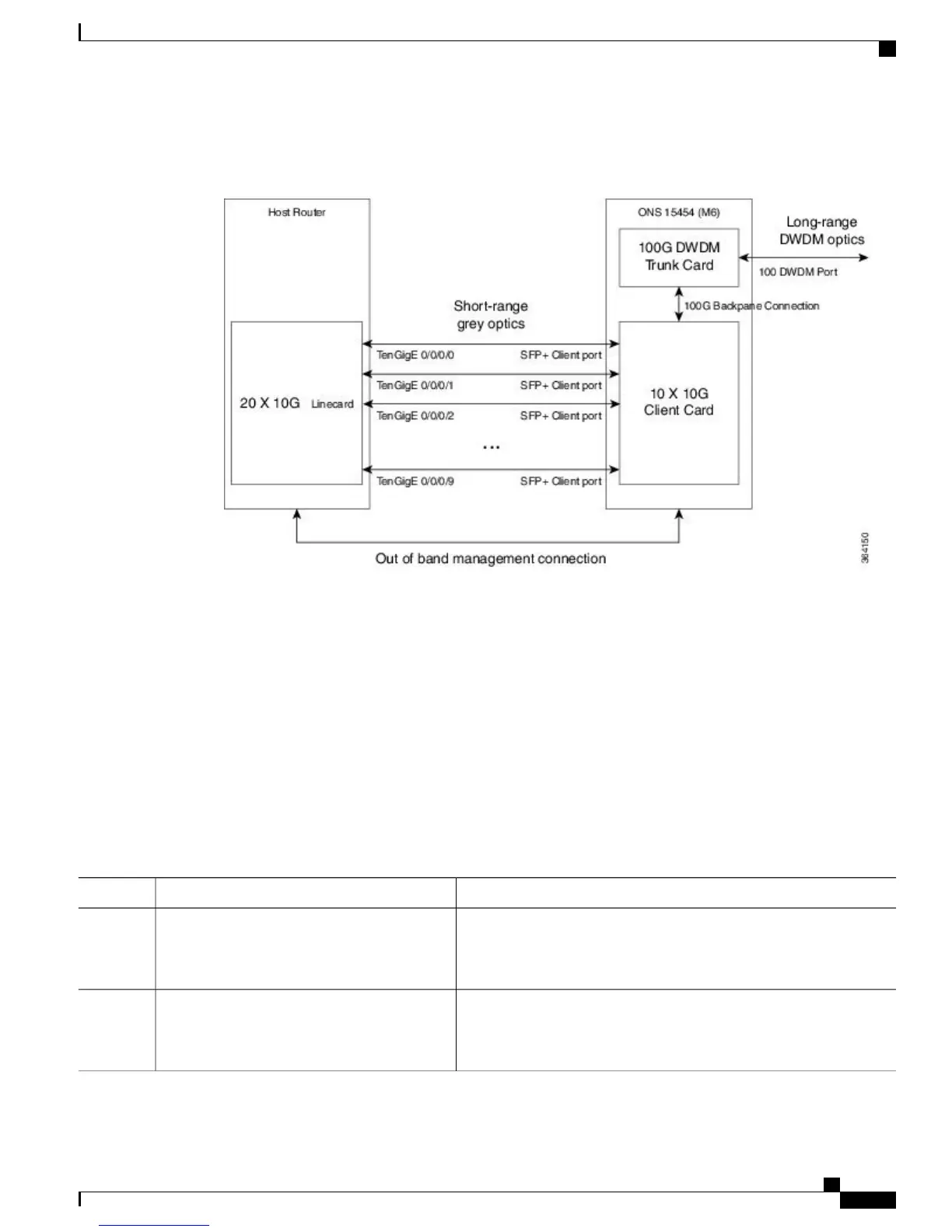multiple smaller-capacity links than a single high-capacity link as the existing 10GigE optics and the line
cards can be reused. The example below illustrates the case where ten 10GigE links are combined into a single
100GigE link. The following diagram shows a sample topology of the muxponder application:
The ports on the router may be spread across multiple line cards without restriction (the above diagram has
ports on the same card). It is common to provision 10G router ports but to use a 100G transport link. The
individual 10G channels start and terminate at the same point in the optical network.
Configuring the Satellite Optical Shelf Identity and Connection
Parameters
This task describes how to configure identity and connection parameters of a satellite optical shelf in a Satellite
Network Virtualization (nV) Optical System by assigning an ID and basic identification information.
To run the following configuration CLIs, read and write access in the 'ethernet-services' task ID is required.
DETAILED STEPS
PurposeCommand or Action
Enters global configuration mode.configure
Example:
RP/0/RSP0/CPU0:router# configure
Step 1
Enters the nV configuration submode.nv
Example:
RP/0/RSP0/CPU0:router(config)# nv
Step 2
Cisco ASR 9000 Series Aggregation Services Router nV System Configuration Guide, Release 5.3.x
115
Configuring the Satellite nV Optical Shelf System
Configuring the Satellite Optical Shelf Identity and Connection Parameters
