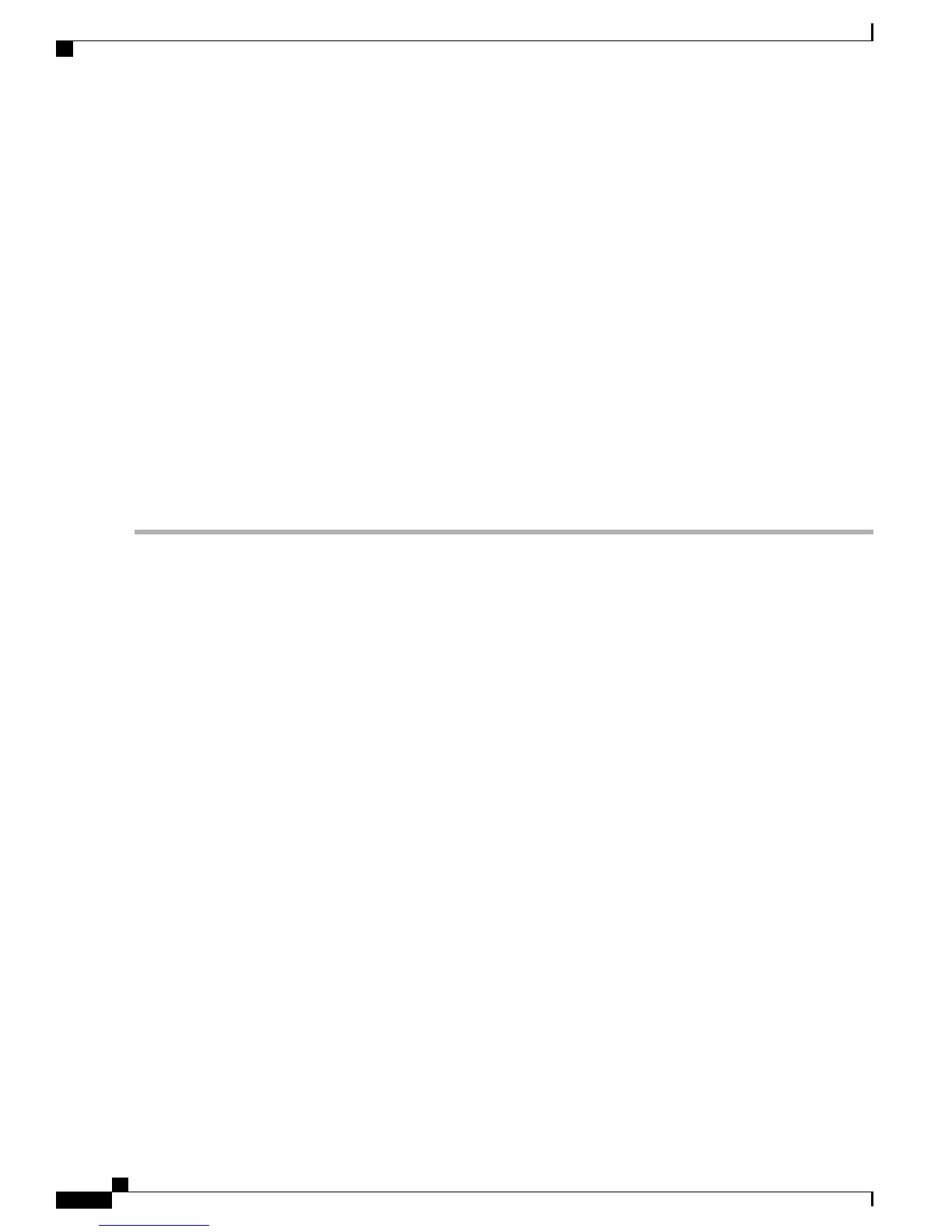0 0/RSP0/CPU0/12 1/RSP0/CPU0/12 UP Forwarding
1 0/RSP0/CPU0/13 1/RSP1/CPU0/13 UP Blocking
2 0/RSP1/CPU0/12 1/RSP1/CPU0/12 UP On Partner RSP
3 0/RSP1/CPU0/13 1/RSP0/CPU0/13 UP On Partner RSP
Step 9
Bring up Rack 1.
Step 10
You must also connect your Interchassis Data links. You must configure it to be interchassis data link interface using
the nv edge interface configuration command under the 10 Gigabit Ethernet interface (only 10Gig) . Ensure that this
configuration on both sides of the inter chassis data link (on rack0 and rack1).
You can verify the Interchassis Data Link operation using the show nv edge data forwarding command.
If Bundle-ether is used as the interface, then
•
You must include lacp system mac h.h.h in the global configuration mode.
•
You must configure mac-addr h.h.h on the Bundle-ether interface.
Static MAC on bundle is necessary whether or not the Bundle Ethernet members are sent from the same chassis or a
different one.
Step 11
After Rack0 and Rack1 comes up fully with all the RSPs and line cards in XR-RUN state, the show dsc and show
redundancy summary commands must have similar command outputs as shown in nV Edge System Configuration
section.
Configuration for nV Edge System
The following example shows a sample configuration for setting up the connectivity of a Cisco ASR 9000
Series nV Edge System.
IRL (inter-rack-link) Interface Configuration
interfacetenGigE 0/1/1/1
nv
edge
interface
!
Cisco nV Edge IRL link Support from 10Gig interface
In this case, te0/2/0/0 and te1/2/0/0 provide Inter Rack datalink:
RP/0/RSP0/CPU0:cluster_router#show runn interface te1/2/0/0
interface TenGigE1 /2/0/0
nv
edge
data
interface
!
RP/0/RSP0/CPU0:cluster_router#show runn interface te0/2/0/0
interface TenGigE0 /2/0/0
nv
edge
data
interface
!
Cisco ASR 9000 Series Aggregation Services Router nV System Configuration Guide, Release 5.3.x
146
Configuring the nV Edge System on the Cisco ASR 9000 Series Router
Configuration for nV Edge System
