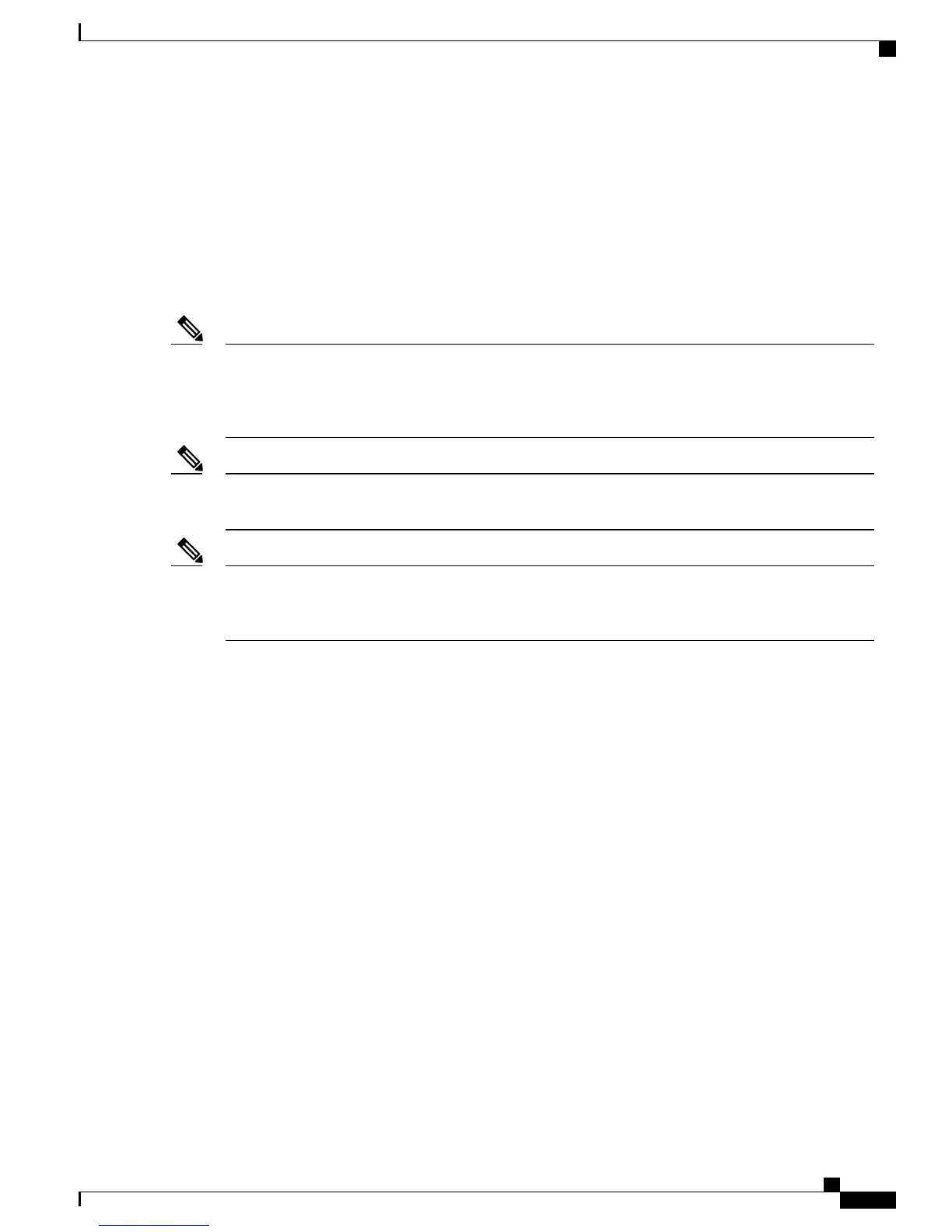Image Upgrade for Cisco ASR 9000v Satellite
The asr9k-asr9000v-nV-px.pie contains two sets of binaries, namely, the intermediate binaries and the final
binaries. When a Satellite nV system running Cisco IOS XR Software prior to Cisco IOS XR Software Release
5.1.1 is upgraded to Cisco IOS XR Release 5.1.1, the satellite downloads the intermediate binaries and reloads
as per the instructions of the operator. These intermediate binaries include the logic to request the file name
from the host rather than hard coding the file name. Also, they automatically trigger the second download
(final binaries) without requiring manual intervention.
The show nv satellite status command does not display the intermediate version. However, it displays
the final Cisco IOS XR Software Release 5.1.1 and prompts for any further upgrade. But, internally two
reloads happen. On the other hand, when you upgrade from Cisco IOS XR Release 5.1.x to future releases,
two reloads do not occur and also during downgrade the system does not downgrade two releases.
Note
An auto transfer internal message comes up when the second software reload happens, which requires no
explicit user-intervention.
Note
For upgrading from a release prior to Cisco IOS XR Software Release 5.1.1, the Satellite nV System must
be connected in the Hub and Spoke topology as the previous releases do not support the advanced Satellite
system topologies such as dual head, simple ring, or Layer 2 Fabric network topologies.
Note
•
Prerequisites
You must have installed the satellite installation procedure using the Plug and Play Satellite installation
procedure. For more information, see Plug and Play Satellite nV Switch Turn up: (Rack, Plug, and Go
installation) .
Installing a Satellite
To download and activate the software image on the satellite, use the install nv satellite satellite ID / all
transfer/activate commands. The transfer command downloads the image to the satellite. When the transfer
command is followed by the activate command, the software is activated on the satellite.
Cisco ASR 9000 Series Aggregation Services Router nV System Configuration Guide, Release 5.3.x
53
Configuring the Satellite Network Virtualization (nV) System
Image Upgrade for Cisco ASR 9000v Satellite
