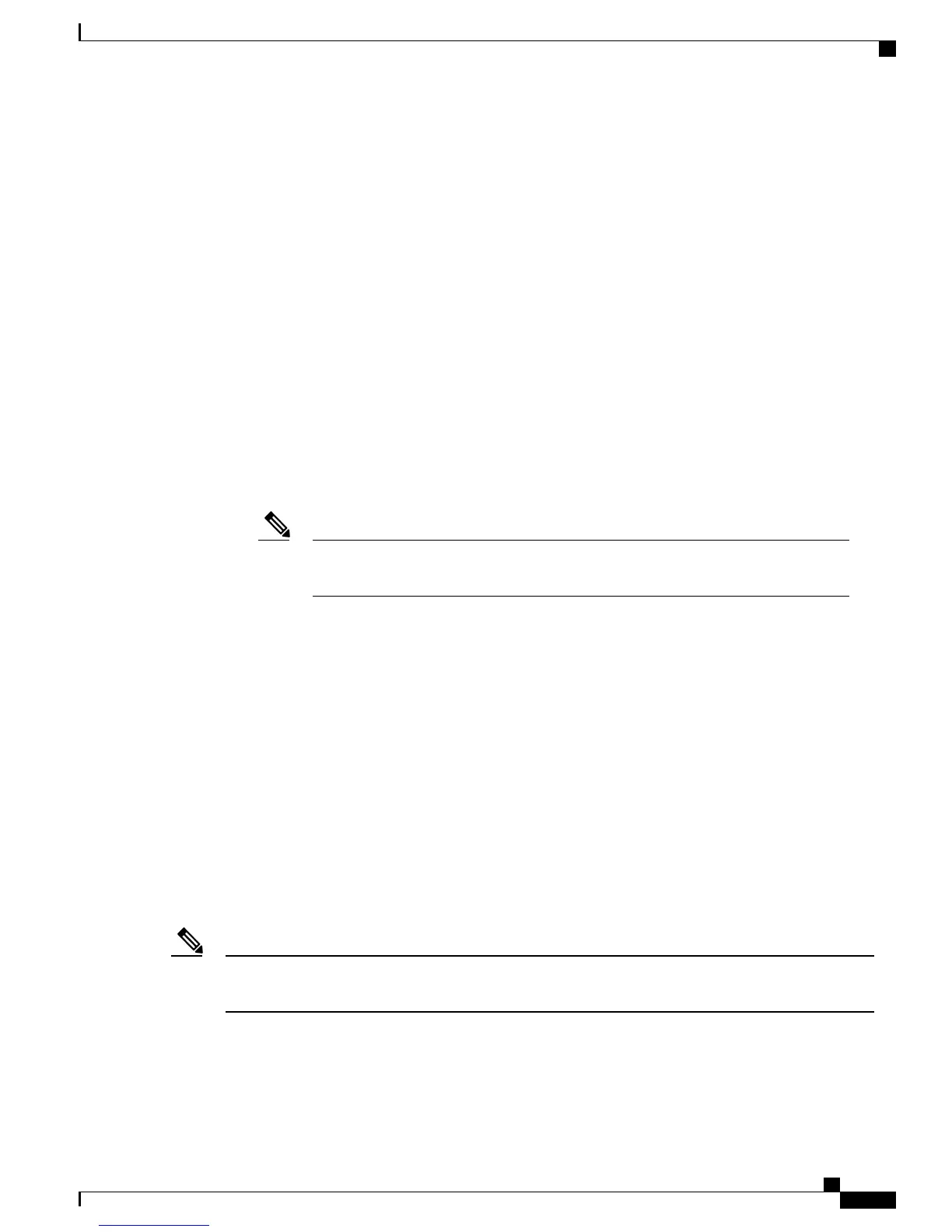Before configuring the Satellite nV system, you must have these hardware and software installed in your
chassis:
•
Hardware (Host):
- Cisco ASR 9000 Series Aggregation Services Routers with Cisco ASR 9000 Enhanced Ethernet line
cards as the location of Inter Chassis Links. Cisco ASR 9000 Ethernet Line Cards can co-exist in the
Satellite nV System but cannot be used for Satellite ICLs and also with ISM/VSM. Also, only RSP3 is
the supported Route processor for the Cisco ASR 9000 Series Routers.
•
Hardware (Satellite) :
- Cisco ASR9000v, Cisco ASR9000v-V2, Cisco ASR 901, or Cisco ASR 903 routers
- Cisco ASR 901 Series Aggregation Services Router Chassis, Ethernet-only interfaces, 10 GE, DC
power, USB (PID: A901-6CZ-F-D)
- Cisco ASR 901 Series Aggregation Services Router Chassis, Ethernet and TDM interfaces, 10 GE,
DC power, USB (PID: A901-6CZ-FT-D)
- Cisco ASR 901 Series Aggregation Services Router Chassis, Ethernet-only interfaces, 10 GE, AC
power, USB (PID: A901-6CZ-F-A)
- Cisco ASR 901 Series Aggregation Services Router Chassis, Ethernet and TDM interfaces, 10 GE,
AC power, USB (PID: A901-6CZ-FT-A)
10-Gigabit Ethernet interfaces are not supported as ICL or access ports for Cisco ASR
901 Router.
Note
• Software — Cisco IOS XR Software Release 4.2.1 or later. To use Cisco ASR9000v-V2 as satellite,
Cisco IOS XR Software Release 5.2.2 or later must be installed on the host.
For more information on other hardware requirements and list of TMG optics supported, see Cisco ASR 9000
Series Aggregation Services Router Hardware Installation Guide and Cisco ASR 9000 Series Aggregated
Services Router Satellite Systems Installation Guide.
Overview of Satellite nV Switching System
The Cisco ASR 9000 Series Router Satellite Network Virtualization (nV) service or the Satellite Switching
System enables you to configure a topology in which one or more satellite switches complement one or more
Cisco ASR 9000 Series routers, to collectively realize a single virtual switching system. In this system, the
satellite switches act under the management control of the routers. The complete configuration and management
of the satellite chassis and features is performed through the control plane and management plane of the Cisco
ASR 9000 Series Router, which is referred to as the host.
Cisco ASR 9001, Cisco ASR 9904, and Cisco ASR 9922 Series Routers, and Cisco CRS-3 Router with
Modular Services Line Card can also be used as hosts in the Satellite nV System.
Note
Interconnection between the Cisco ASR 9000 Series Router and its satellites is through standard Ethernet
interfaces. When the Satellite nV service was introduced in Cisco IOS XR Release 4.2.x, Cisco ASR 9000v
was used as the satellite device. It supports one Gigabit Interchassis Links (ICL) in two of the ports (1/45 and
1/46) and the Cisco 901-1G and 901-10G routers support only 1G ICL.
Cisco ASR 9000 Series Aggregation Services Router nV System Configuration Guide, Release 5.3.x
7
Configuring the Satellite Network Virtualization (nV) System
Overview of Satellite nV Switching System
