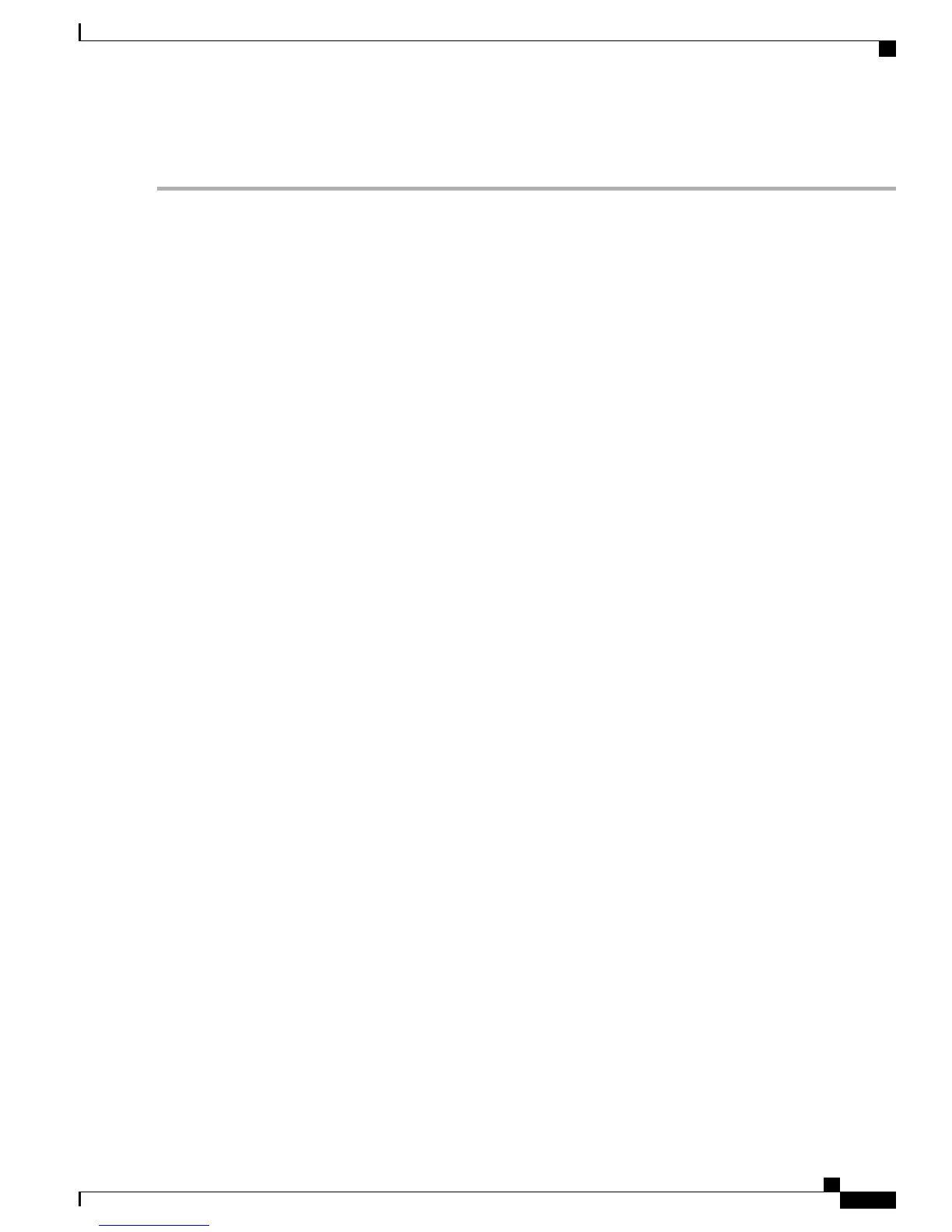DETAILED STEPS
Step 1
configure
Step 2
controller ethernet R/S/I/P
Example:
RP/0/RSP0/CPU0:router (config)# controller tenGigECtrlr 100/2/0/1
RP/0/RSP0/CPU0:router (config)# controller hundredGigECtrlr 100/3/0/1
Enters the ethernet controller configuration mode.
Step 3
pm {15-min | 24-hour} ether report threshold-type enable
Example:
RP/0/RSP0/CPU0:router (config-tenGigECtrlr)# pm 24-hour ether report in-Mcast enable
Specifies the PM interval for the ethernet controller and enables report value. threshold-type can have one of the following
values:
•
fcs-err
•
in-Ucast
•
in-Mcast
•
in-Bcast
•
jabber-stats
•
long-frame
•
out-Bcast
•
out-Mcast
•
out-octets
•
out-Ucast
•
oversize-pkt
•
1024-1518-octets
•
128-255-octets
•
256-511-octets
•
512-1023-octets
•
64-octets
•
65-127-octets
•
rx-pkt
•
octet-stat
•
tx-pkt
Step 4
pm {15-min | 24-hour} ether threshold threshold-type threshold-value
Cisco ASR 9000 Series Aggregation Services Router nV System Configuration Guide, Release 5.3.x
131
Configuring the Performance Monitoring Thresholds for the Satellite nV Optical System
Configuring the Thresholds for Ethernet Performance Monitoring Parameters
