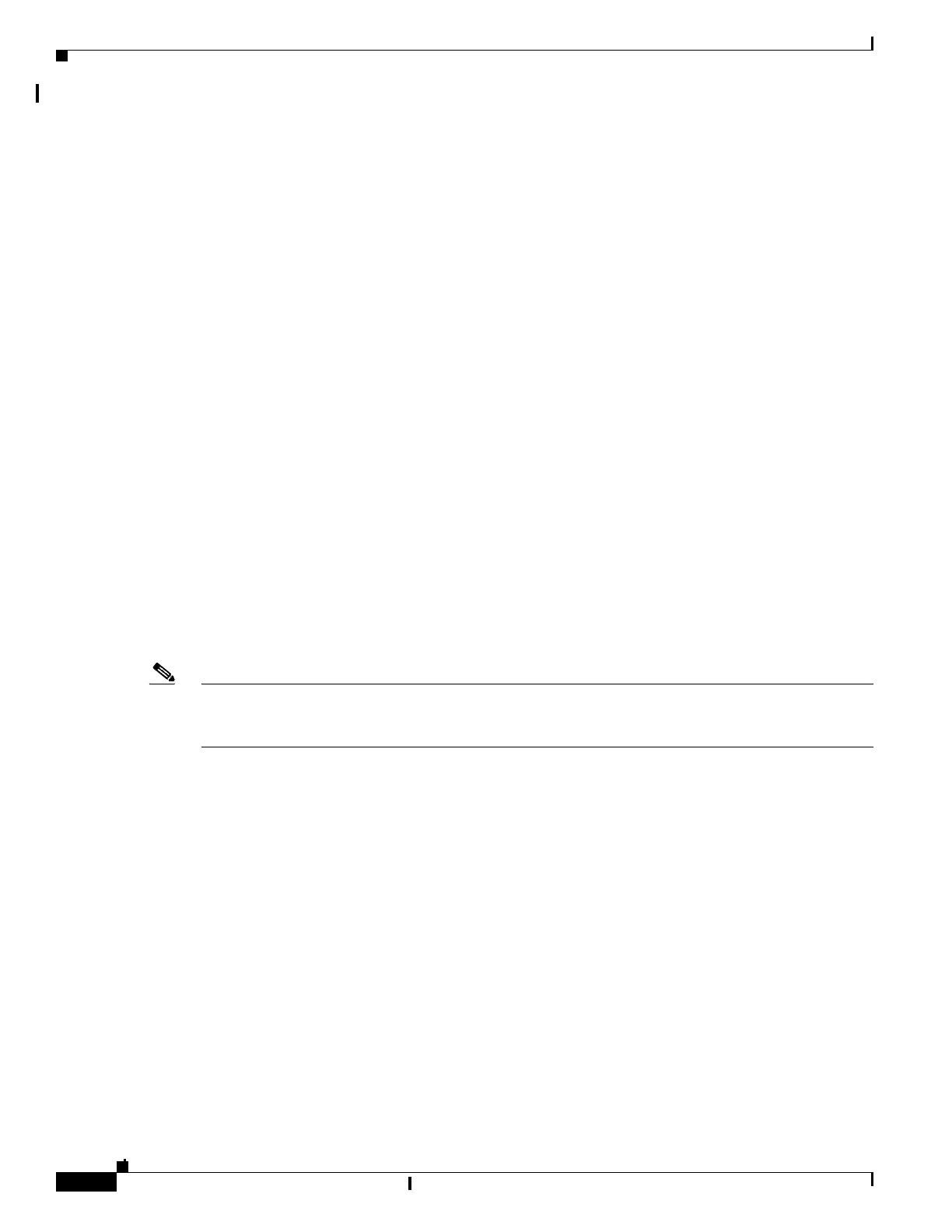6-10
Catalyst 2960 and 2960-S Switches Software Configuration Guide, Release 15.0(1)SE
OL-26520-01
Chapter 6 Clustering Switches
Planning a Switch Cluster
These connectivity guidelines ensure automatic discovery of the switch cluster, cluster candidates,
connected switch clusters, and neighboring edge devices. These topics also provide more detail about
standby cluster command switches:
• Virtual IP Addresses, page 6-10
• Other Considerations for Cluster Standby Groups, page 6-10
• Automatic Recovery of Cluster Configuration, page 6-11
Virtual IP Addresses
You need to assign a unique virtual IP address and group number and name to the cluster standby group.
This information must be configured on a specific VLAN or routed port on the active cluster command
switch. The active cluster command switch receives traffic destined for the virtual IP address. To manage
the cluster, you must access the active cluster command switch through the virtual IP address, not
through the command-switch IP address. This is in case the IP address of the active cluster command
switch is different from the virtual IP address of the cluster standby group.
If the active cluster command switch fails, the standby cluster command switch assumes ownership of
the virtual IP address and becomes the active cluster command switch. The passive switches in the
cluster standby group compare their assigned priorities to decide the new standby cluster command
switch. The passive standby switch with the highest priority then becomes the standby cluster command
switch. When the previously active cluster command switch becomes active again, it resumes its role as
the active cluster command switch, and the current active cluster command switch becomes the standby
cluster command switch again. For more information about IP address in switch clusters, see the “IP
Addresses” section on page 6-12.
Other Considerations for Cluster Standby Groups
Note For additional considerations about cluster standby groups in switch stacks, see the “Switch Clusters and
Switch Stacks” section on page 6-13.
Stacking is supported only on Catalyst 2960-S switches running the LAN base image.
These requirements also apply:
• Standby cluster command switches must be the same type of switches as the cluster command
switch. For example, if the cluster command switch is a Catalyst 2960 switch, the standby cluster
command switches must also be Catalyst 2960 switches. If the cluster command switch is a Catalyst
2960-S switch, the standby cluster command switches must also be Catalyst 2960-S switches. Refer
to the switch configuration guide of other cluster-capable switches for their requirements on standby
cluster command switches.
If your switch cluster has a Catalyst 2960 switchor a Cisco FlexStack (a stack that contains only
2960-S switches), it should be the cluster command switch.
• Only one cluster standby group can be assigned to a cluster. You can have more than one
router-redundancy standby group.
