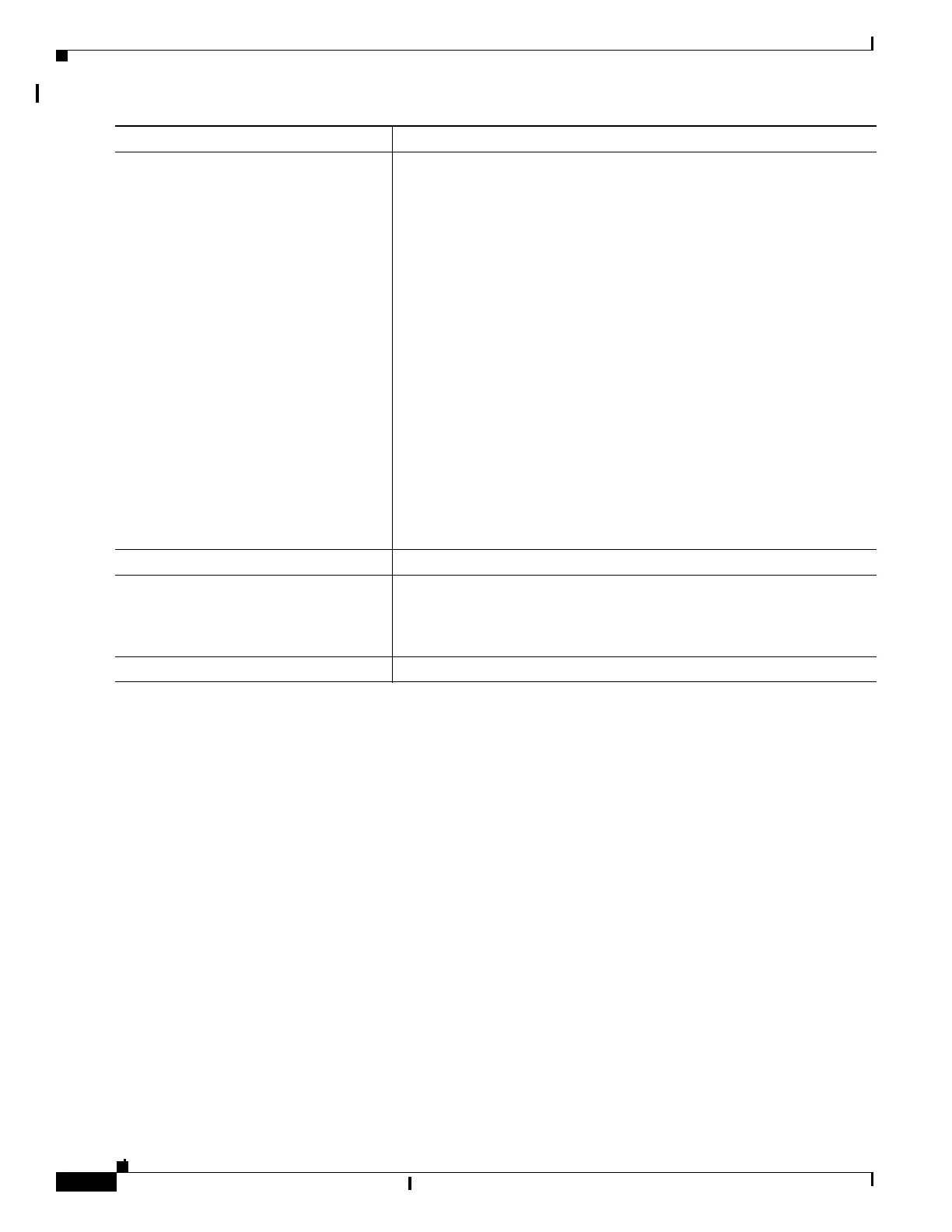12-34
Catalyst 2960 and 2960-S Switches Software Configuration Guide, Release 15.0(1)SE
OL-26520-01
Chapter 12 Configuring Interface Characteristics
Configuring Ethernet Interfaces
For information about the output of the show power inline user EXEC command, see the command
reference for this release. For more information about PoE-related commands, see the “Troubleshooting
Power over Ethernet Switch Ports” section on page 39-13. For information about configuring voice
VLAN, see Chapter 15, “Configuring Voice VLAN.”
Budgeting Power for Devices Connected to a PoE Port
When Cisco powered devices are connected to PoE ports, the switch uses Cisco Discovery Protocol
(CDP) to determine the actual power consumption of the devices, and the switch adjusts the power
budget accordingly. The CDP protocol works with Cisco powered devices and does not apply to IEEE
third-party powered devices. For these devices, when the switch grants a power request, the switch adjusts
the power budget according to the powered-device IEEE classification. If the powered device is a Class 0
(class status unknown) or a Class 3, the switch budgets 15,400 milliwatts for the device, regardless of
the actual amount of power needed. If the powered device reports a higher class than its actual
consumption or does not support power classification (defaults to Class 0), the switch can power fewer
devices because it uses the IEEE class information to track the global power budget.
By using the power inline consumption wattage configuration command, you can override the default
power requirement specified by the IEEE classification. The difference between what is mandated by the
IEEE classification and what is actually needed by the device is reclaimed into the global power budget
for use by additional devices. You can then extend the switch power budget and use it more effectively.
Step 3
power inline {auto [max max-wattage] |
never | static [max max-wattage]}
Configure the PoE mode on the port. The keywords have these meanings:
• auto—Enable powered-device detection. If enough power is
available, automatically allocate power to the PoE port after device
detection. This is the default setting.
• (Optional) max max-wattage—Limit the power allowed on the port.
The range is 4000 to 15400 milliwatts on a PoE port and 4000 to
30000 milliwatts on a PoE+ port. If no value is specified, the
maximum is allowed.
• never—Disable device detection, and disable power to the port.
Note If a port has a Cisco powered device connected to it, do not use
the power inline never command to configure the port. A false
link-up can occur, placing the port into an error-disabled state.
• static—Enable powered-device detection. Pre-allocate (reserve)
power for a port before the switch discovers the powered device. The
switch reserves power for this port even when no device is connected
and guarantees that power will be provided upon device detection.
The switch allocates power to a port configured in static mode before it
allocates power to a port configured in auto mode.
Step 4
end Return to privileged EXEC mode.
Step 5
show power inline [interface-id |
module switch-number]
Display PoE status for a switch or switch stack, for the specified
interface, or for a specified stack member. The module keyword is
applicable only on Catalyst 2960-S switches running the LAN base
image.
Step 6
copy running-config startup-config (Optional) Save your entries in the configuration file.
Command Purpose