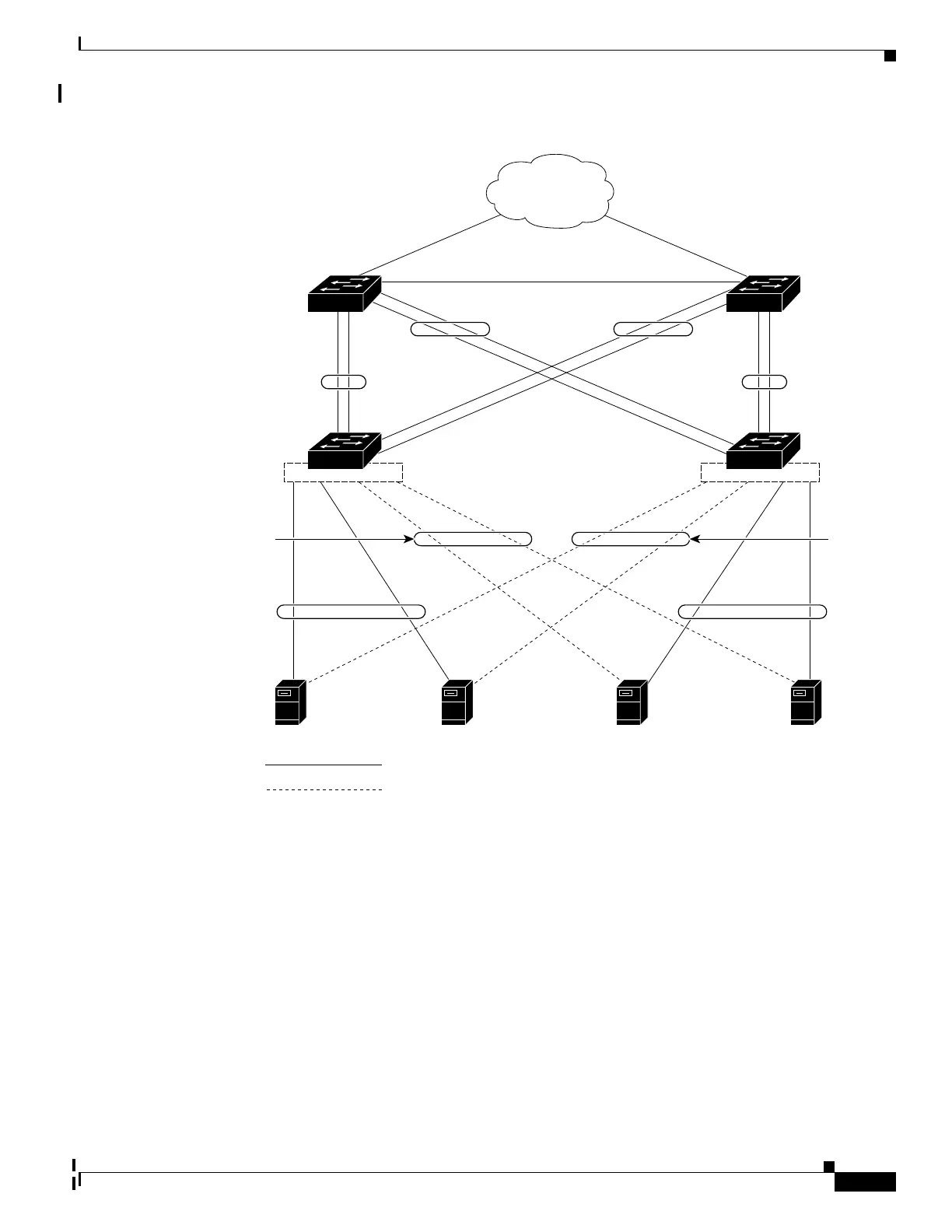38-23
Catalyst 2960 and 2960-S Switches Software Configuration Guide, Release 15.0(1)SE
OL-26520-01
Chapter 38 Configuring EtherChannels and Link-State Tracking
Configuring Link-State Tracking
Figure 38-6 Typical Link-State Tracking Configuration
Configuring Link-State Tracking
• Default Link-State Tracking Configuration, page 38-23
• Link-State Tracking Configuration Guidelines, page 38-24
• Configuring Link-State Tracking, page 38-24
• Displaying Link-State Tracking Status, page 38-25
Default Link-State Tracking Configuration
There are no link-state groups defined, and link-state tracking is not enabled for any group.
141680
Network
Layer 3 link
Server 1 Server 2 Server 3 Server 4
Distribution
switch 1
Distribution
switch 2
Switch A Switch B
Port
1
Port
5
Port
4
Port
3
Port
2
Port
2
Port
3
Port
4
Port
8
Port
7
Port
6
Port
5
Port
1
Port
6
Port
7
Port
8
Link-
state
group 2
Link-state
group 1
Link-state
group 1
Link-state
group 2
Link-state
group 2
Link-
state
group 1
Link-
state
group 1
Primary link
Secondary link
Link-
state
group 2