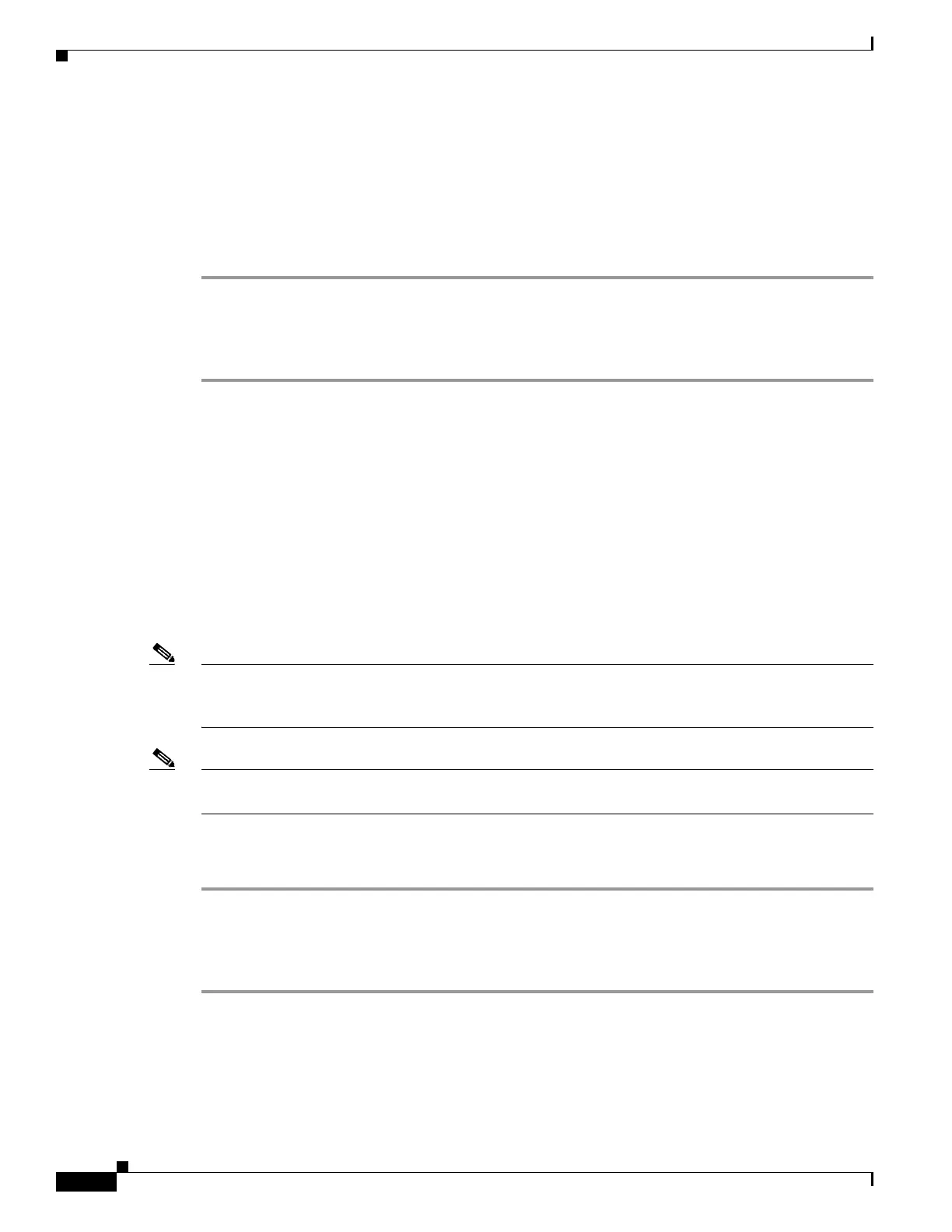2-102
Cisco ONS 15310-MA SDH Troubleshooting Guide, Release 9.0
78-18663-01
Chapter 2 Alarm Troubleshooting
Alarm Procedures
A Loopback Facility condition on a CE-Series port occurs when a software facility (line) loopback is
active for a port on the card.
For information about troubleshooting optical circuits with loopbacks, refer to the “1.1 Network
Troubleshooting Tests” section on page 1-2.
Clear the LPBKFACILITY (CE100T, CEMR) Condition
Step 1 Complete the “Clear an Ethernet Card Loopback Circuit” procedure on page 2-156.
Step 2 If the condition does not clear, log into the Technical Support Website at
http://www.cisco.com/cisco/web/support/index.html for more information or call Cisco TAC
(1-800-553-2447).
2.7.144 LPBKFACILITY (E1, DS3)
Default Severity: Not Alarmed (NA), Non-Service-Affecting (NSA)
SDH Logical Objects: E1, DS3
A Loopback Facility condition for a E1 or DS-3 signal occurs when a software facility (line) loopback
is active for a E1 or DS-3 port on a 15310-MA SDH CTX, E1-21/DS3-E3-3, or E1-63/DS3-E3-3 card.
For information about troubleshooting optical circuits with loopbacks, refer to the “1.2 Identify Points
of Failure on an Electrical Circuit Path” section on page 1-4. Facility loopbacks are described in the
“1.1 Network Troubleshooting Tests” section on page 1-2.
Note CTC permits loopbacks to be performed on an unlocked circuit. Performing a loopback is
Service-Affecting (SA). If you did not perform a lock out or Force switch to protect traffic, the
LPBKFACILITY condition can be accompanied by a more serious alarms such as LOS.
Note DS-3 facility (line) loopbacks do not transmit an AIS in the direction away from the loopback. Instead
of AIS, a continuance of the signal transmitted to the loopback is provided.
Clear the LPBKFACILITY (E1, DS3) Condition
Step 1 Complete the “Clear a DS-3 or E1 Port Loopback Circuit” procedure on page 2-155.
Step 2 If the condition does not clear, log into the Technical Support Website at
http://www.cisco.com/cisco/web/support/index.html for more information or call Cisco TAC
(1-800-553-2447).
2.7.145 LPBKFACILITY (E3)
Default Severity: Not Alarmed (NA), Non-Service-Affecting (NSA)
