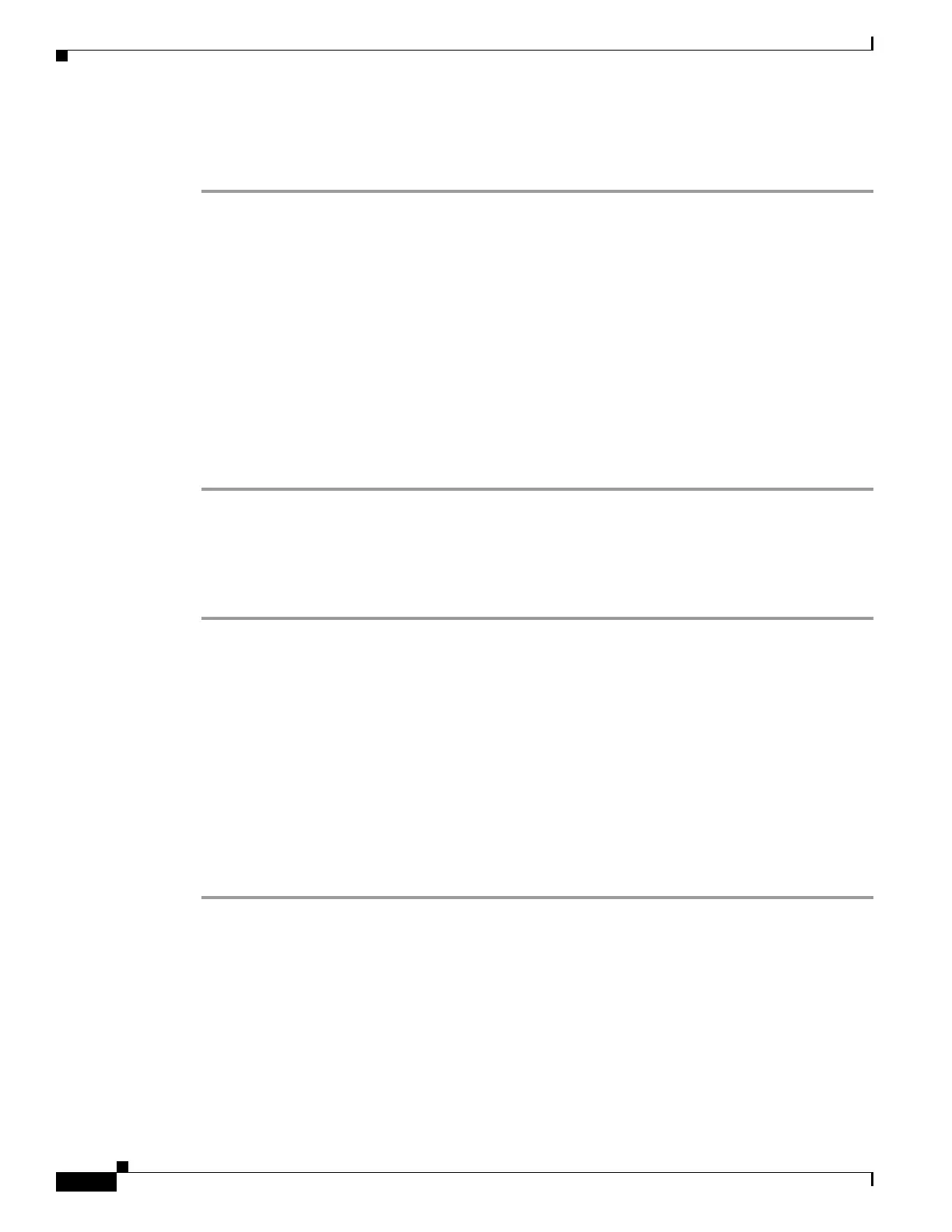2-118
Cisco ONS 15310-MA SDH Troubleshooting Guide, Release 9.0
78-18663-01
Chapter 2 Alarm Troubleshooting
Alarm Procedures
Step 2 If the condition does not clear, log into the Technical Support Website at
http://www.cisco.com/cisco/web/support/index.html for more information or call Cisco TAC
(1-800-553-2447).
2.7.180 MS-RFI
Default Severity: Not Reported (NR), Non-Service-Affecting (NSA)
SDH Logical Objects: E3, STM
A Remote Fault Indication (RFI) Line condition occurs when the ONS 15310-MA SDH detects an RFI
in STM1 or STM4 port SDH overhead because of a fault in another node. Resolving the fault in the
adjoining node clears the MS-RFI condition in the reporting node. MS-RFI indicates that the condition
is occurring at the line level.
Clear the MS-RFI Condition
Step 1 Log into the node at the far-end of the reporting ONS 15310-MA SDH.
Step 2 Identify and clear any alarms, particularly the “LOS (STM)” alarm on page 2-98.
Step 3 If the condition does not clear, log into the Technical Support Website at
http://www.cisco.com/cisco/web/support/index.html for more information or call Cisco TAC
(1-800-553-2447).
2.7.181 HP-RFI
Default Severity: Not Reported (NR), Non-Service-Affecting (NSA)
SDH Logical Objects: VCMON-HP, VCTRM-HP
An RFI Path condition occurs when the ONS 15310-MA SDH detects an RFI in a VC3 signal SDH
overhead because of a fault in another node. Resolving the fault in the adjoining node clears the HP-RFI
condition in the reporting node. HP-RFI occurs in the terminating node in that path segment.
Clear the HP-RFI Condition
Step 1 Verify that the ports are enabled and unlocked on the reporting ONS 15310-MA SDH by completing the
following steps:
a. Confirm that the green ACT LED is on.
b. To determine whether the STM1 or STM4 port is in service, double-click the ONS 15310-MA SDH
in CTC to display the card view.
c. Click the Provisioning > Optical > Line tabs.
d. Verify that the Admin State column lists the port as unlocked.
e. If the Admin State column lists the port as OOS, click the column and choose unlocked. Click
Apply.
