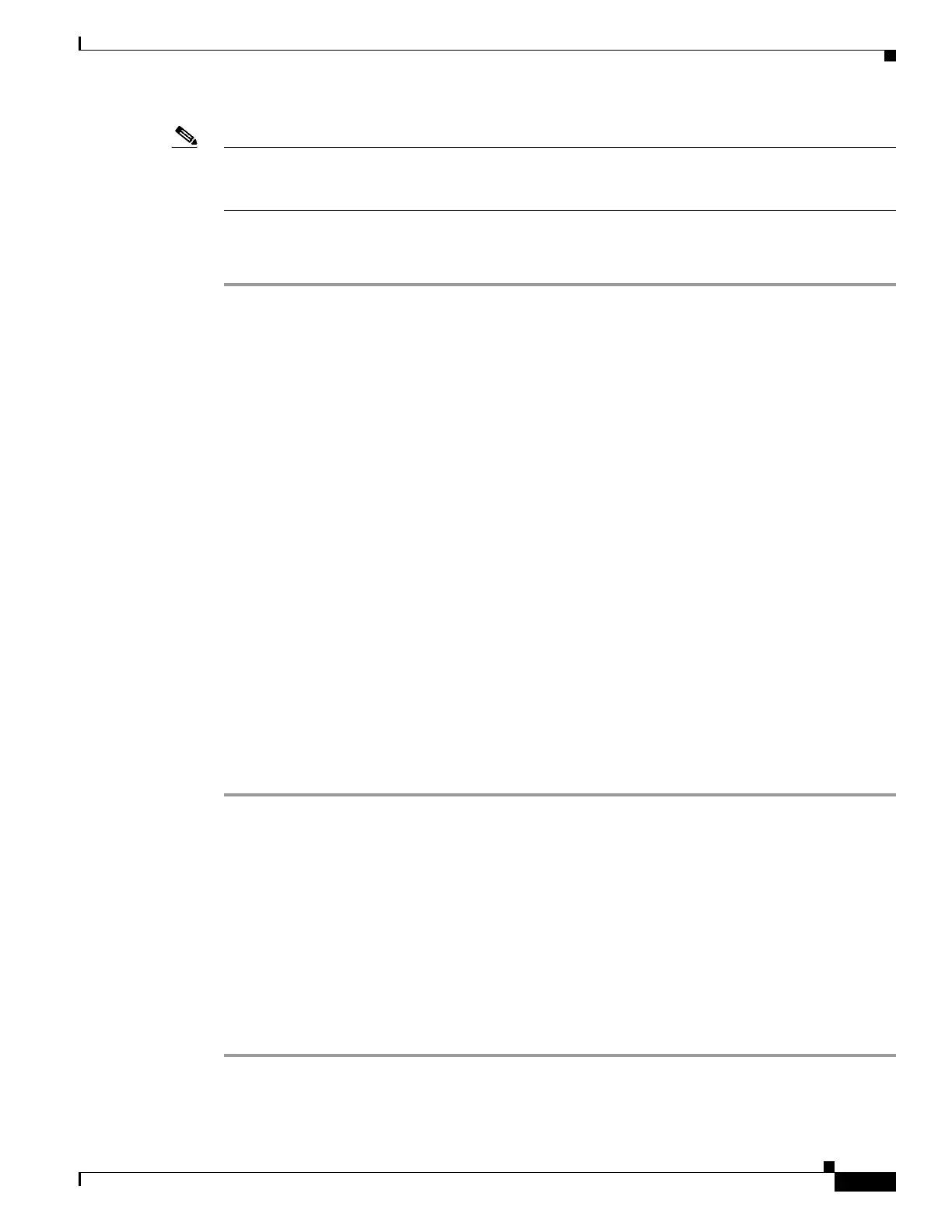2-37
Cisco ONS 15310-MA SDH Troubleshooting Guide, Release 9.0
78-18663-01
Chapter 2 Alarm Troubleshooting
Alarm Procedures
Note For information about provisioning ML-100T-8 Ethernet cards from the Cisco IOS interface, refer to the
Cisco ONS 15310-CL and Cisco ONS 15310-MA Ethernet Card Software Feature and Configuration
Guide.
Clear the CARLOSS (ML100T) Alarm
Step 1 Verify that the LAN cable is properly connected and attached to the correct port on the ML-100T-8 card
and on the peer Ethernet port. For more information about fiber connections and terminations, refer to
the “Install Cards and Fiber-Optic Cable” chapter in the Cisco ONS15310-MA SDH Procedure Guide.
Step 2 If the alarm does not clear, verify that autonegotiation is set properly on the ML-100T-8 card port and
the peer Ethernet port.
Step 3 If the alarm does not clear, verify that the speed is set properly on the ML-100T-8 card port and the peer
Ethernet port if you are using 10/100 ports.
Step 4 If the alarm does not clear, the Ethernet signal is not valid, but the transmitting device is operational,
replace the LAN cable connecting the transmitting device to the Ethernet port.
Step 5 If the alarm does not clear, disable and reenable the Ethernet port by performing a “shutdown” and then
a “no shutdown” on the Cisco IOS CLI as in the following example:
router(config)# shut
router(config)# no shut
This action restarts autonegotiation.
Step 6 If the alarm does not clear, complete the“1.2.1 Perform a Facility Loopback on a Source-Node Port”
procedure on page 1-4 and test the loopback.
Step 7 If the problem persists with the loopback installed, complete the “Remove and Reinsert (Reseat) a Card”
procedure on page 2-153.
Step 8 If the alarm does not clear, complete the “Physically Replace a Card” procedure on page 2-153.
Step 9 If the alarm does not clear, log into the Technical Support Website at
http://www.cisco.com/cisco/web/support/index.html for more information or call Cisco TAC
(1-800-553-2447) in order to report a Service-Affecting (SA) problem.
2.7.33 CLDRESTART
Default Severity: Not Alarmed (NA), Non-Service-Affecting (NSA)
SDH Logical Object: EQPT
The Cold Restart condition occurs when an Ethernet, E1-21-E3/DS3-3, E1-63-E3/DS3-3 or CTX-2500
card is reseated or replaced, or when the ONS 15310-MA SDH power is initialized.
Clear the CLDRESTART Condition
Step 1 If the condition is raised on the controller card, it should clear after booting. If the condition is raised on
an Ethernet card, complete the “Remove and Reinsert (Reseat) a Card” procedure on page 2-153.
