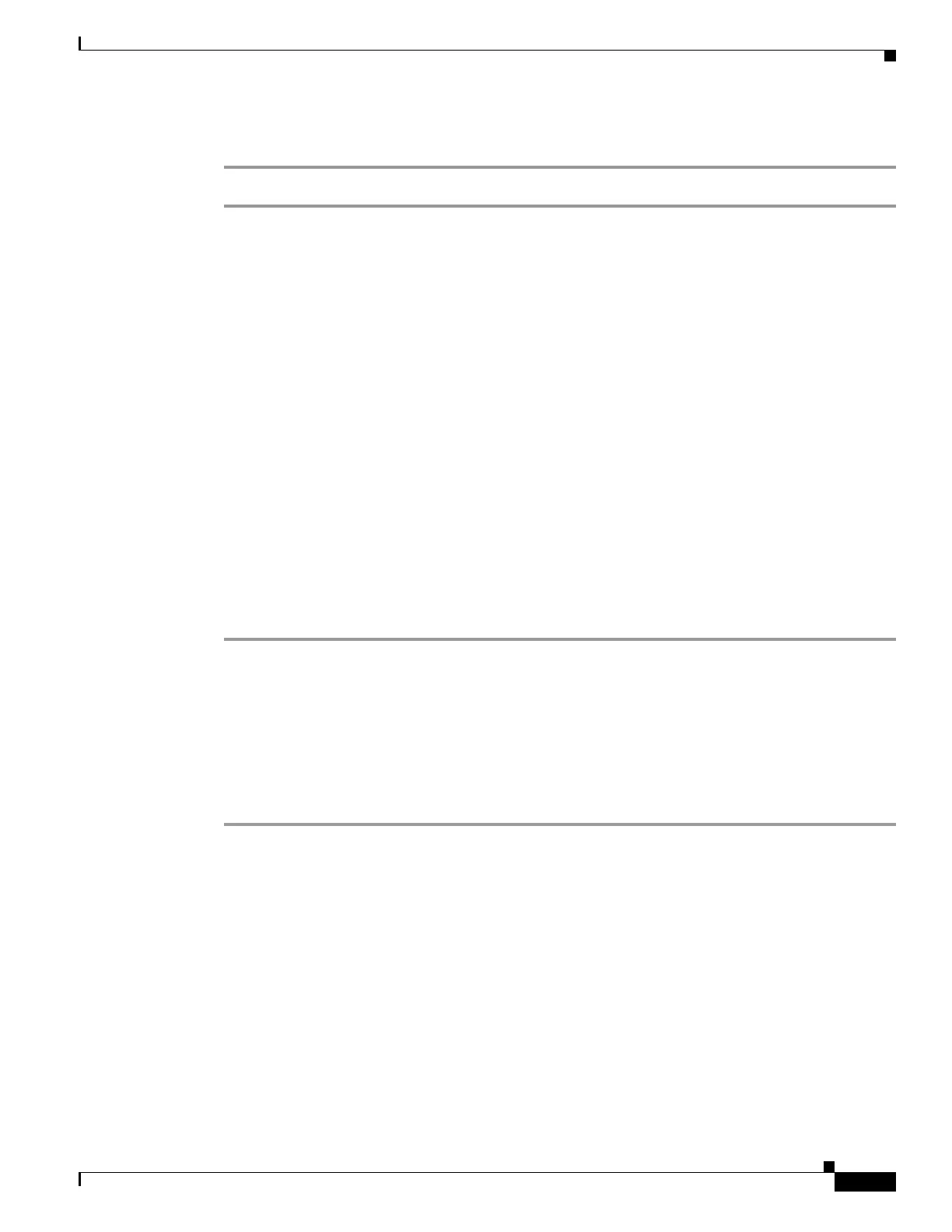2-121
Cisco ONS 15310-MA SDH Troubleshooting Guide, Release 9.0
78-18663-01
Chapter 2 Alarm Troubleshooting
Alarm Procedures
Clear the ROUTE-OVERFLOW Condition
Step 1 Reconfigure the OSPF network to less than 700 routes.
2.7.186 RPR-PASSTHR
The RPR-PASSTHR condition is not used in the Cisco ONS 15310 platforms in this release. It is
reserved for development.
2.7.187 RPRW
Default Severity: Not Alarmed (NA), Non-Service-Affecting (NSA)
SDH Logical Object: CE100T, ML100T
The Resilient Packet Ring (RPR) Wrapped condition applies to the ML-100T-8 card. It occurs when the
RPR protocol initiates a ring wrap due to a fiber cut, node failure, node restoration, new node insertion,
or other traffic problem. When the wrap occurs, traffic is redirected to the original destination by sending
it in the opposite direction around the ring after a link state change or after receiving any SDH path-level
alarms.
Clear the RPRW Condition
Step 1 Look for and clear any service-affecting SDH path-level alarms on the affected circuit, such as the
“AU-LOP” alarm on page 2-91, “LP-PLM” alarm on page 2-113, or the “HP-TIM” alarm on page 2-137.
Clearing this alarm can also clear RPRW.
Step 2 If the condition does not clear, look for and clear any service alarms for the Ethernet card itself, such as
the “CARLOSS (CE100T, CEMR)” alarm on page 2-33 or the “TPTFAIL” alarm on page 2-139.
Step 3 If the condition does not clear, log into the Technical Support Website at
http://www.cisco.com/cisco/web/support/index.html for more information or call Cisco TAC (1 800
553-2447).
2.7.188 RUNCFG-SAVENEED
Default Severity: Not Alarmed (NA), Non-Service-Affecting (NSA)
SDH Logical Object: EQPT
The Run Configuration Save Needed condition occurs when you change the running configuration file
for ML-100T-8 card. It is a reminder that you must save the change to the startup configuration file for
it to be permanent.
The condition clears after you save the running configuration to the startup configuration, such as by
entering the following command at the CLI:
copy run start
