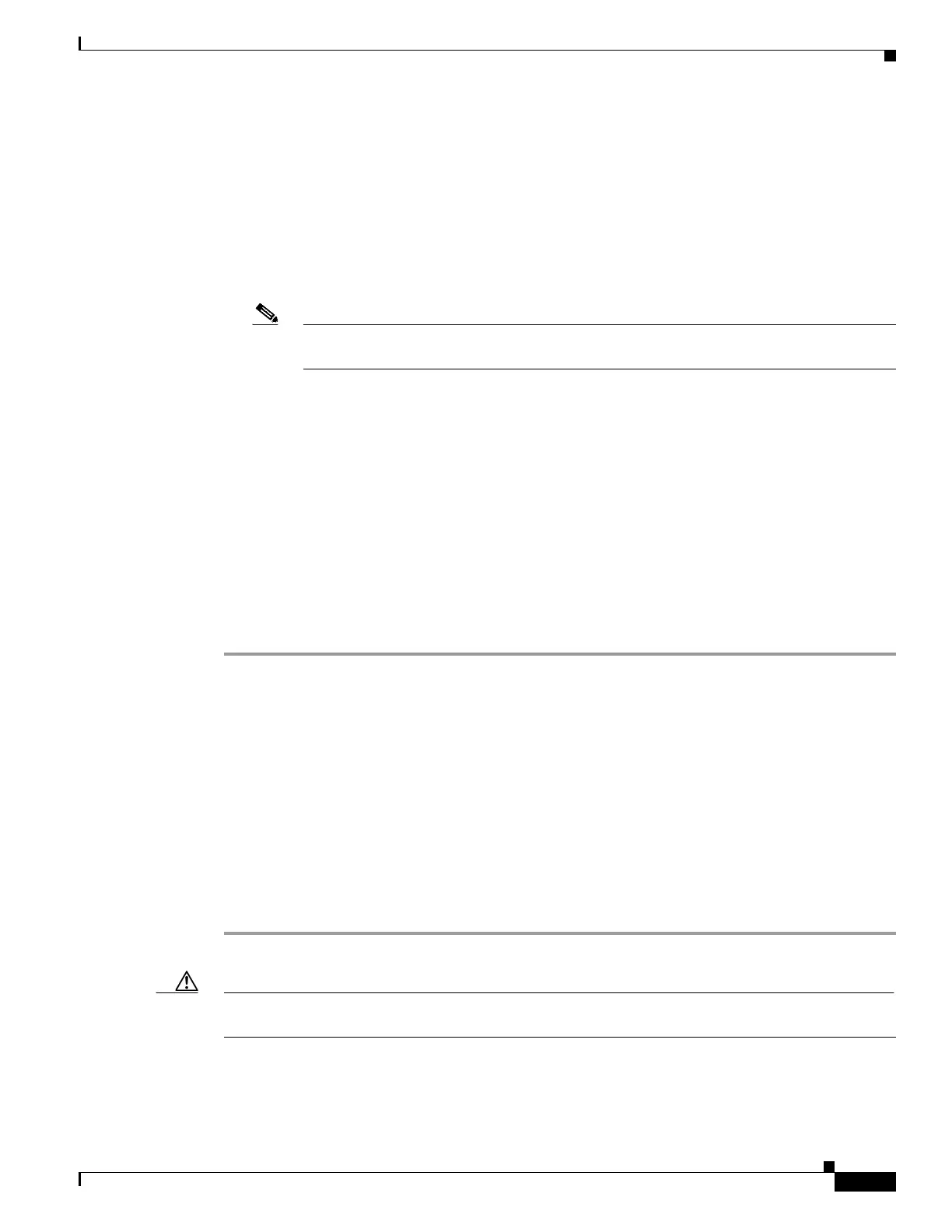2-97
Cisco ONS 15310-MA SDH Troubleshooting Guide, Release 9.0
78-18663-01
Chapter 2 Alarm Troubleshooting
Alarm Procedures
Step 2 If the cabling is good, verify that the correct port is in service by completing the following steps:
a. Confirm that the ACT LED is green.
b. To determine whether the port is in service, double-click the card in CTC to display the card view.
c. Click the Provisioning > E3 > Line tabs.
d. Verify that the Admin State column lists the port as unlocked.
e. If the Admin State column lists the port as locked, maintenance or locked, disabled, click the column
and choose unlocked. Click Apply.
Note If ports managed into unlocked administrative state are not receiving signals, the LOS alarm
is either raised or remains, and the port service state transitions to unlocked-disabled,FLT.
Step 3 If the correct port is in service, use an optical test set to confirm that a valid signal exists on the line. For
specific procedures to use the test set equipment, consult the manufacturer. Test the line as close to the
receiving port as possible.
Step 4 If the signal is valid, ensure that the transmit and receive outputs from the DSx panel to your equipment
are properly connected. For more information about fiber connections and terminations, refer to the
“Install Hardware” chapter in the Cisco ONS15310-MA SDH Procedure Guide.
Step 5 Repeat Steps 1 through 4 for any other port on the card that reports the LOS (E3).
Step 6 If the alarm does not clear, look for and troubleshoot any other alarm that could identify the source of
the problem.
Step 7 If the alarm does not clear, log into the Technical Support Website at
http://www.cisco.com/cisco/web/support/index.html for more information or call Cisco TAC
(1-800-553-2447) in order to report a Service-Affecting (SA) problem.
2.7.137 LOS (FUDC)
Default Severity: Minor (MN), Non-Service-Affecting (NSA)
SDH Logical Object: FUDC
The LOS (FUDC) alarm is raised if there is a user data channel (UDC) circuit created but the port is not
receiving signal input. The downstream node raises an AIS condition raised against the port transmitting
the UDC. FUDC refers to the 64-kb user data channel using the F1 byte.
Clear the LOS (FUDC) Alarm
Step 1 Using site practices, verify cable continuity to the UDC port.
Caution Always use the supplied electrostatic discharge wristband when working with a powered
ONS 15310-MA SDH.
Step 2 Verify that there is a valid input signal using a test set. For instructions to do this, consult the test set
manufacturer.
