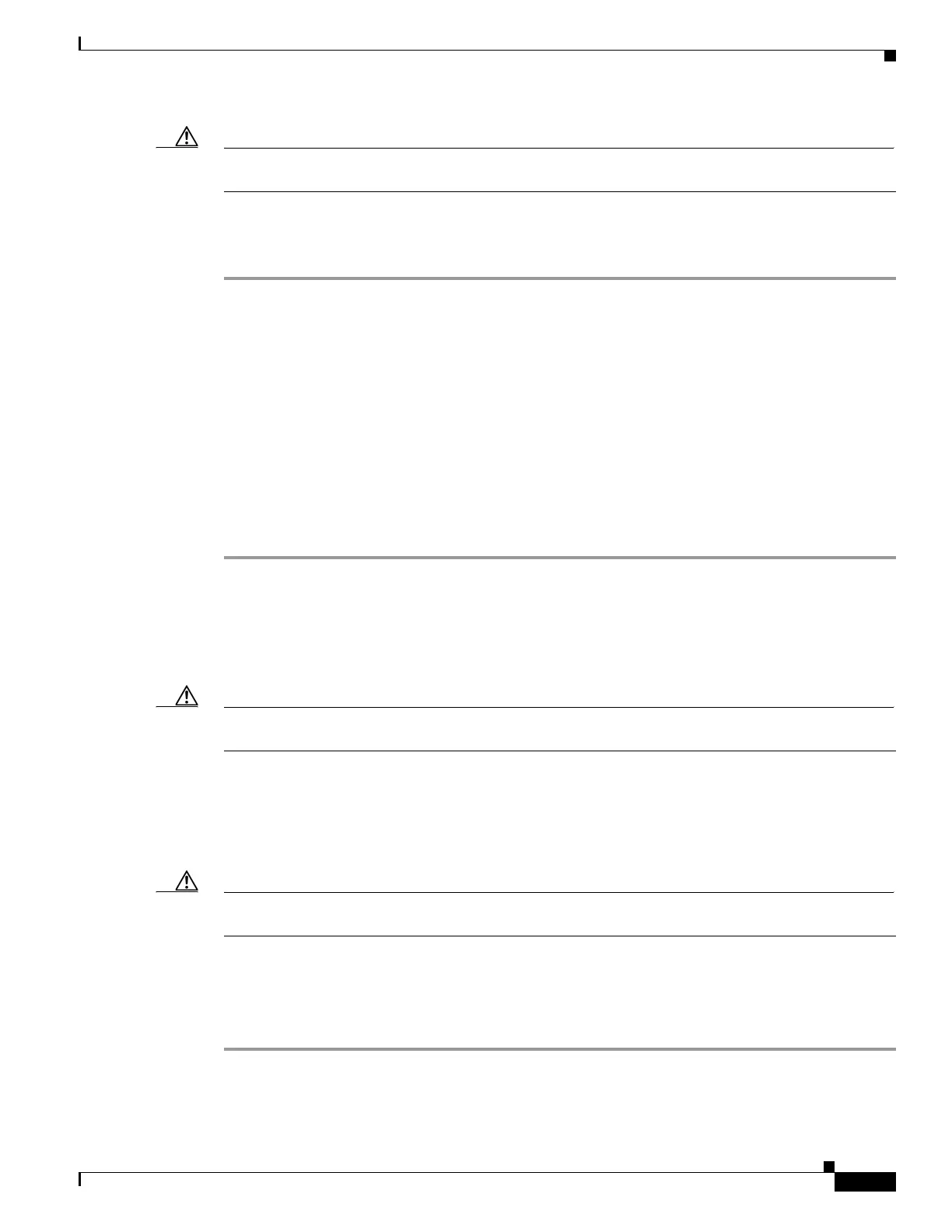2-41
Cisco ONS 15310-MA SDH Troubleshooting Guide, Release 9.0
78-18663-01
Chapter 2 Alarm Troubleshooting
Alarm Procedures
Caution Always use the supplied electrostatic discharge wristband when working with a powered
ONS 15310-MA SDH.
Step 2 If the alarm does not clear, log into the Technical Support Website at
http://www.cisco.com/cisco/web/support/index.html for more information or call Cisco TAC
(1-800-553-2447) in order to report a Service-Affecting (SA) problem.
2.7.38 CONTBUS-IO-A
Default Severity: Minor (MN), Non-Service-Affecting (NSA)
SDH Logical Object: EQPT
A 15310-MA-CTX A or ONS 15310-MA SDH to Shelf Slot Communication Failure alarm occurs when
the cross-connecting card (in this platform, the controller card) has lost communication with another
card slot in the shelf. The other card is identified by the Object column in the CTC alarm window.
Clear the CONTBUS-IO-A Alarm
Step 1 Ensure that the reporting card is physically present in the shelf. Record the card type. Click the
Inventory tab and view the Eqpt Type column to reveal the provisioned type.
If the actual card type and the provisioned card type do not match, see the “MEA (EQPT)” alarm on
page 2-108 for the reporting card.
Step 2 Complete the “Soft- or Hard-Reset an Ethernet or Electrical Card in CTC” procedure on page 2-151.
Caution Avoid soft-resetting multiple ONS 15310-MA SDH cards at one time; doing so might cause an
unexpected traffic hit.
For LED behavior, see the “2.8.2 Typical Card LED Activity During Reset” section on page 2-146.
Wait ten minutes to verify that the card you reset completely reboots.
Step 3 If CONTBUS-IO-A is raised on more than one card at once, complete the “Soft- or Hard-Reset a
Controller Card” procedure on page 2-152.
Caution Avoid soft-resetting multiple ONS 15310-MA SDH cards at one time; doing so might cause an
unexpected traffic hit.
Step 4 Verify that the reset is complete and error-free and that no new related alarms appear in CTC. A green
ACT LED indicates an active card.
Step 5 If the reset card has not rebooted successfully, or the alarm has not cleared, call Cisco TAC
(1-800-553-2447).
