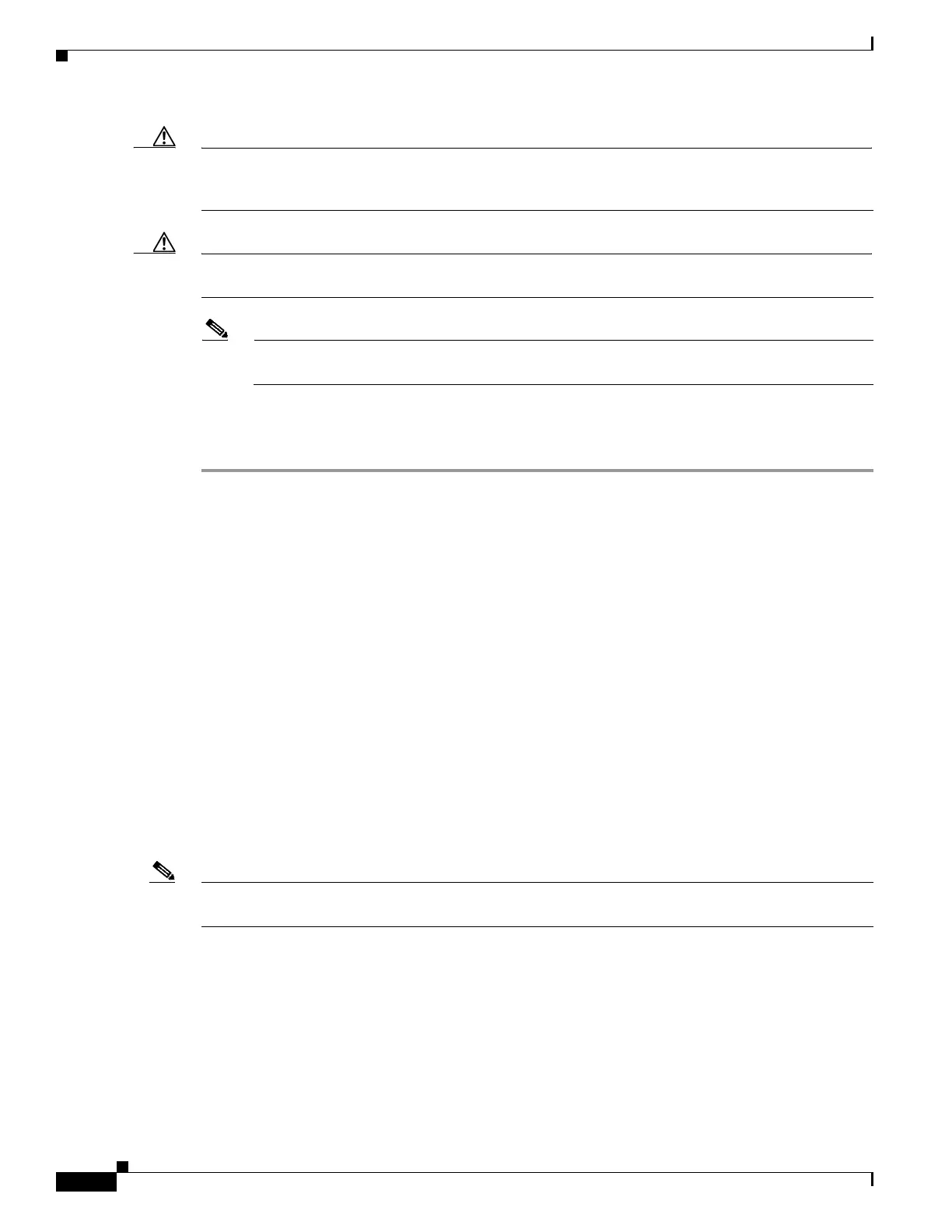2-90
Cisco ONS 15310-MA SDH Troubleshooting Guide, Release 9.0
78-18663-01
Chapter 2 Alarm Troubleshooting
Alarm Procedures
Caution Removing a card that currently carries traffic on one or more ports can cause a traffic hit. To avoid this,
perform an external switch if a switch has not already occurred. See the “2.9.1 Protection Switching,
Lock Initiation, and Clearing” section on page 2-146 for commonly used traffic-switching procedures.
Caution Always use the supplied electrostatic discharge wristband when working with a powered
ONS 15310-MA SDH.
Note When you replace a card with the identical type of card, you do not need to make any changes
to the database.
Step 2 If the alarm does not clear, log into the Technical Support Website at
http://www.cisco.com/cisco/web/support/index.html for more information or call Cisco TAC
(1-800-553-2447).
2.7.128 LO-LASERTEMP
The Equipment Low Laser Optical Transceiver Temperature alarm applies to the TXP and MXP cards.
For more information about this alarm, refer to the “Alarm Troubleshooting” chapter of the
Cisco ONS 15454 DWDM Troubleshooting Guide.
2.7.129 LOM
Default Severity: Critical (CR), Service-Affecting (SA) for VCMON-HP and VCTRM-HP;
Major (MJ) for VCTRM-LP
SDH Logical Objects: VCMON-HP, VCTRM-HP, VCTRM-LP
The Optical Transport Unit (OTU) Loss of Multiframe is a VCAT member alarm. (VCAT member
circuits are independent circuits that are concatenated from different time slots into a higher-rate signal.)
The alarm applies to STM ports when the Multi Frame Alignment Signal (MFAS) overhead field is
errored for more than five frames and persists for more than 3 milliseconds.
Note Optical cards do not recognize the LOM. The system redirects the LOM alarm to the incoming side so
that any optical card can display this alarm as a TERM alarm.
Clear the LOM Alarm
To clear the alarm, log into the Technical Support Website at
http://www.cisco.com/cisco/web/support/index.html for more information or call Cisco TAC
(1-800-553-2447) in order to report a Service-Affecting (SA) problem.
