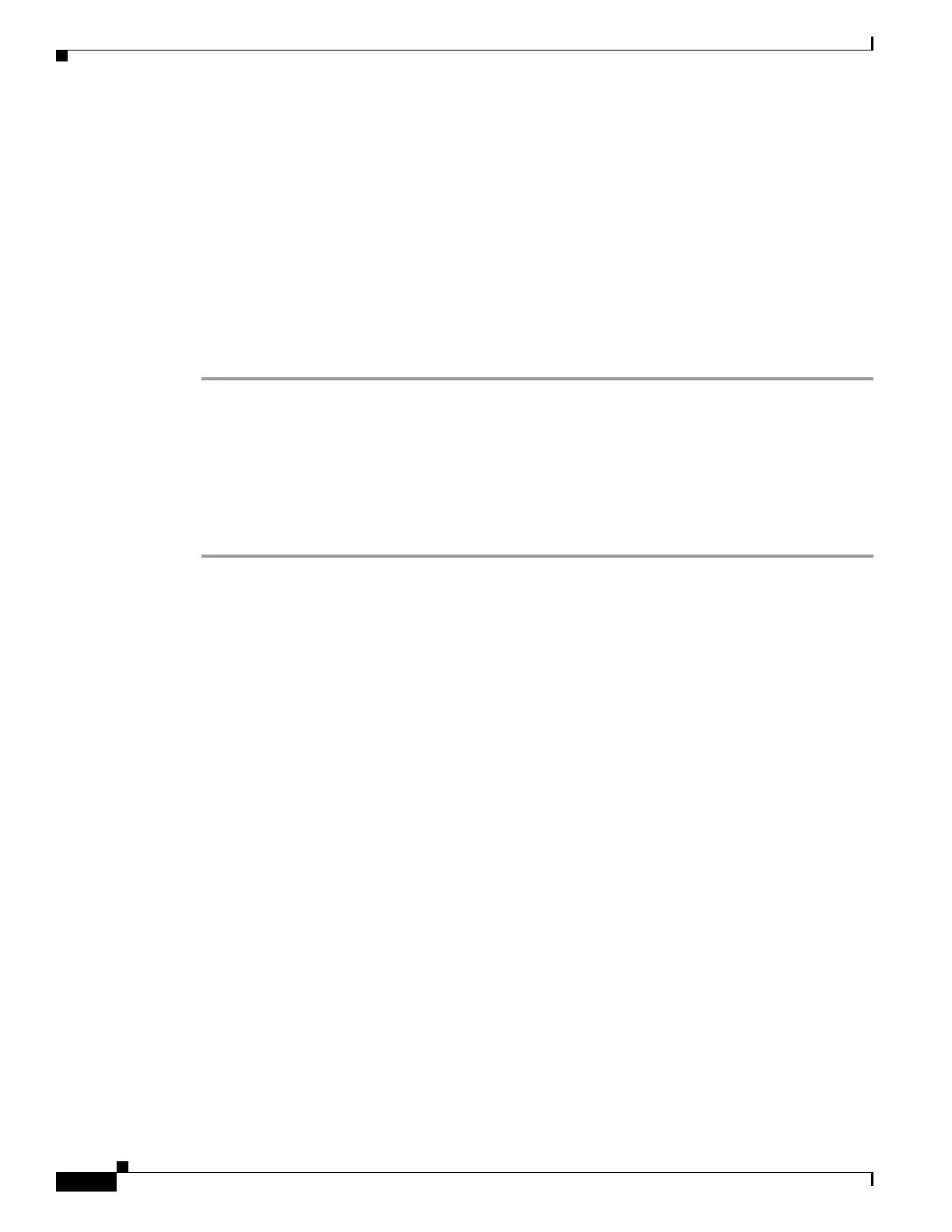2-58
Cisco ONS 15310-MA SDH Troubleshooting Guide, Release 9.0
78-18663-01
Chapter 2 Alarm Troubleshooting
Alarm Procedures
SDH Logical Objects: VCMON-HP, VCMON-LP
The Fail to Switch to Protection Path condition occurs when the circuit does not switch from the working
path to the protect path on a path protection configration. Common causes of the FAILTOSW-HO
condition include a missing or defective protect port, a lockout set on one of the SNCP nodes, or
path-level alarms that would cause a SNCP switch to fail including the “AU-AIS” condition on
page 2-20, the “AU-LOP” alarm on page 2-91, the “HP-DEG” condition on page 2-124, the “HP-EXC”
condition on page 2-126, and the “HP-UNEQ” alarm on page 2-141.
The “LOF (STM)” alarm on page 2-88, the “LOS (STM)” alarm on page 2-98, the “MS-DEG” condition
on page 2-123, or the “MS-EXC” condition on page 2-126 can also occur on the failed path.
Clear the FAILTOSW-HO Condition in a Path Protection Configuration
Step 1 Look up and clear the higher priority alarm. If the “AU-AIS” condition on page 2-20, the “AU-LOP”
alarm on page 2-91, the “HP-UNEQ” alarm on page 2-141, the “HP-EXC” condition on page 2-126, the
“HP-DEG” condition on page 2-124, the “LOF (STM)” alarm on page 2-88, the “LOS (STM)” alarm on
page 2-98, the “MS-DEG” condition on page 2-123, or the “MS-EXC” condition on page 2-126 are also
occurring on the reporting port, complete the applicable alarm clearing procedure.
Step 2 If the condition does not clear, log into the Technical Support Website at
http://www.cisco.com/cisco/web/support/index.html for more information or call Cisco TAC
(1-800-553-2447).
2.7.63 FAN
Default Severity: Critical (CR), Service-Affecting (SA)
SDH Logical Object: FAN
The Fan Failure alarm indicates a problem with the internal fan of the ONS 15310-MA SDH. When the
fan is not fully functional, the temperature of the node can rise above its normal operating range.
The Fan Failure alarm is also reported against the fan unit located inside the ONS 15310-MA if only one
power source is connected to the chassis, or if any fuse blows.
This alarm is not user-serviceable. If the alarm does not clear, log into the Technical Support Website at
http://www.cisco.com/cisco/web/support/index.html for more information or call Cisco TAC to report a
Service-Affecting (SA) problem (1-800-553-2447).
2.7.64 FANDEGRADE
Default Severity: Major (MJ), Non-Service-Affecting (NSA)
SDH Logical Object: FAN
The Partial Fan Failure Speed Control Degradation alarm occurs if fan speed for one of the fans in the
ONS 15310-MA SDH shelf falls under 500 RPM when read by a tachometry counter.
For an ONS 15310-MA SDH, refer to the fan tray replacement procedure located in the
Cisco ONS15310-MA SDH Procedure Guide.
