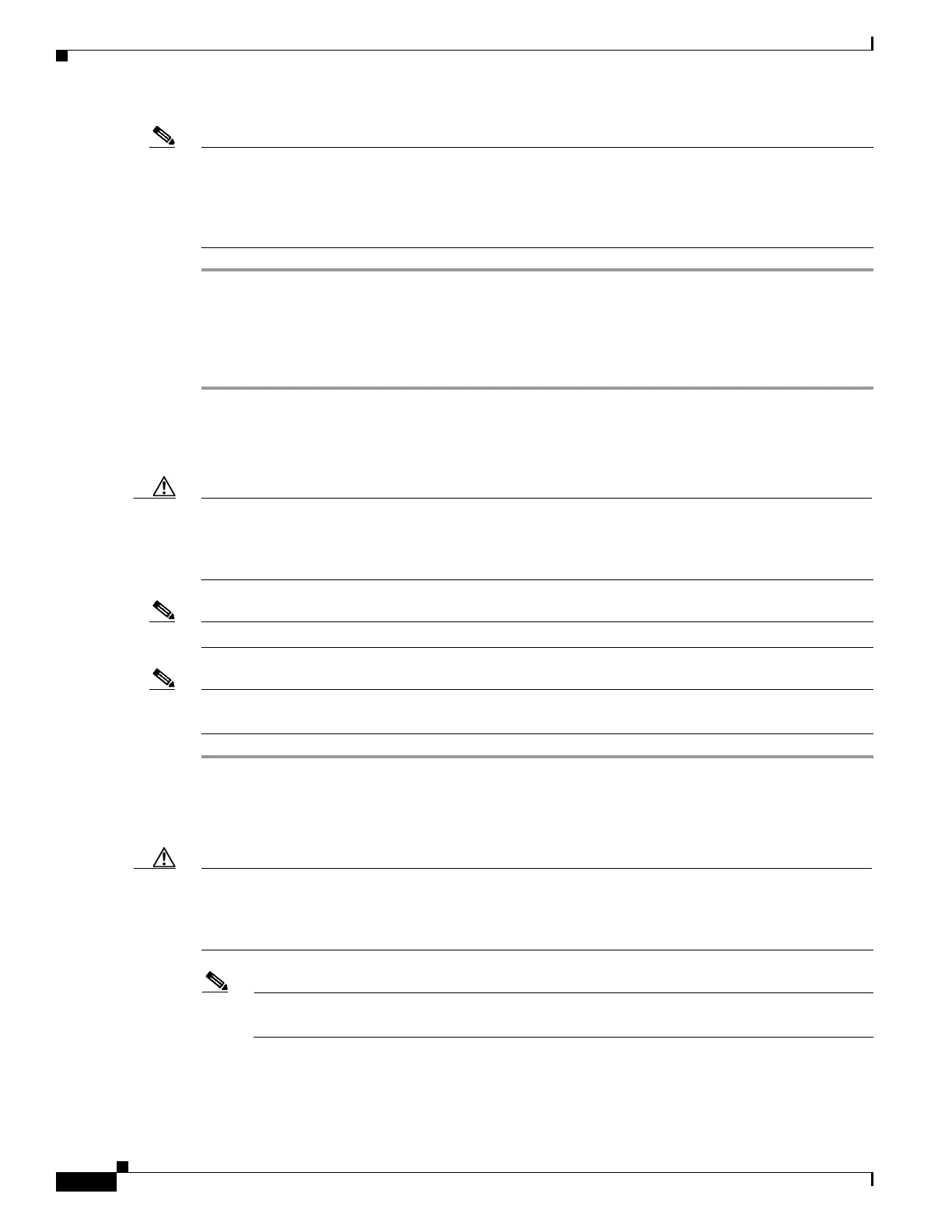2-152
Cisco ONS 15310-MA SDH Troubleshooting Guide, Release 9.0
78-18663-01
Chapter 2 Alarm Troubleshooting
Frequently Used Alarm Troubleshooting Procedures
Note Soft-resetting an ML-100T-8 Ethernet traffic card causes a traffic hit. To preserve traffic flow, perform
a traffic switch in the “2.9.1 Protection Switching, Lock Initiation, and Clearing” section on page 2-146
as appropriate. Soft-resetting a CE-100T-8 card is errorless. For more information about Ethernet cards,
refer to the Cisco ONS 15310-CL and Cisco ONS 15310-MA Ethernet Card Software Feature and
Configuration Guide.
Step 1 Log into a node on the network. If you are already logged in, continue with Step 2.
Step 2 In node view, position the cursor over the card slot reporting the alarm.
Step 3 Right-click the card. Choose Hard-Reset Card or Soft-Reset Card from the shortcut menu.
Step 4 Click Ye s in the Resetting Card dialog box.
Soft- or Hard-Reset a Controller Card
Caution Hard-resetting a ONS 15310-MA SDH can cause a traffic hit. A soft reset causes a traffic hit only if a
provisioning change or firmware upgrade has occurred (or in the multiple soft-reset circumstance
previously noted). To preserve traffic flow, perform a traffic switch in the “2.9.1 Protection Switching,
Lock Initiation, and Clearing” section on page 2-146 as appropriate.
Note The reset options are enabled only in the locked-enabled,maintenance service state.
Note Before you reset the ONS 15310-MA SDH, you should wait at least 60 seconds after the last
provisioning change you made to avoid losing any changes to the database.
Step 1 Log into a node on the network. If you are already logged in, continue with Step 2.
Step 2 Right-click the active 15310-MA SDH CTX or ONS 15310-MA SDH in CTC.
Step 3 Choose Hard-Reset Card or Soft-Reset Card from the shortcut menu.
Caution Hard-resetting a ONS 15310-MA SDH can cause a traffic hit. A soft reset causes a traffic hit only if a
provisioning change or firmware upgrade has occurred. This can be traffic-affecting. To preserve traffic
flow, perform a traffic switch in the “2.9.1 Protection Switching, Lock Initiation, and Clearing” section
on page 2-146 as appropriate.
Note The hard-reset option is enabled only when the card is placed in the locked-enabled,
maintenance service state.
Step 4 Click Ye s in the Confirmation Dialog box.
If you performed a hard reset, the connection to the node is lost. CTC switches to network view.
