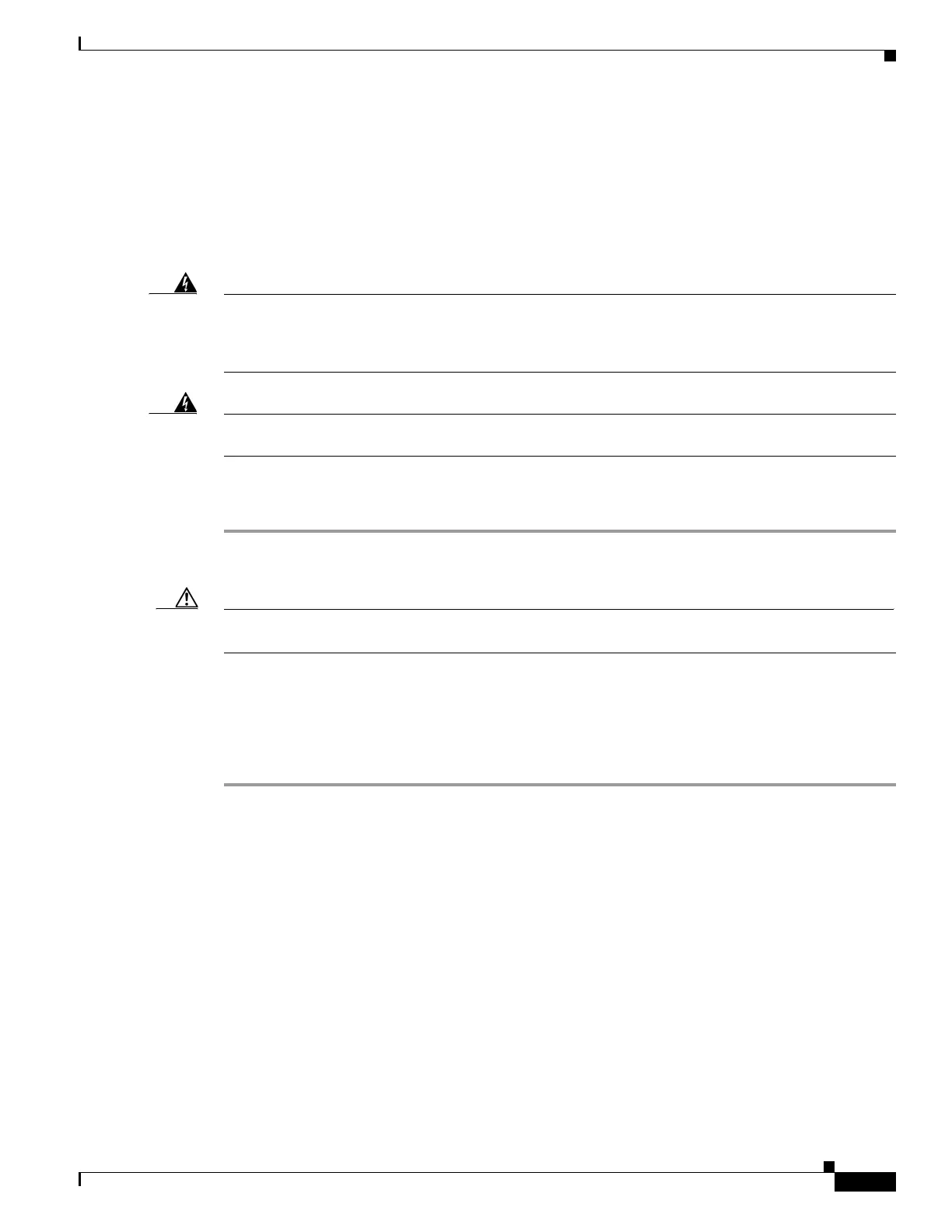2-23
Cisco ONS 15310-MA SDH Troubleshooting Guide, Release 9.0
78-18663-01
Chapter 2 Alarm Troubleshooting
Alarm Procedures
SDH Logical Object: STM
The APS Channel Mismatch alarm occurs when the ONS 15310-MA SDH expects a working channel
but receives a protect channel. In many cases, the working and protect channels are crossed and the
protect channel is active. If the fibers are crossed and the working line is active, the alarm does not occur.
The APSCM alarm occurs only on the system when bidirectional protection is used on STM-N ports in
a 1+1/LMSP protection group configuration. The APSCM alarm does not occur in an optimized
1+1/LMSP protection configuration.
Warning
Invisible laser radiation could be emitted from the end of the unterminated fiber cable or connector.
Do not stare into the beam directly with optical instruments. Viewing the laser output with certain
optical instruments (for example, eye loupes, magnifiers, and microscopes) within a distance of
100 mm could pose an eye hazard.
Statement 1056
Warning
Use of controls, adjustments, or performing procedures other than those specified could result in
hazardous radiation exposure.
Statement 1057
Clear the APSCM Alarm
Step 1 Verify that the working-port channel fibers are physically connected directly to the adjoining node
working-port channel fibers.
Caution Always use the supplied electrostatic discharge wristband when working with a powered
ONS 15310-MA SDH system.
Step 2 If the fibers are correctly connected, verify that the protection-port channel fibers are physically
connected directly to the adjoining node protection-port channel fibers.
Step 3 If the alarm does not clear, log into the Technical Support Website at
http://www.cisco.com/cisco/web/support/index.html for more information or call Cisco TAC
(1-800-553-2447) in order to report a Service-Affecting (SA) problem.
2.7.11 APSCNMIS
The APSCNMIS alarm is not used in the ONS 15310 platforms in this release. It is reserved for
development.
2.7.12 APSIMP
Default Severity: Minor (MN), Non-Service-Affecting (NSA)
SDH Logical Object: STM
