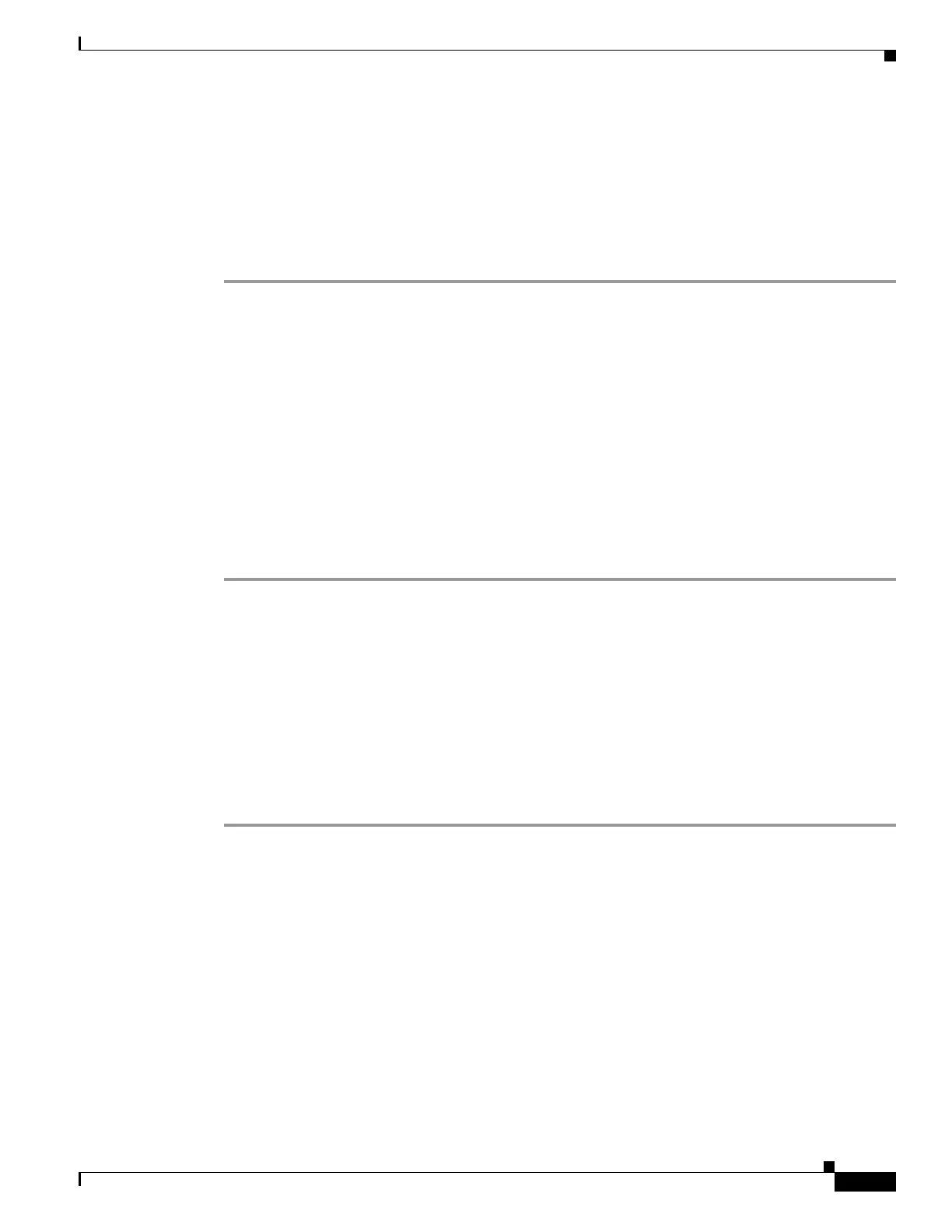2-135
Cisco ONS 15310-MA SDH Troubleshooting Guide, Release 9.0
78-18663-01
Chapter 2 Alarm Troubleshooting
Alarm Procedures
Step 3 If the primary timing reference is a BITS input, complete the “Clear the LOS (BITS) Alarm” procedure
on page 2-93.
Step 4 If the primary reference clock is an incoming port on the ONS 15310-MA SDH, complete the “Clear the
LOS (STM) Alarm” procedure on page 2-98.
Step 5 If the condition does not clear, log into the Technical Support Website at
http://www.cisco.com/cisco/web/support/index.html for more information or call Cisco TAC
(1-800-553-2447).
2.7.218 SYNCSEC
Default Severity: Minor (MN), Non-Service-Affecting (NSA)
SDH Logical Objects: EXT-SREF, NE-SREF
A Loss of Timing on Secondary Reference alarm occurs when the ONS 15310-MA SDH loses a
secondary timing source (reference 2). If SYNCSEC occurs, the system should switch to a third timing
source (reference 3) to obtain valid timing. Switching to a third timing source also triggers the
“SWTOTHIRD” alarm on page 2-133.
Clear the SYNCSEC Alarm
Step 1 In node view, click the Provisioning > Timing > General tabs.
Step 2 Verify the current configuration of REF-2 for the NE Reference.
Step 3 If the second reference is a BITS input, complete the “Clear the LOS (BITS) Alarm” procedure on
page 2-93.
Step 4 Verify that the BITS clock is operating properly.
Step 5 If the secondary timing source is an incoming port on the ONS 15310-MA SDH, complete the “Clear
the LOS (STM) Alarm” procedure on page 2-98.
Step 6 If the alarm does not clear, log into the Technical Support Website at
http://www.cisco.com/cisco/web/support/index.html for more information or call Cisco TAC
(1-800-553-2447).
2.7.219 SYNCTHIRD
Default Severity: Minor (MN), Non-Service-Affecting (NSA)
SDH Logical Objects: EXT-SREF, NE-SREF
A Loss of Timing on Third Reference alarm occurs when the ONS 15310-MA SDH loses the third
timing source (reference 3). If SYNCTHIRD occurs and the system uses an internal reference for source
three, the ONS 15310-MA SDH card could have failed. The system often reports either the
“FRNGSYNC” condition on page 2-65 or the “HLDOVRSYNC” condition on page 2-72 after a
SYNCTHIRD alarm.
