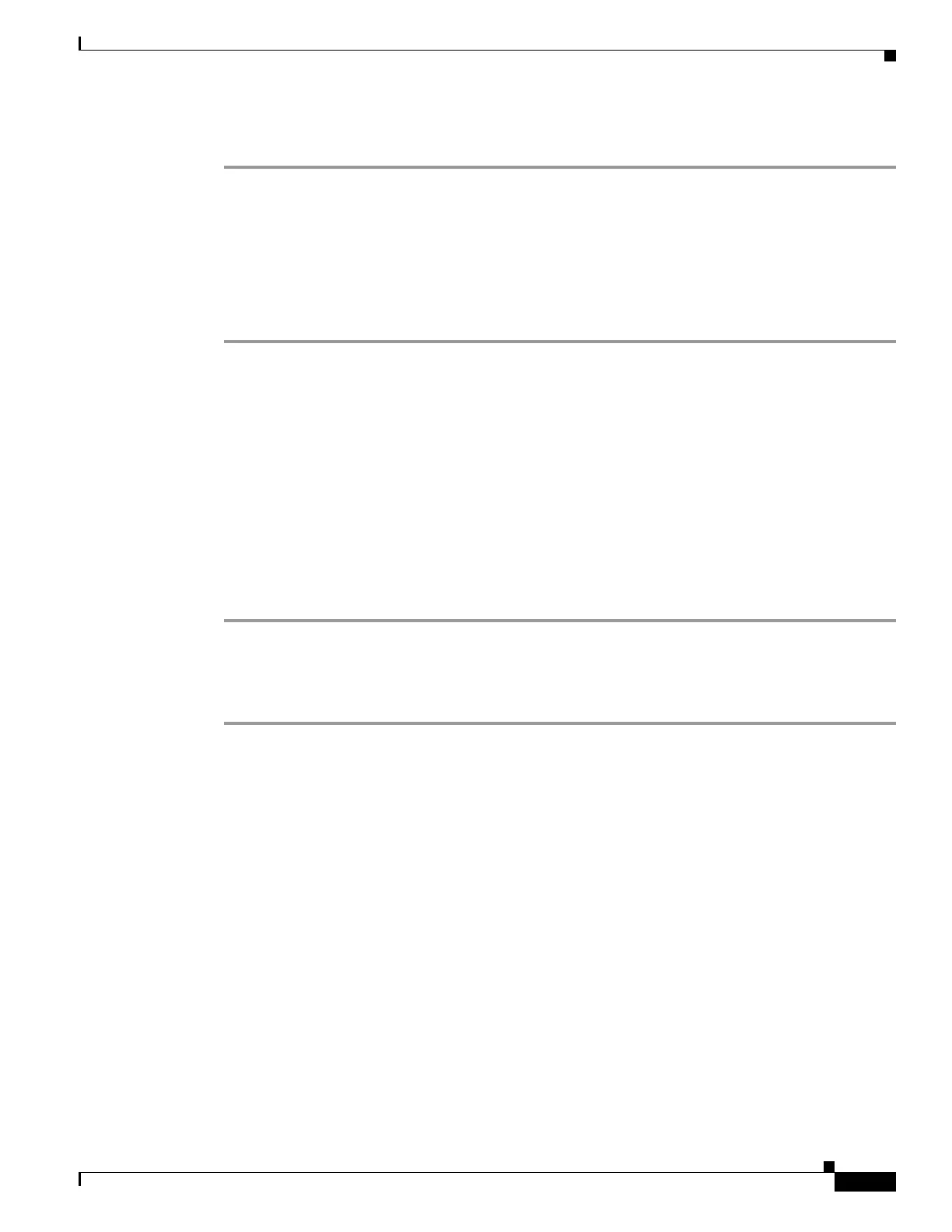2-63
Cisco ONS 15310-MA SDH Troubleshooting Guide, Release 9.0
78-18663-01
Chapter 2 Alarm Troubleshooting
Alarm Procedures
Clear the FEPRLF Alarm
Step 1 To troubleshoot the FE alarm, determine which node and port link directly to the port reporting the FE
alarm.
Step 2 Log into the node that links directly to the port reporting the FE condition.
Step 3 Clear the main alarm. Refer to the appropriate alarm section in this chapter for instructions.
Step 4 If the alarm does not clear, log into the Technical Support Website at
http://www.cisco.com/cisco/web/support/index.html for more information or call Cisco TAC
(1-800-553-2447).
2.7.77 FORCED-REQ
Default Severity: Not Alarmed (NA), Non-Service-Affecting (NSA)
SDH Logical Objects: VCMON-HP, VCMON-LP
The Force Switch Request on Facility or Port condition occurs when you enter the Force command on a
port to force traffic from a working port to a protect port or protection span (or from a protect port to a
working port or span). You do not need to clear the condition if you want the Force switch to remain.
Clear the FORCED-REQ Condition
Step 1 Complete the “Clear a 1+1/LMSP Force or Manual Switch Command” procedure on page 2-147.
Step 2 If the condition does not clear, log into the Technical Support Website at
http://www.cisco.com/cisco/web/support/index.html for more information or call Cisco TAC
(1-800-553-2447).
2.7.78 FORCED-REQ-SPAN
Default Severity: Not Alarmed (NA), Non-Service-Affecting (NSA)
SDH Logical Object: STM
The Force Switch Request Span condition applies to optical trunk cards in spans when the Force Span
command is applied to a span to force traffic from working to protect or from protect to working. This
condition appears on the network view Alarms, Conditions, and History tabs. The port where the Force
Span command was applied is marked with an “F” on the network view detailed circuit map.
This condition can also be raised in 1+1/LMSP facility protection groups. If traffic is present on a
working port and you use the Force command to prevent it from switching to the protect port (indicated
by “FORCED TO WORKING”), FORCED-REQ-SPAN indicates this force switch. In this case, the
force is affecting not only the facility, but the span.
