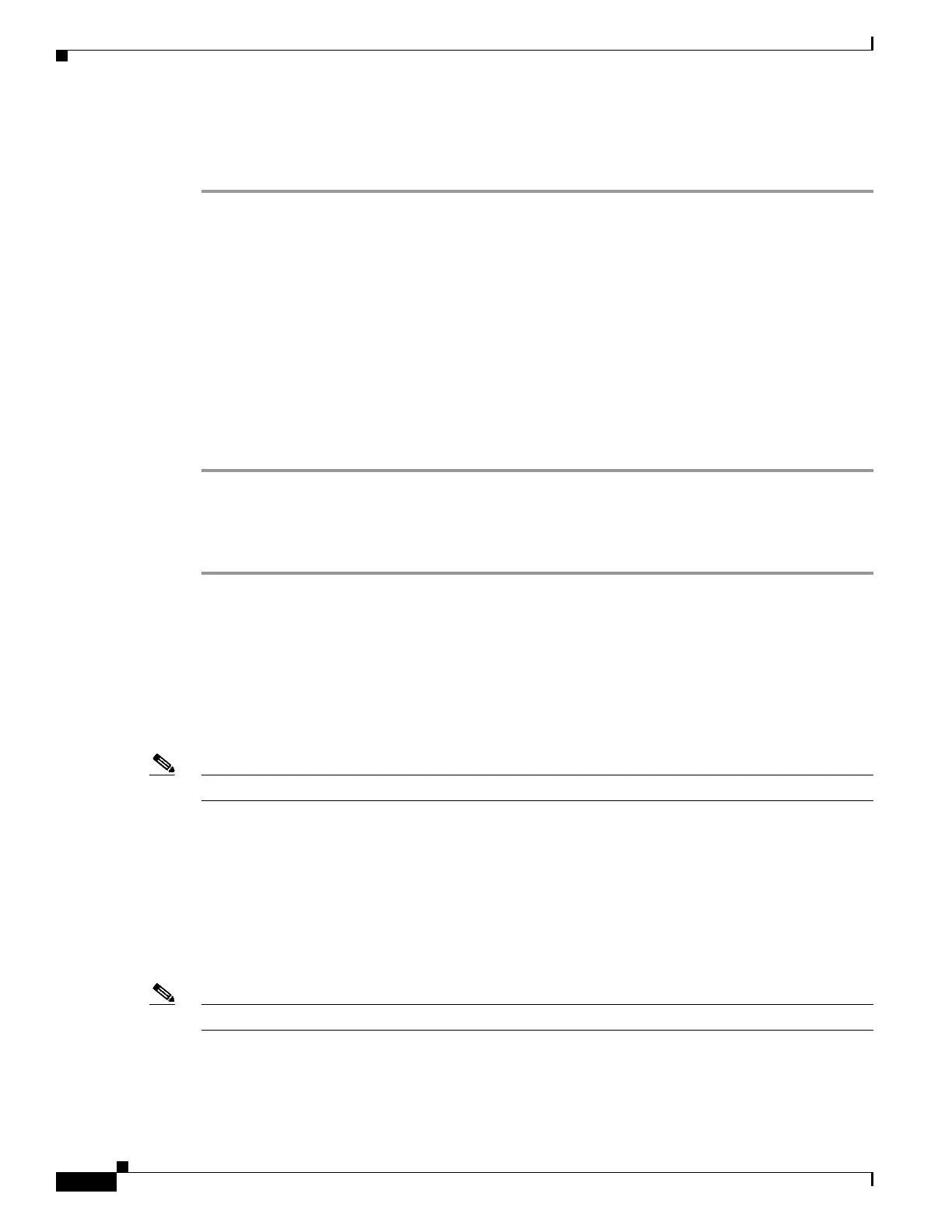2-106
Cisco ONS 15310-MA SDH Troubleshooting Guide, Release 9.0
78-18663-01
Chapter 2 Alarm Troubleshooting
Alarm Procedures
Step 2 If the condition does not clear, log into the Technical Support Website at
http://www.cisco.com/cisco/web/support/index.html for more information or call Cisco TAC
(1-800-553-2447).
2.7.151 MAN-REQ
Default Severity: Not Alarmed (NA), Non-Service-Affecting (NSA)
SDH Logical Objects: VCMON-HP, VCMON-LP
The Manual Switch Request condition occurs when a user initiates a Manual switch request on an
STM-N port. Clearing the Manual switch clears the MAN-REQ condition. You do not need to clear the
switch if you want the manual switch to remain.
Clear the MAN-REQ Condition
Step 1 Complete the “Initiate a 1+1/LMSP Manual Switch Command” procedure on page 2-147.
Step 2 If the condition does not clear, log into the Technical Support Website at
http://www.cisco.com/cisco/web/support/index.html for more information or call Cisco TAC
(1-800-553-2447).
2.7.152 MANRESET
Default Severity: Not Alarmed (NA), Non-Service-Affecting (NSA)
SDH Logical Object: EQPT
A User-Initiated Manual Reset condition occurs when you right-click a card in CTC and choose Reset.
Note MANRESET is an informational condition and does not require troubleshooting.
2.7.153 MANSWTOINT
Default Severity: Not Alarmed (NA), Non-Service-Affecting (NSA)
SDH Logical Object: NE-SREF
The Manual Switch To Internal Clock condition occurs when the NE timing source is manually switched
to an internal timing source.
Note MANSWTOINT is an informational condition and does not require troubleshooting.
