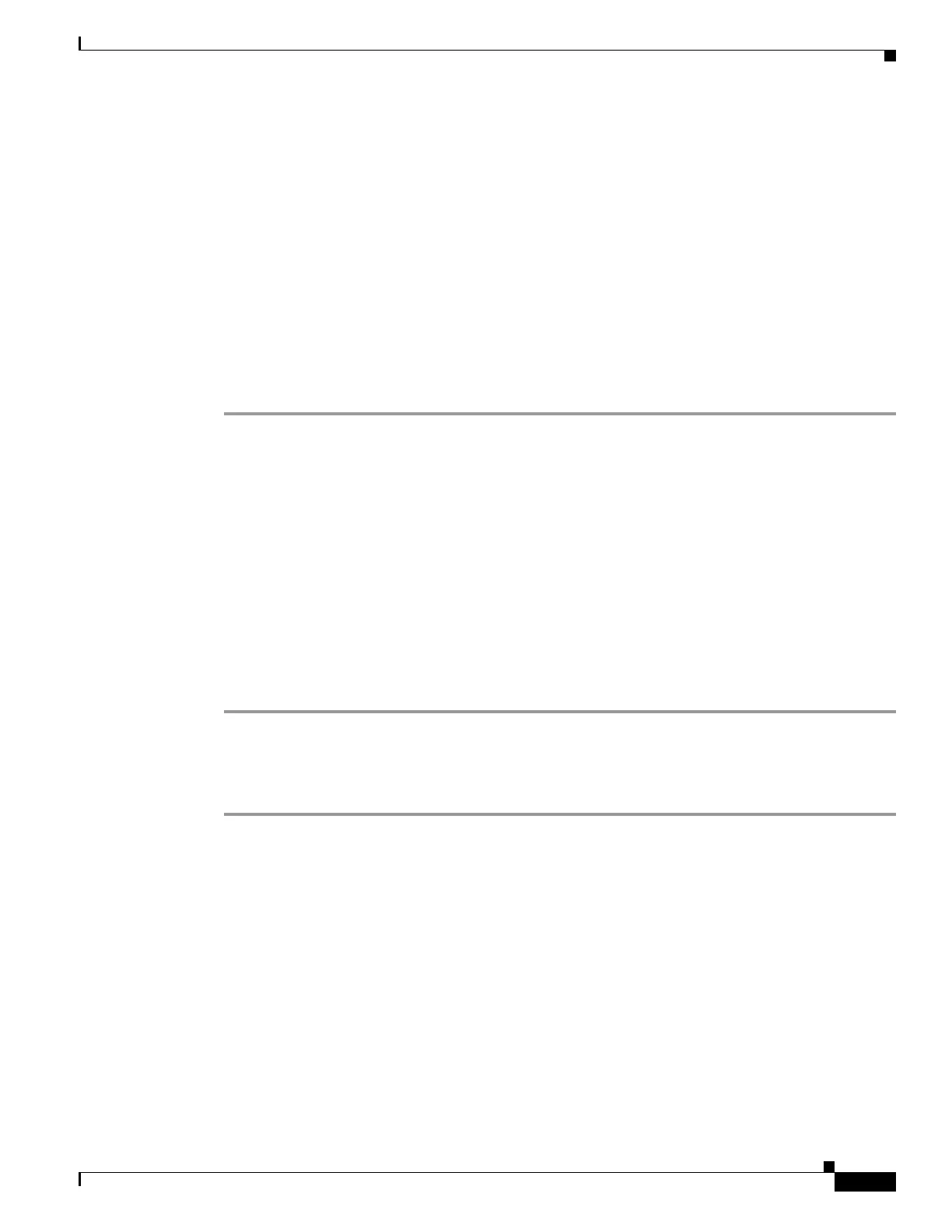2-73
Cisco ONS 15310-MA SDH Troubleshooting Guide, Release 9.0
78-18663-01
Chapter 2 Alarm Troubleshooting
Alarm Procedures
• 2.7.214 SWTOSEC, page 2-133
• 2.7.215 SWTOTHIRD, page 2-133
• 2.7.216 SYNC-FREQ, page 2-134
• 2.7.217 SYNCPRI, page 2-134
• 2.7.218 SYNCSEC, page 2-135
• 2.7.219 SYNCTHIRD, page 2-135
Step 2 Reestablish a primary and secondary timing source according to local site practice. If none exists, refer
to the “Change Node Settings” chapter in the Cisco ONS15310-MA SDH Procedure Guide for
procedures.
Step 3 If the alarm does not clear, log into the Technical Support Website at
http://www.cisco.com/cisco/web/support/index.html for more information or call Cisco TAC
(1-800-553-2447) in order to report a Service-Affecting (SA) problem.
2.7.98 I-HITEMP
Default Severity: Critical (CR), Service-Affecting (SA)
SDH Logical Object: NE
The Industrial High Temperature alarm occurs when the temperature of the ONS 15310-MA SDH is
above 149 degrees F (65 degrees C) or below –40 degrees F (–40 degrees C). This alarm is similar to the
HITEMP alarm but is used for the industrial environment. If this alarm is used, you can customize your
alarm profile to ignore the lower-temperature HITEMP alarm.
Clear the I-HITEMP Alarm
Step 1 Complete the “Clear the HITEMP Alarm” procedure on page 2-71.
Step 2 If the alarm does not clear, log into the Technical Support Website at
http://www.cisco.com/cisco/web/support/index.html for more information or call Cisco TAC
(1-800-553-2447) in order to report a Service-Affecting (SA) problem.
2.7.99 IMPROPRMVL
Default Severity: Critical (CR), Service-Affecting (SA)
SDH Logical Object: EQPT
DWDM Logical Object: PPM
The Improper Removal equipment (IMPROPRMVL) alarm occurs under the following conditions:
• A card is removed when the card was rebooting. It is recommended that after the card completely
reboots, delete the card in CTC and only then remove the card physically. When you delete the card,
CTC loses connection with the node view (single-shelf mode) or shelf view (multishelf mode), and
goes to network view.
