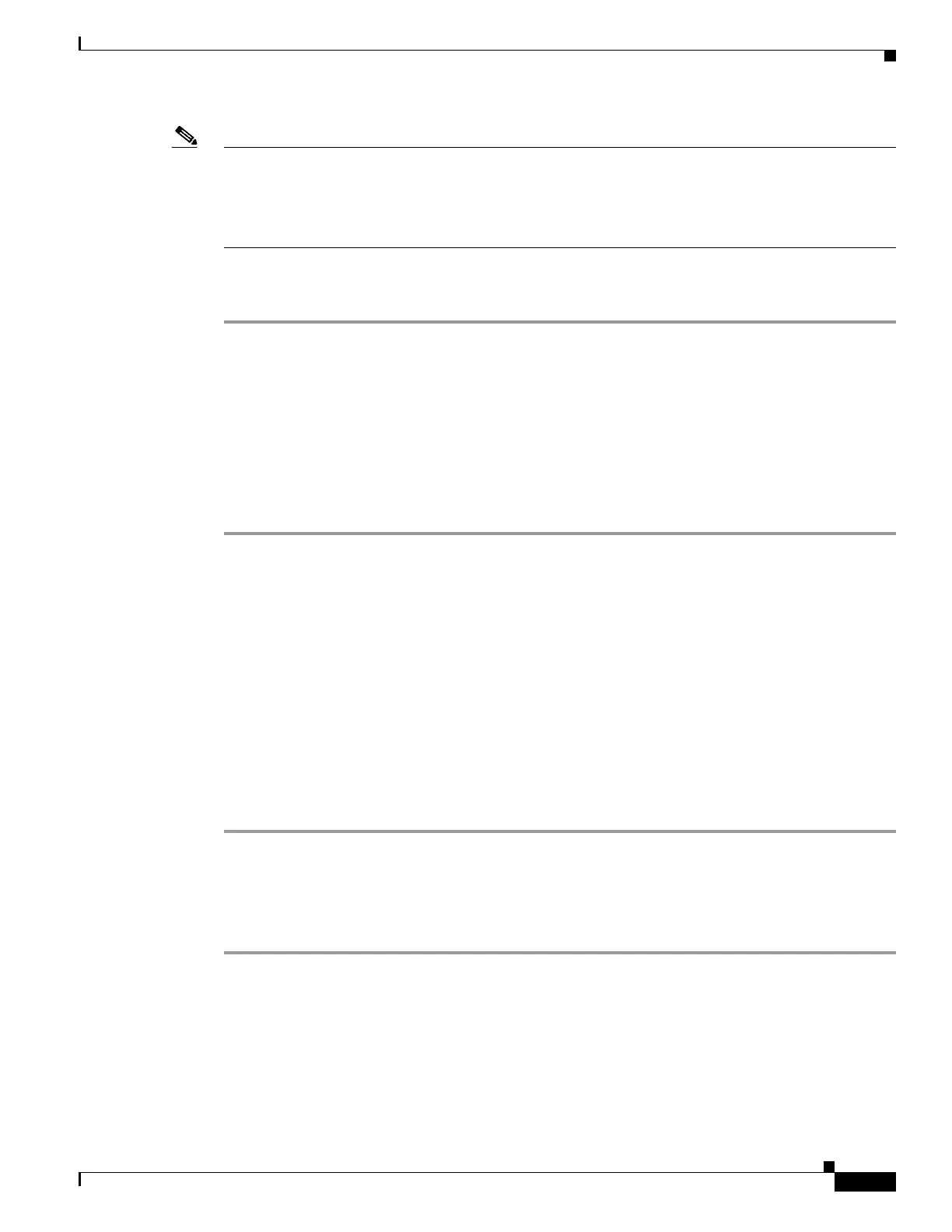2-83
Cisco ONS 15310-MA SDH Troubleshooting Guide, Release 9.0
78-18663-01
Chapter 2 Alarm Troubleshooting
Alarm Procedures
Note The GFP-UP-MISMATCH, GFP-CSF, GFP-LFD, and TPTFAIL alarms suppress the
LINK-KEEPALIVE alarm even though the LINK-KEEPALIVE alarm has higher severity than the other
alarms. The GFP alarms are promoted because the LINK-KEEPALIVE alarm information is contained
within a GFP frame. The TPTFAIL alarm is promoted because it is a layer 1 alarm while
LINK-KEEPALIVE is a layer 2 alarm.
Clear the LINK-KEEPALIVE Alarm
Step 1 Verify that no SDH or GFP circuit alarms that could impact Ethernet data traffic are present. If any are
present, clear them using the relevant procedures in this chapter.
Step 2 Verify that the “DATA-CRC” alarm on page 2-44 is not present. If it is present, complete the
trouble-clearing procedure.
Step 3 Verify that the keep-alive timer on this IEEE RPR 802.17b-based station has the same value as its
neighboring RPR-IEEE stations.
Step 4 If the alarm does not clear, log into the Technical Support Website at
http://www.cisco.com/cisco/web/support/index.html for more information or call Cisco TAC
(1-800-553-2447).
2.7.116 LKOUTPR-S
Default Severity: Not Alarmed (NA), Non-Service-Affecting (NSA)
SDH Logical Object: STM
The Lockout of Protection Span condition occurs when SNCP traffic is locked out of a protect span using
the “Lockout of Protect” command. This condition is visible on the network view Alarms, Conditions,
and History tabs after the lockout has occurred and accompanies the FE-LOCKOUTPR-SPAN condition.
The port where the lockout originated is marked by an “L” on the network view detailed circuit map.
Clear the LKOUTPR-S Condition
Step 1 Complete the “Clear an External Switching Command on a Path Protection Span” procedure on
page 2-151.
Step 2 If the condition does not clear, log into the Technical Support Website at
http://www.cisco.com/cisco/web/support/index.html for more information or call Cisco TAC
(1-800-553-2447).
2.7.117 LOA
Default Severity: Critical (CR), Service-Affecting (SA)
SDH Logical Object: VCG
