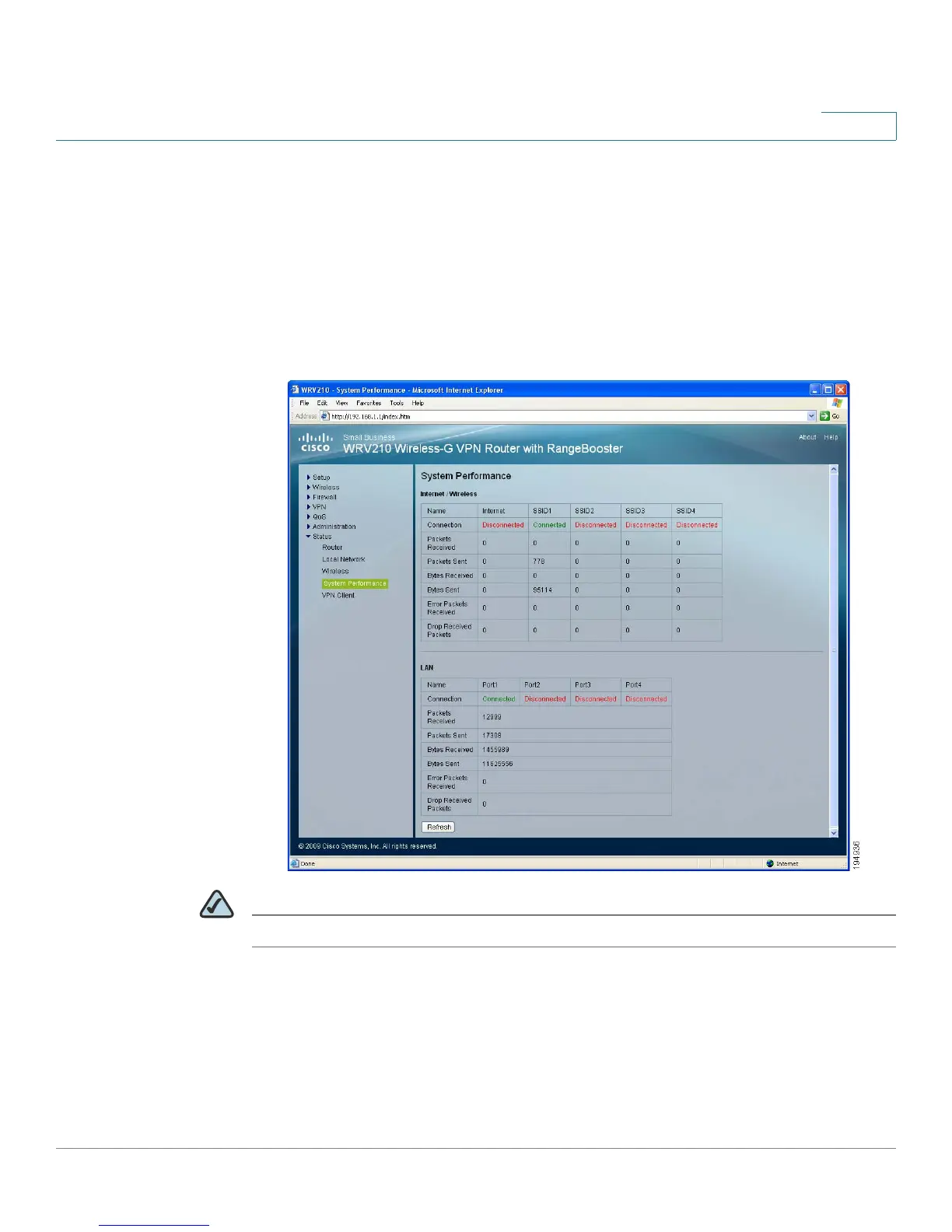Monitoring the Status of the Network
Monitoring the System Performance
Cisco Small Business WRV210 Administration Guide 100
8
• Refresh: Click this button to update the on-screen information.
Monitoring the System Performance
The Status > System Performance page displays status information about network
traffic for the Internet, wireless activities, and wired connectivity.
NOTE The page automatically refreshes every 10 seconds.
Internet/Wireless:
Statistics for the network traffic on the Internet connection and wireless
connectivity are shown in five separate columns.
• Connection: The status of the connection
