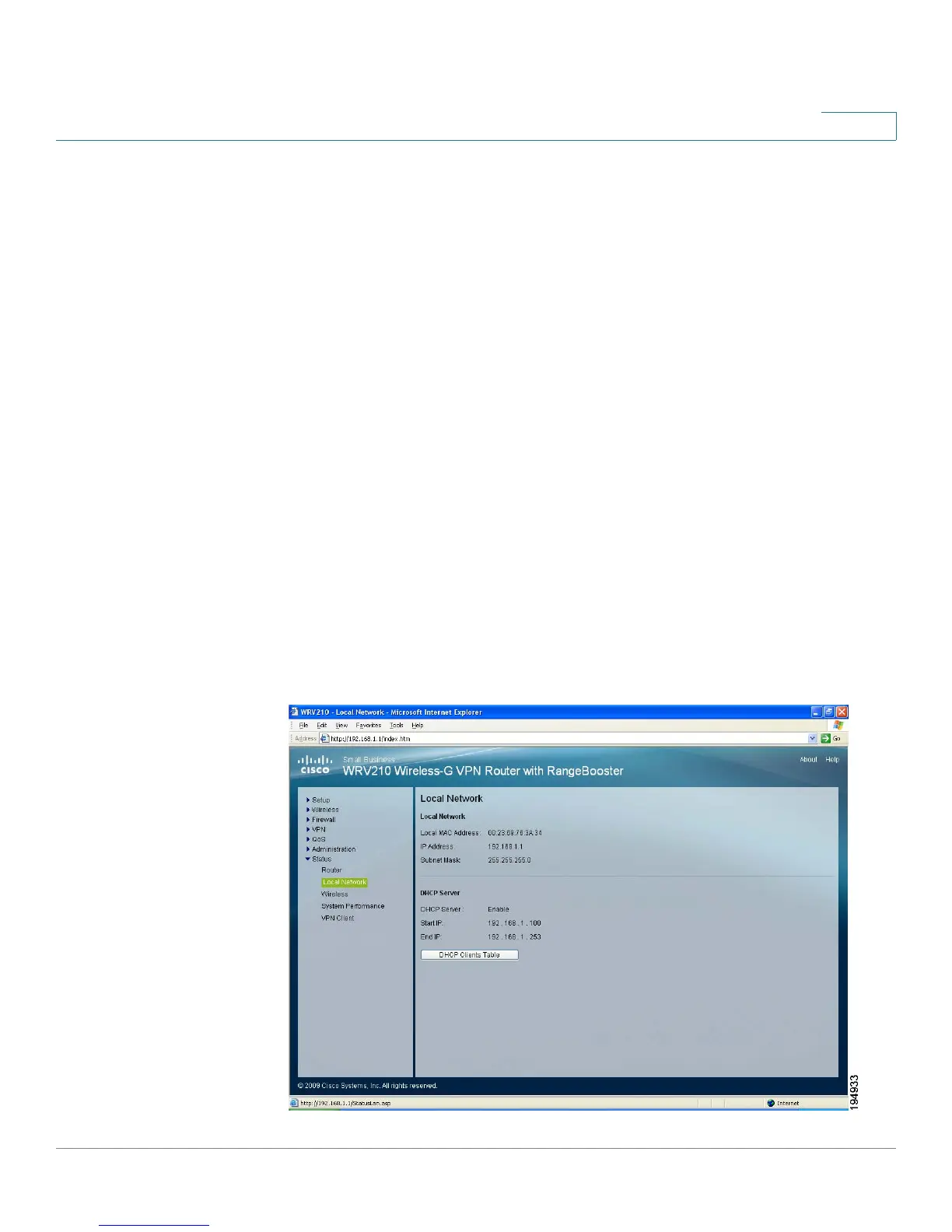Monitoring the Status of the Network
Monitoring the LAN
Cisco Small Business WRV210 Administration Guide 97
8
• Connection Type: The Internet connection type
• IP Address: The Router’s Internet IP Address
• Subnet Mask and Default Gateway: The Router’s Subnet Mask and Default
Gateway address for DHCP and static IP connections
• DNS: The DNS (Domain Name Server) IP addresses currently used by the
Router
• Release: Click this button to release the current IP address of the device
connected to the Router’s Internet port. This button is available only if the
Router has a DHCP connection.
• Renew: Click this button to renew the current IP address of the device that
is connected to the Router’s Internet port. This button is available only if the
Router has a DHCP connection.
• Refresh: Click this button to update the on-screen information.
Monitoring the LAN
The Status > Local Network page displays information about the local network.
