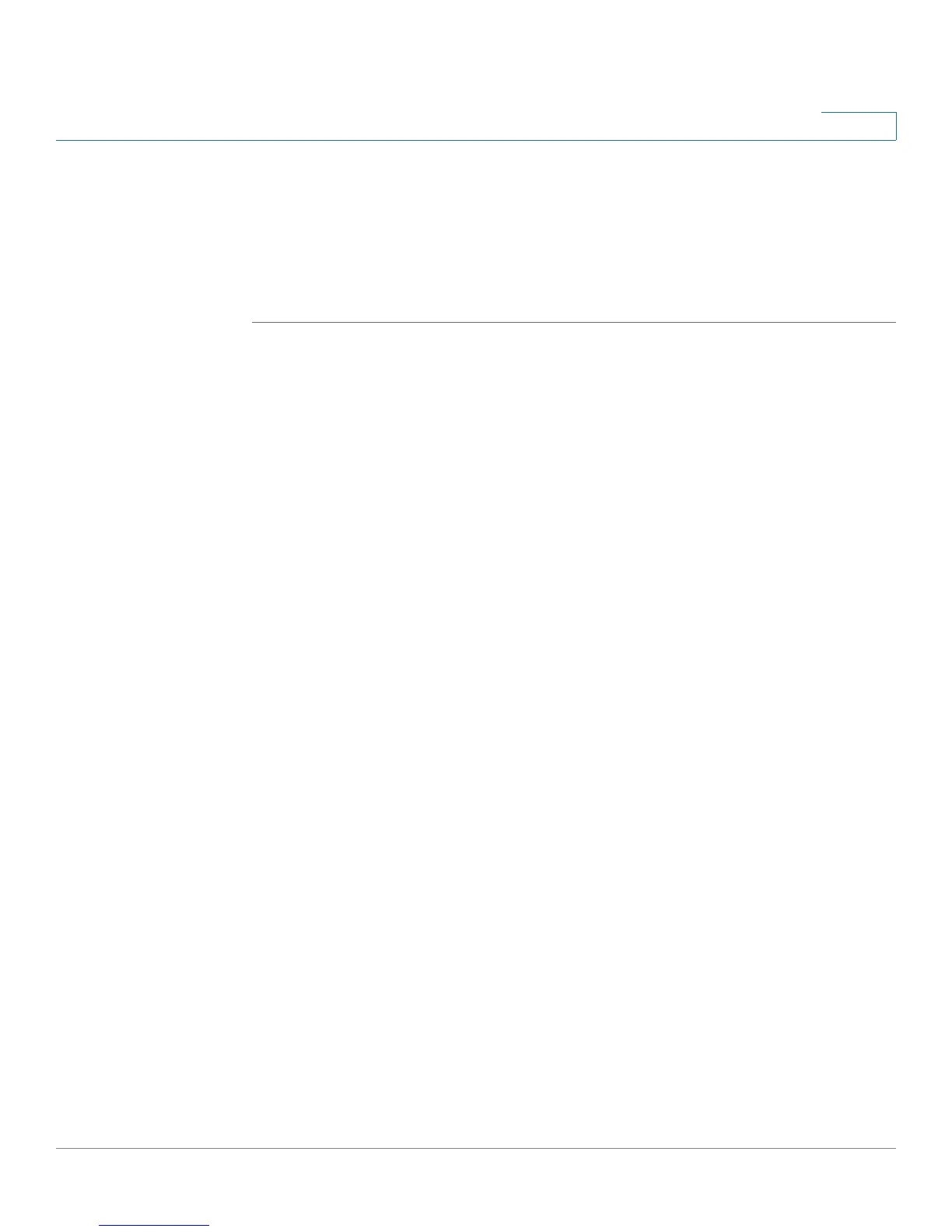Setting Up the Network
Using DDNS to Map Domain Names to Your Network
Cisco Small Business WRV210 Administration Guide 26
2
• Number of VLAN: Select the number of the VLAN from the drop-down
menu.
• VLAN No.: Select the VLAN number to associate with the desired port.
STEP 3 Click Save to save your settings, or click Cancel to refresh the page with the
previously saved settings.
Using DDNS to Map Domain Names to Your Network
The Router offers a Dynamic Domain Name System (DDNS) feature. DDNS lets you
assign a fixed host and domain name to a dynamic Internet IP address. It is useful
when you are hosting your own website, FTP server, or other server behind the
Router and your ISP does not give you a fixed IP address.
Before you can use this feature, you need to sign up for DDNS service at one of
two DDNS service providers, DynDNS.org or TZO.com.
• DynDNS.org Setup, page 27
• TZO.com Setup, page 28
