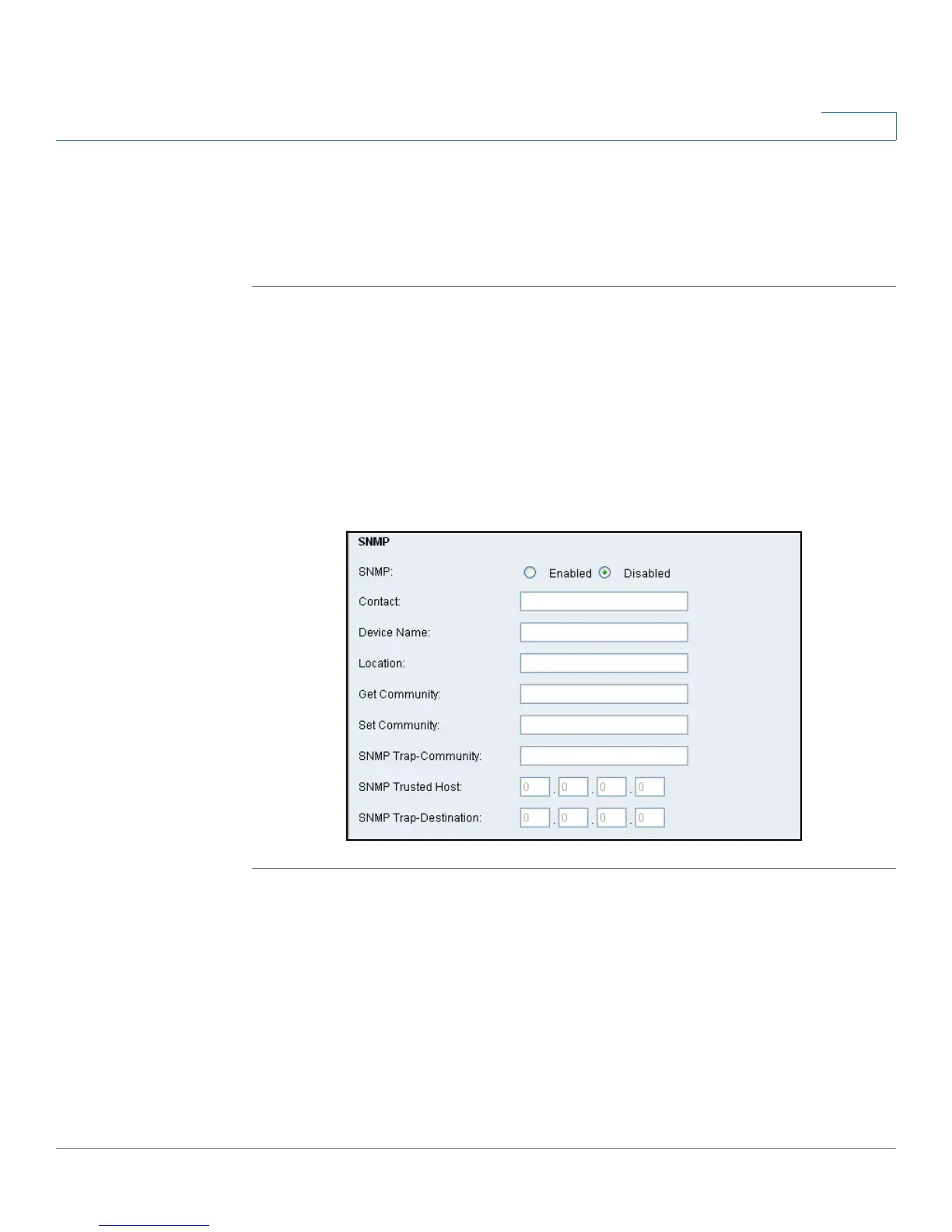Administration
Managing Access and Configuring Other Management Options
Cisco Small Business WRV210 Administration Guide 84
7
• Remote Management Port: Enter the port number that is open to outside
access. The default setting is 8080.
STEP 4 Click Save to save your settings, or click Cancel to refresh the page with the
previously saved settings.
Configuring SNMP Settings for Status Reporting
SNMP, Simple Network Management Protocol, is a network protocol that provides
network administrators with the ability to monitor the status of the Router and
receive notification of any critical events as they occur on the network.
Configure this feature in the SNMP section of the Administration > Management
page.
STEP 1 Click Administration > Management in the navigation tree.
STEP 2 In the SNMP section, configure the following settings:
• SNMP: To enable SNMP, check the Enabled box. To disable this feature, click
Disabled.
• SNMP: Select Enable if you wish to use SNMP. To use SNMP, you need
SNMP software on your PC.
• Contact: Enter the contact information for the Router.
